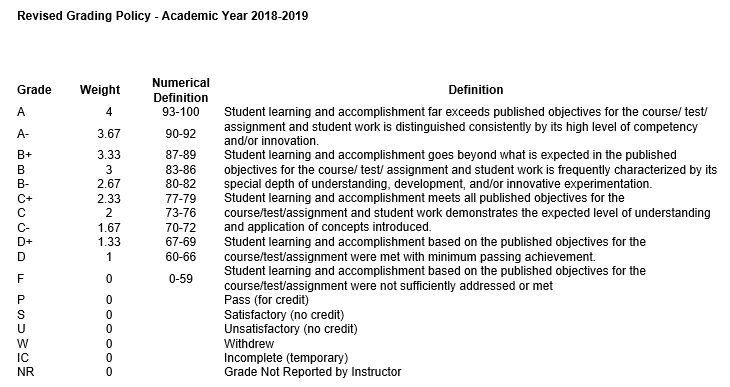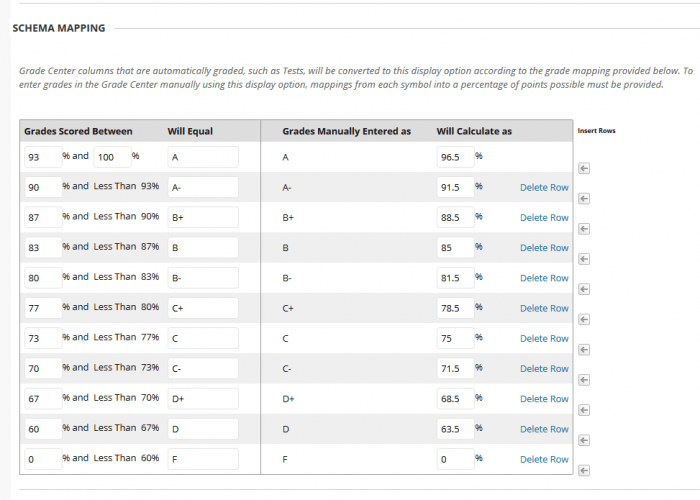On July 13, 2018 Academic Affairs announced a revision to the undergraduate grading system. While this affects everyone, if you use Blackboard, you may wonder how the changes affect grading within the system. We’ll explain how the new schema is translated in Bb courses and your ability to make changes.
In case you missed it, the revised grading system is as follows:
The change in the grading system causes some problems with Blackboard. First, the ranges are different. This is an easy problem to solve. A more difficult problem is the gaps in the ranges between the letter grades. For Blackboard to translate a numeric score to a Letter grade it needs the “bins” to be continuous between 0 and 100. With gaps, Blackboard can’t determine how to treat a score of 92.5. The Academic Policy subcommittee purposely included the gaps because departments and even individual faculty vary in how they round grades. (FYI, Blackboard calculates grades out to 5 decimal places. Rounding is well beyond what most instructors use.) To try to accommodate everyone we have changed the WIT Undergraduate Letter schema in Blackboard to the following and are providing assistance in accommodating different approaches to handle the scores that fall in the gaps:
This may not agree with how you round grades. If not, there are two ways to accommodate differences. First, if you only use the WIT Undergrad Letter schema for midterm and final grades, you can manually override those grades when submitting grades to Banner, either through the Banner Grade Submit functions in Blackboard or through LeopardWeb.
If you use the WIT Undergrad Letter schema more widely, then you can directly edit the schema in your courses to reflect your grading practices. To do that, enter the full Grade Center and locate the Manage button. Click the Manage button and select “Grading Schemas”. On the Grading Schemas page you’ll be able to select the schema to edit. General instructions are available on the Blackboard Help site:
https://help.blackboard.com/Learn/Instructor/Grade/Customize_Grading_Interface/Grading_Schemas. In addition, LIT has developed detailed instructions for altering the schema.
NOTE: Fall courses on Bb were updated with the new undergraduate grading schema on July 26, 2018, overriding the schema that was there.