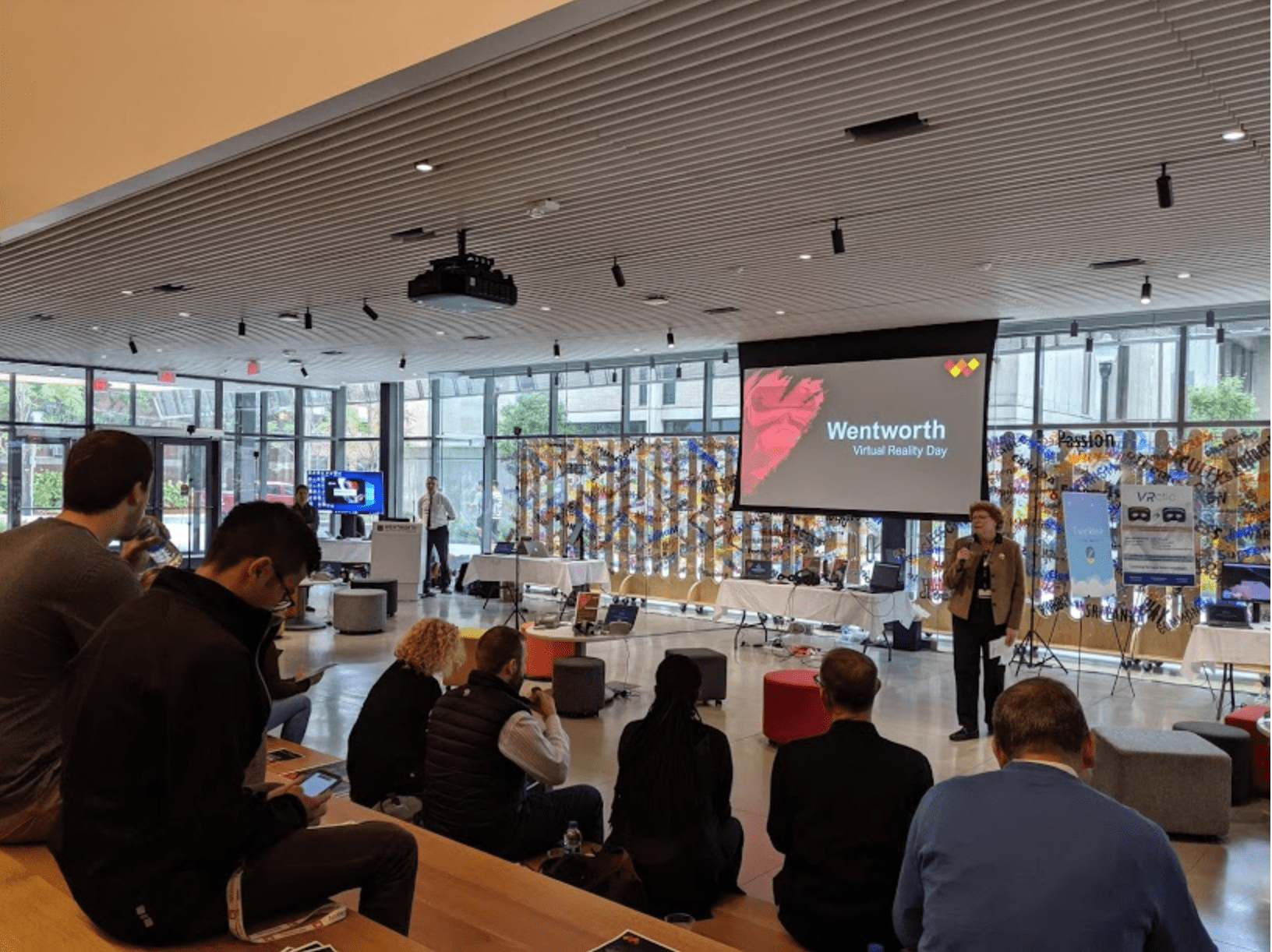On Tuesday, October 1, the Wentworth community celebrated its inaugural Virtual Reality Day which took place in the CEIS Atrium. The goal of Virtual Reality (VR) Day was to recognize and celebrate the current use of Virtual and Augmented reality to support teaching and learning at the institution.
Wentworth faculty from various disciplines including; Architecture, Humanities, Interior Design and Construction Management shared how they have incorporate VR and AR (Augmented Reality) technology into their course design.
Leading off the discussions, Professor Jody Gordon (Humanities) and Professor Ann-Catrin Schultz (Architecture) presentation titled, Augmenting Architectural History: Re-envisioning the Built Environment through Virtual Reality Pedagogy a Wentworth EPIC project aimed at introducing virtual reality technology into a series of classes in the fields of archaeology and architectural history.
Professors Gordon and Schultz indicated that a starting point for their project is the use of Rome Reborn (https://www.romereborn.org/), a VR application that provides digital reconstructions and virtual tours of ancient Rome during 320 C.E. in all its former glory.
“Currently, Rome Reborn has recreated a series of ancient Roman landscapes including: a flyover of the ancient city, the Forum, the Colosseum, the Basilica of Maxentius, and the Pantheon” said Professor Gordon.
Using the Oculus Go VR headset, students will experience ancient Roman landscapes in full 3-D virtual reality in order to learn about “monumentality, spatial analysis, architectural design, and placemaking” said Professor Gordon.
During, Professor Lynette Panarelli’s presentation, Integrating technology into the classroom: 3-D modeling and VR for Interior Design students at WIT, she shared how students in her course have incorporated VR technology into their final projects.
Professor Panarelli conveyed that “winning projects with VR technology is becoming the new ‘norm’ in many design firms”. She went on to say that “designers, clients, and other stakeholders in building design and construction can have multidimensional, multi-sensory experiences long before the building is constructed.”
Currently, the WIT Interior Design department integrates Revit modeling software into the classroom so students can build the digital model and simulate the environment that they are designing. A student can use plugins such as Enscape and Lumion to create a walkthrough and QR codes to simulate a headset with a smart phone.
Professor Panarelli shared that “students who were exposed to VR technology on co-op return to campus and continue to use and develop those skills. It is our goal to provide more opportunities in the classroom to encourage students to integrate technology used in the industry with their foundation design skills”.
During Professor John Cribbs’ presentation, Using A/R to Introduce Civil Site Plans to CM Undergraduates, he discussed how he and his colleagues have incorporated augmented reality into their course design using the innovative AR Sandbox.
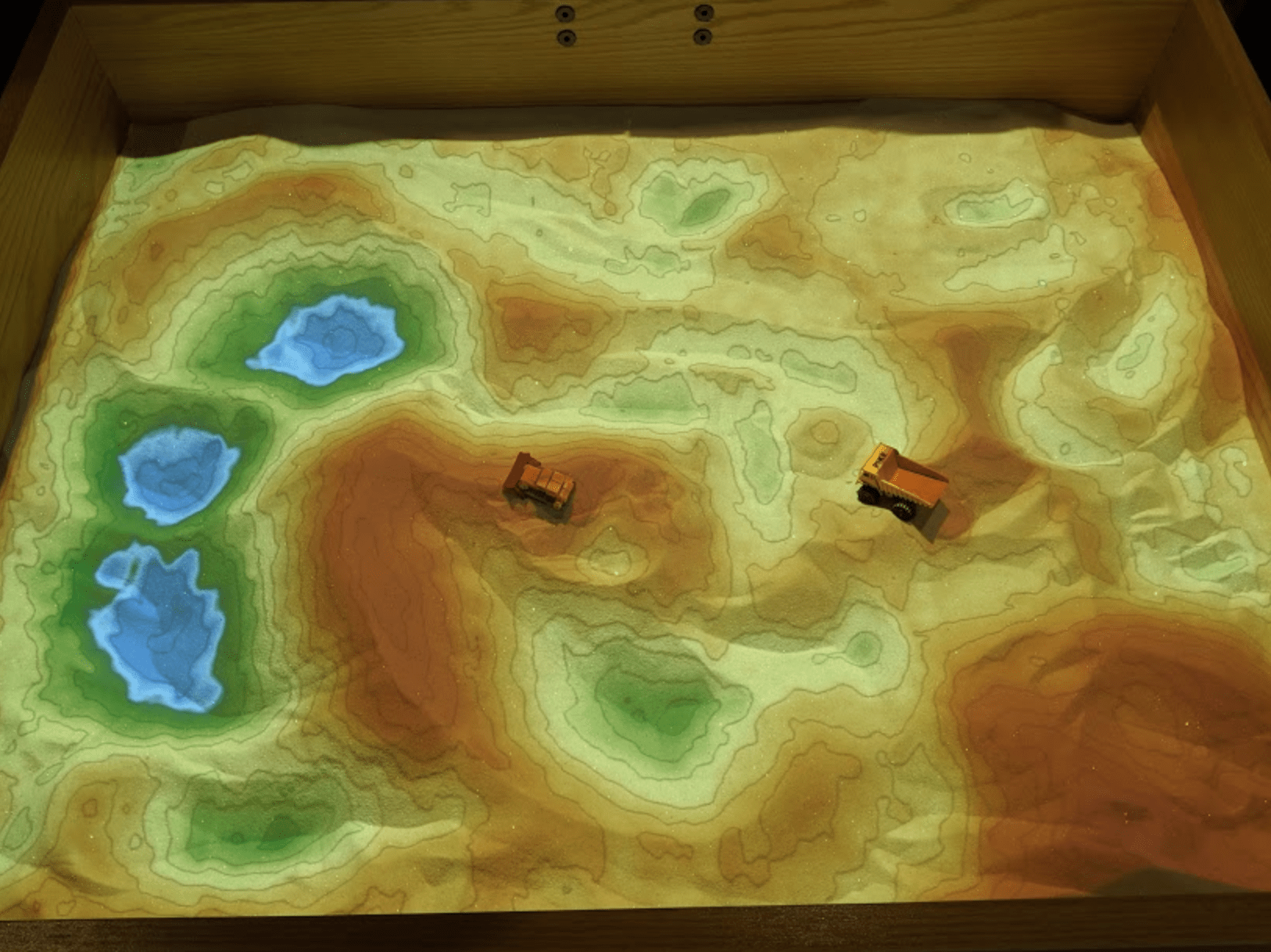
Wentworth Institute of Technology Myles and Eugena Sweeney Department of Construction Management’s AR Sandbox
Professor Cribbs stated that the “introduction of this technology allowed students to overlay specific site topography from a digital site plan onto a physical sandbox in order to model and generate existing topographic conditions.”
Professor Cribbs went on to say that the students were “challenged with identifying the proposed site conditions from the civil engineering drawings, in order to resurface the sandbox to match these conditions.”
Professor Cribbs also shared the results of data that he has collected in his course demonstrating the significant impact that the AR Sandbox has played in helping increase student learning through the use of this technology.
Learning Innovation & Technology would like to express a sincere thank you to Professors Gordon, Shultz, Panarelli and Cribbs for their tremendous contributions to the success of VR Day.
In addition, we would also like to thank Michael D’Agostino, Lab Technician for his efforts in assembling the AR Sandbox for VR Day participants to experience; as well as Tory Lam, Assistant Director of Accelerate and members of the Douglas D. Schumann Library and Learning Commons for their contributions.
We would also like to express a heartfelt thank you to our colleagues at Suffolk University: Walter Johnson, Sean Solley and Jennifer Fuchel as well as members of the Multiple Realities team at Suffolk University for participating in VR Day and sharing their knowledge and expertise with us. We look forward to building a positive, collaborative relationship with our colleagues from Suffolk University.
Wentworth Virtual Reality Day was co-sponsored by Learning Innovation & Technology and the Provost’s Office. It is our hope to make VR Day and annual event to celebrate the growing and expanded use of AR, VR and other mixed reality technology to support teaching and learning at Wentworth.
Thank you all that participated in making the inaugural VR Day a success.