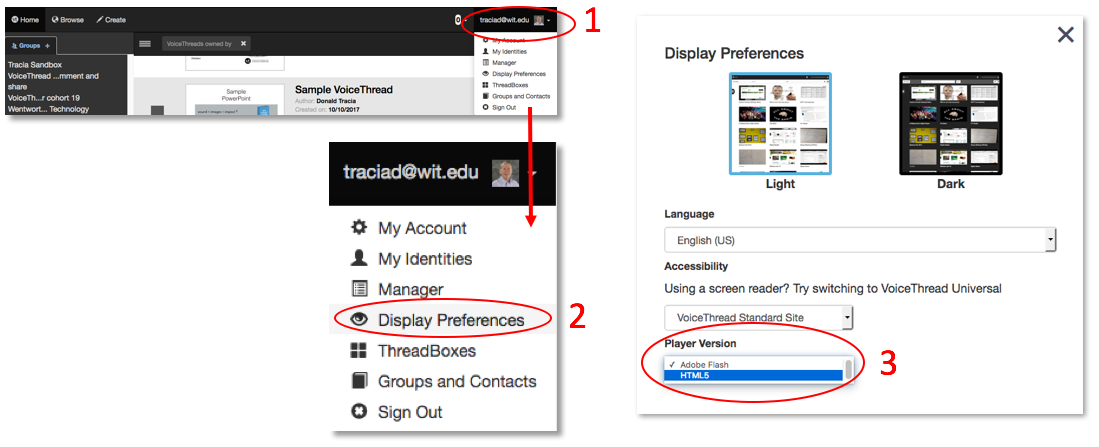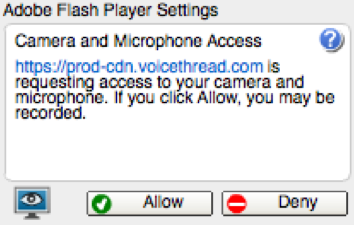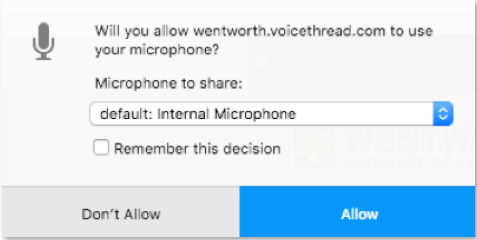As a result of technical requirements for the migration of our Blackboard system to the SaaS (Software as a Service) environment we have decided to delay the migration pending review of LMSs in the Spring. We had planned that the migration would be similar to the previous migration from hosting with UMass Online to Blackboard Managed Hosting in that we would not upgrade during the migration process but would wait until later in the spring for any major upgrades. Unfortunately, the SaaS Hosting solution for Blackboard while allowing some flexibility required an upgrade at the beginning of spring term and during the middle of summer term.
Instead of the migration, we are scheduling an update to the system to mitigate a security vulnerability identified by Blackboard. We will update to the latest update of the Q2 2017 release of Blackboard (current version on our system). In addition to the security and other bug fixes, users will see some minor changes in functionality. The most obvious will be the expansion of the availability of drag and drop file upload capability. There are some minor changes to the submission receipts for students which include additional details about their submission. For users accessing discussion boards on mobile devices, Blackboard has enhanced the responsiveness of those pages if the content is responsive.
Check back for more news on the LMS selection process. We anticipate the launch of an LMS selection process early in the spring. Currently the LIT Advisory Committee has a subcommittee doing background research for the project. We are investigating what LMS’s are available and what our requirements might be. In the meantime, we’ll be reaching out to students and faculty to assess their needs for the next LMS. Be on the look out for focus groups/open forums and surveys asking for your input.