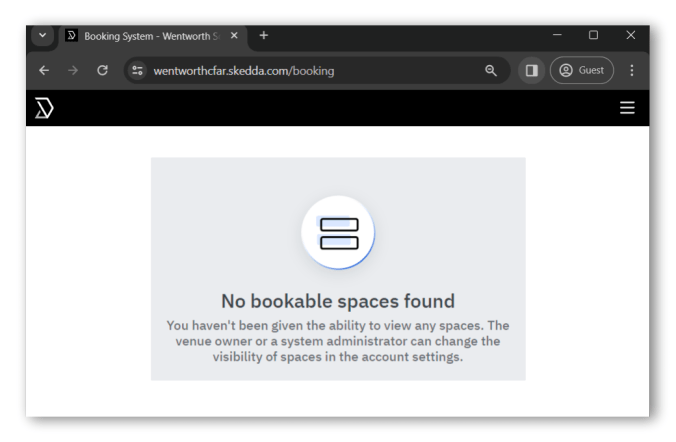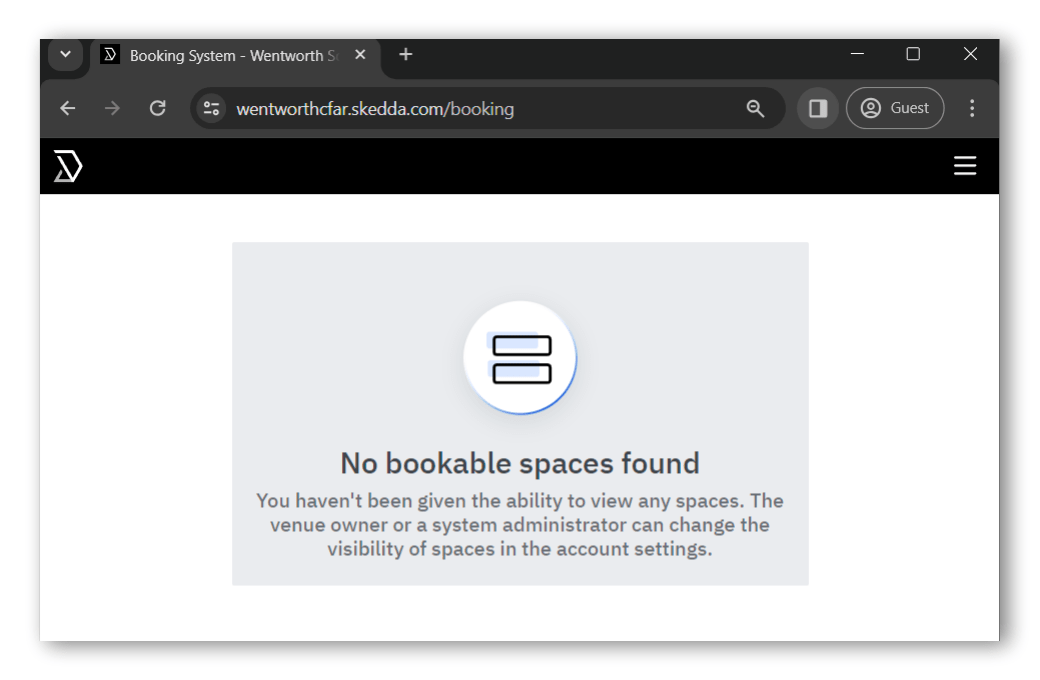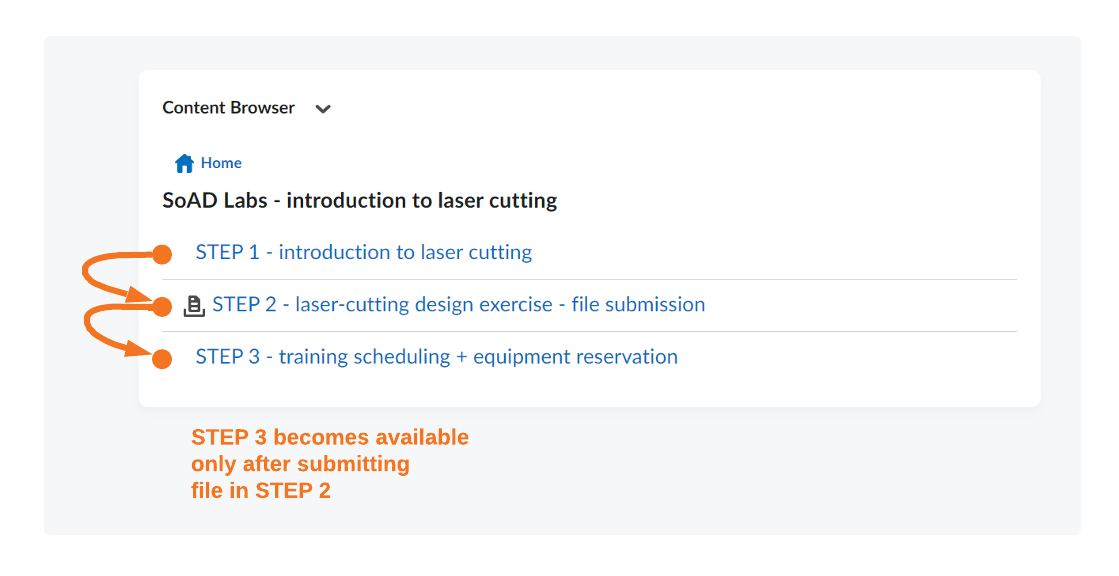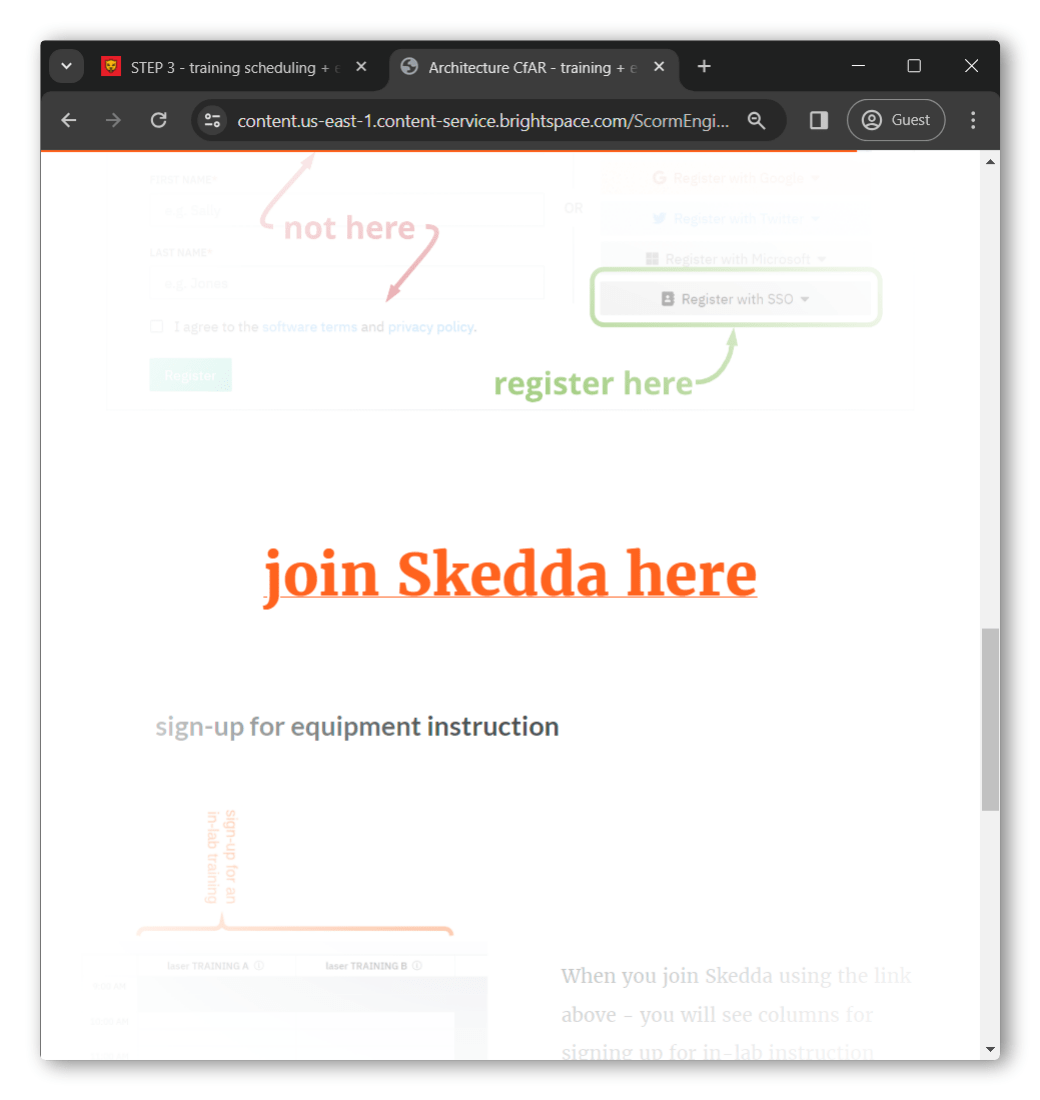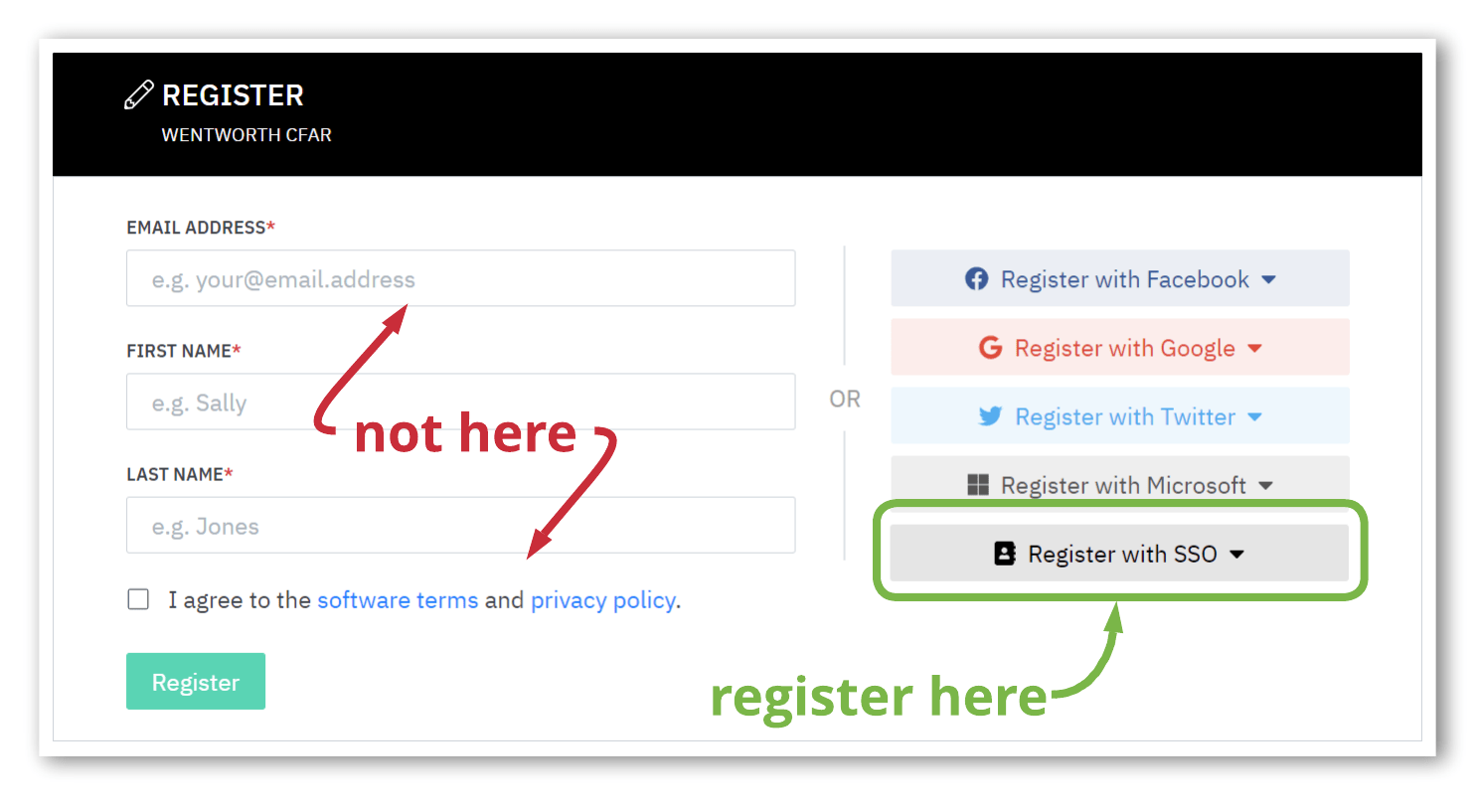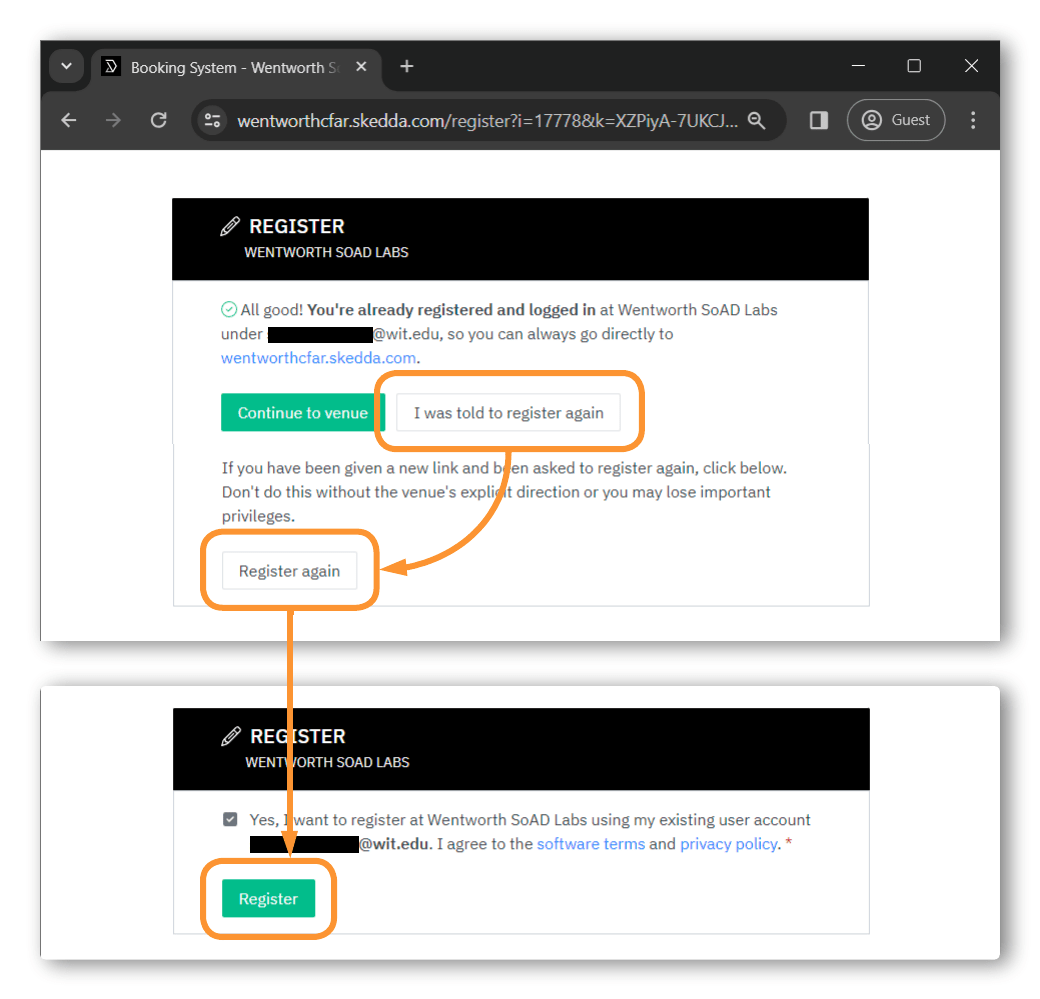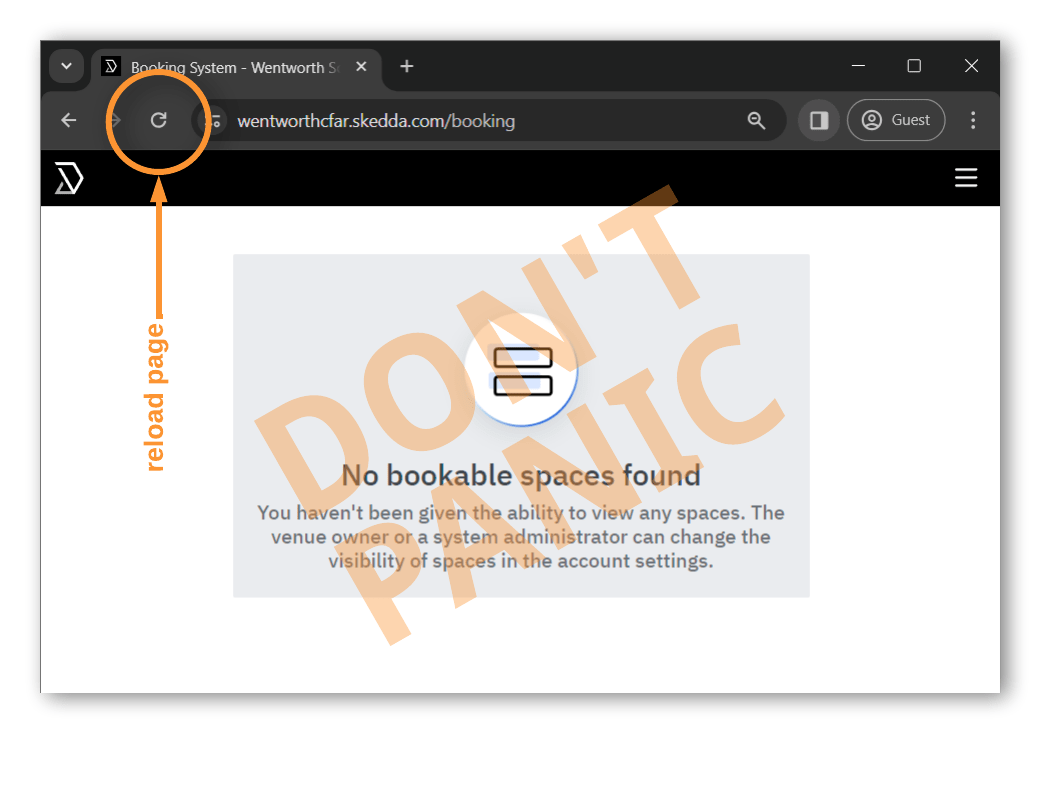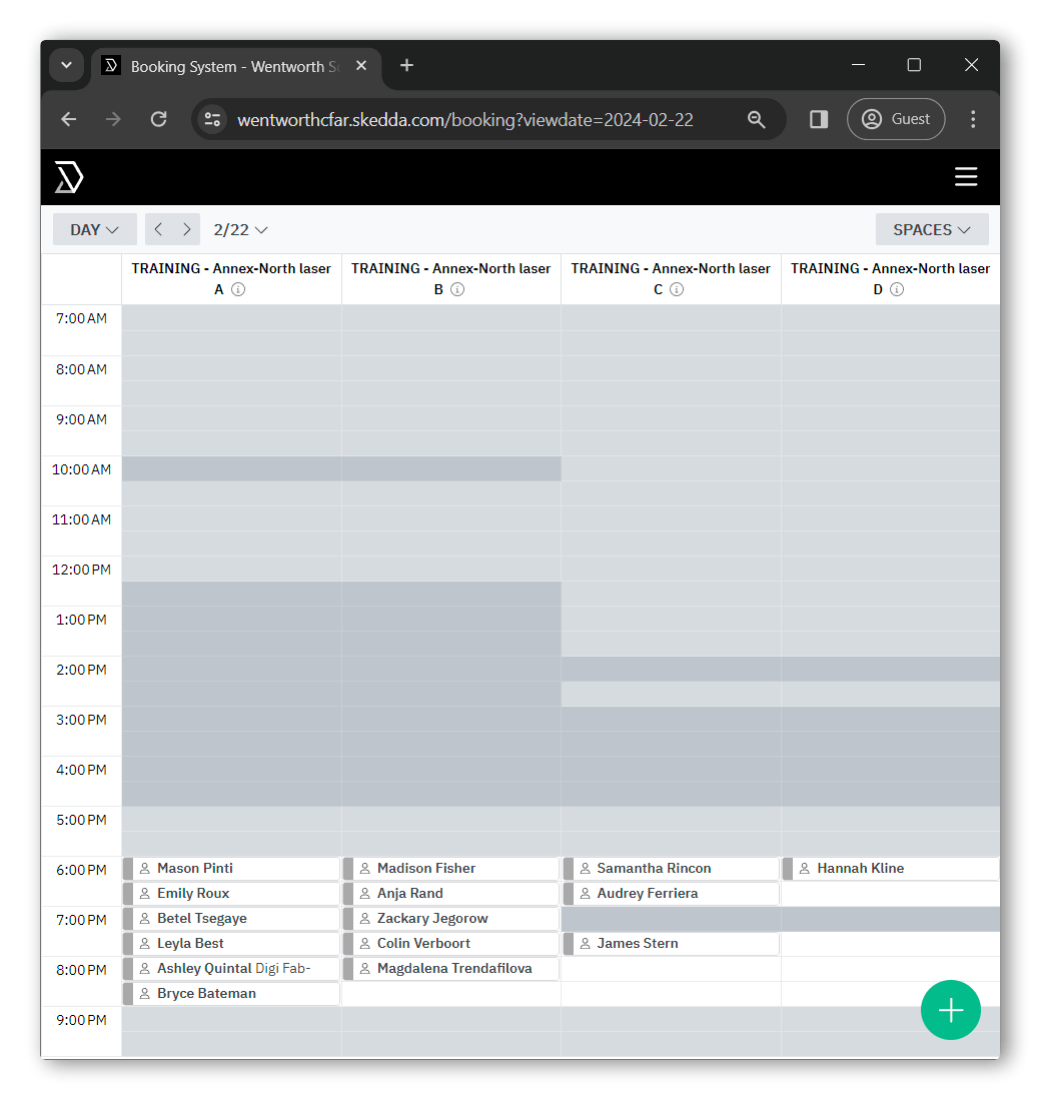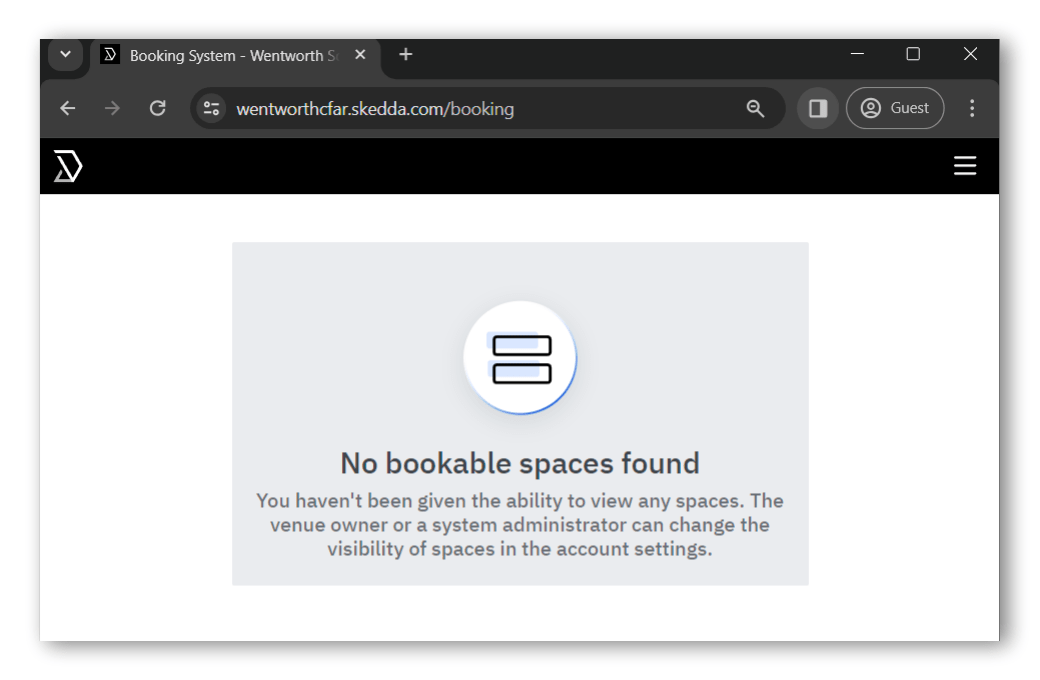
This troubleshooting guide is aimed at students who are completing the School of Architecture and Design Labs (SoAD Labs) laser-cutting intro training sequence. If you’re facing difficulties signing up for the in-lab laser equipment training session through the SoAD Labs equipment reservation system (Skedda) and encounter the error “No bookable spaces found,” it’s likely due to how the account was initially registered. This problem usually occurs if you register an account directly on Skedda rather than using the specific link provided in the Brightspace training module.
If you encounter this issue, please follow the troubleshooting steps below.
| 1 – Confirm you have completed all three steps in the Brightspace module
Confirm that you have completed all three steps of the Brightspace training module. STEP 3 – training scheduling + equipment reservation will only be available after completing and uploading your design-exercise file in STEP 2.
You won’t be able to complete the in-lab equipment training without this file. |
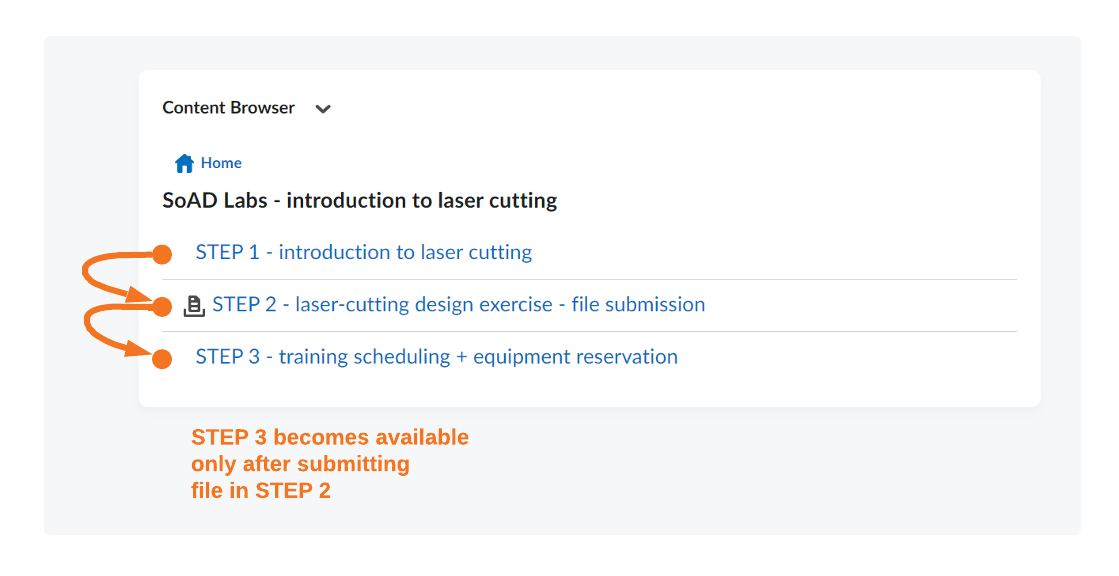 |
| 2 – return to STEP 3
Return to the STEP 3 – training scheduling + equipment reservation section of the Brightspace module. This section provides an introduction to the SoAD Labs equipment reservation system as well as specific instructions for how to properly setup your account.
Click on the join Skedda here link.
Be sure to select the Register with SSO option and register using your Wentworth credentials. |
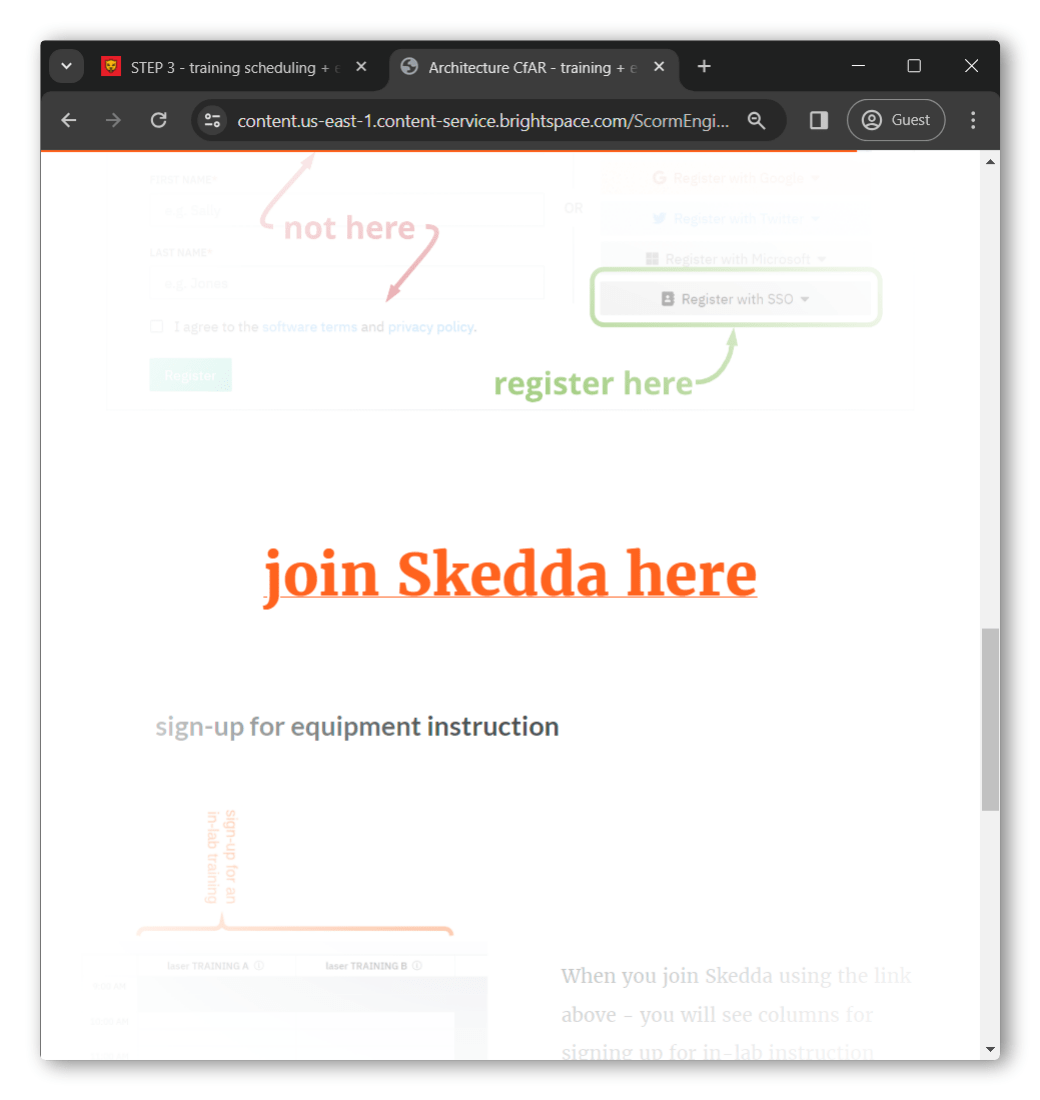
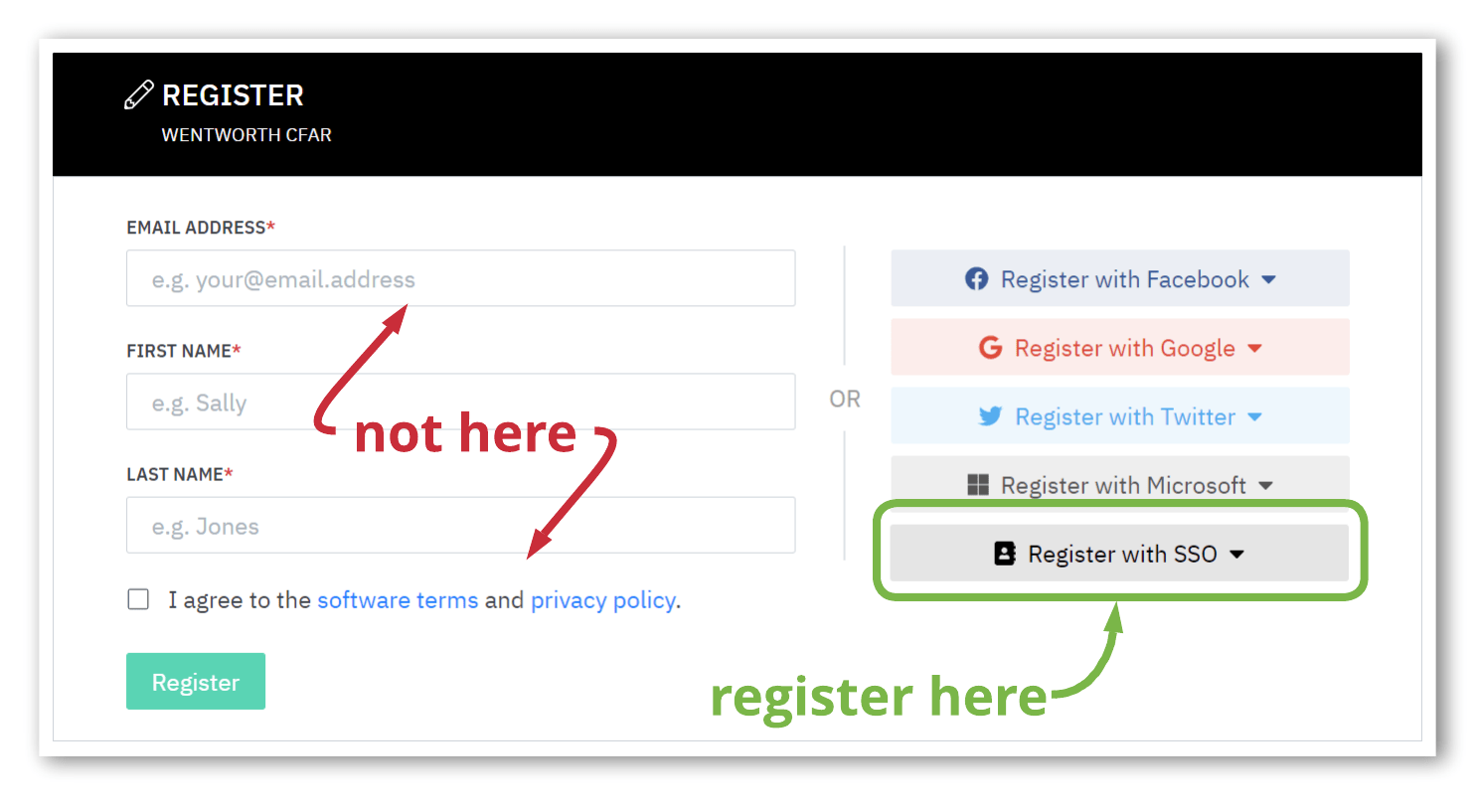 |
| 3 – re-register your account
Follow the prompts to re-register your Skedda account. |
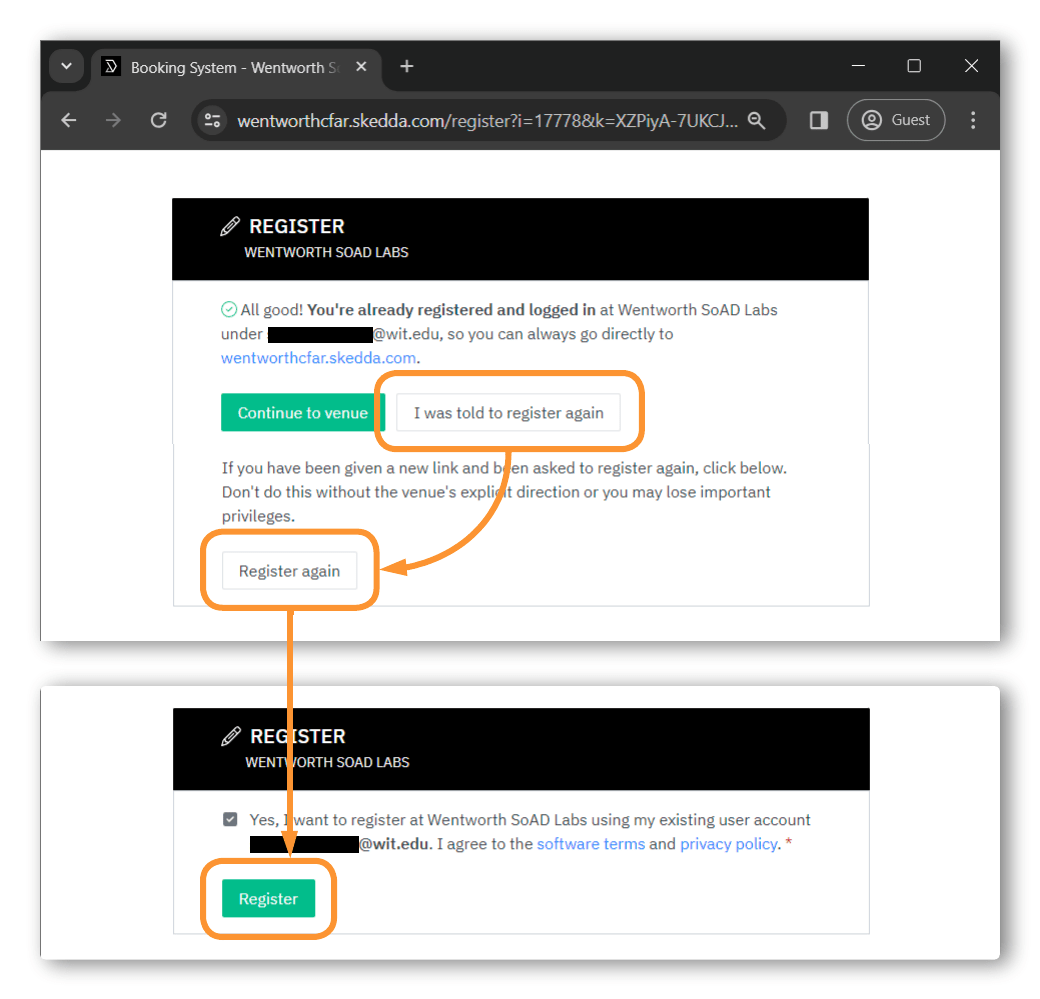 |
| 4 – reload
Reload the page if the same error appears. |
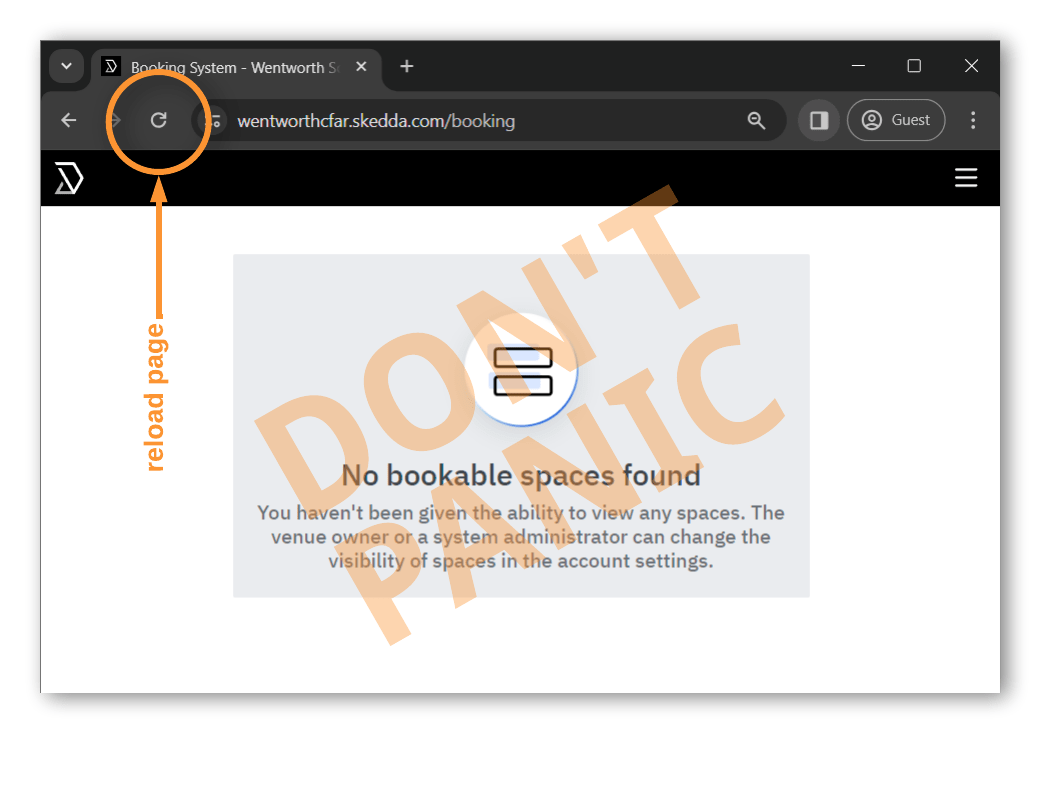 |
| 5 – sign-up for an in-lab training session
You should now be able to sign-up for the in-lab training session. |
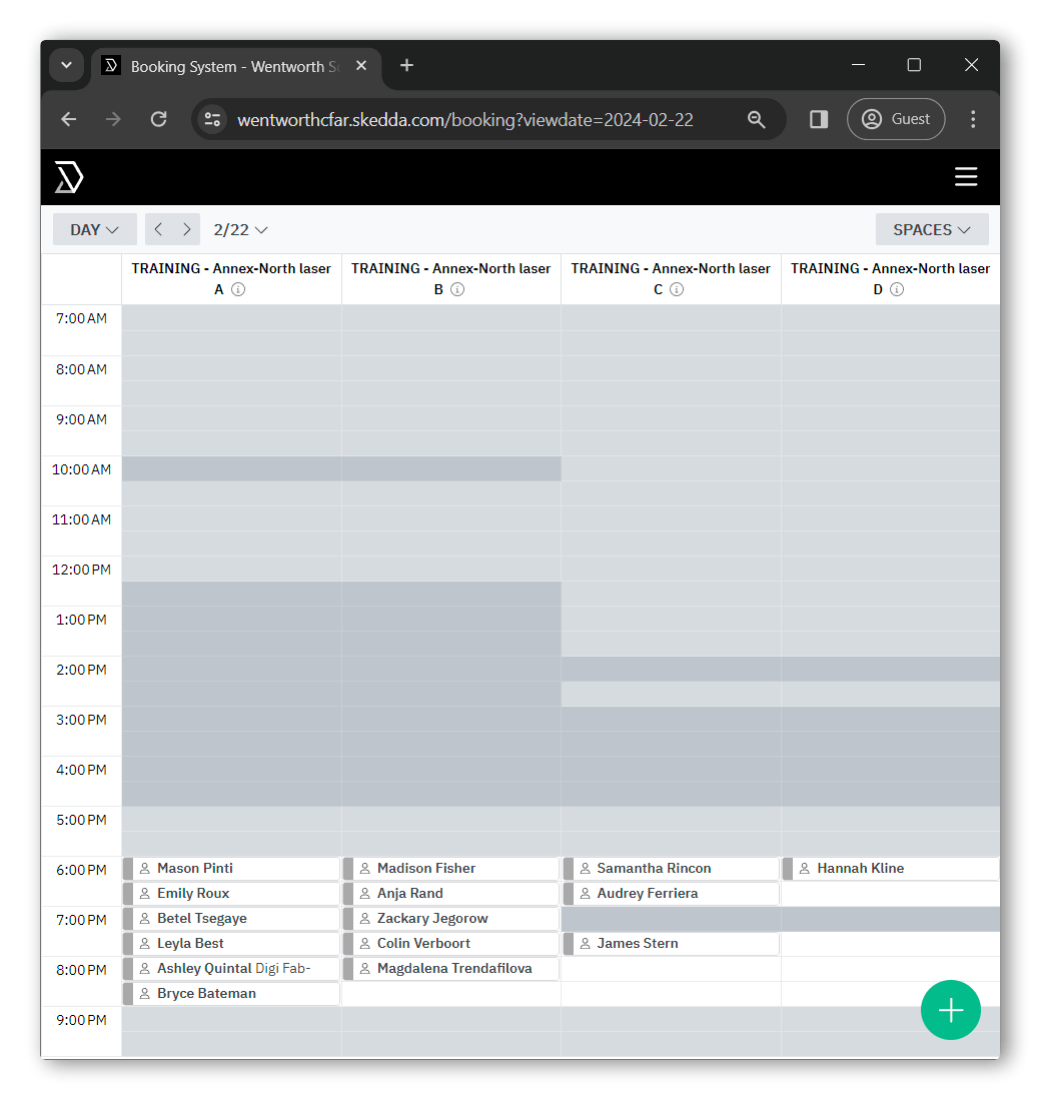 |
If the issue persists – please contact Chris Sledziona, Director of Labs at sledzionac@wit.edu.