It is hard to believe we launched myWentworth six months ago. We started the project with a goal of replacing LConnect and enhancing campus communications, but we never imagined launching in the midst of a global pandemic. These challenging times exposed many opportunities for our team to enhance the original vision along the way. Above all, it was a clear reminder that technology must work seamlessly – wherever you are.
With this idea in mind, myWentworth is your central hub to start something. In many ways the pandemic ignited new digital transformations at an unprecedented speed. But before we veer too far of course, a brief look at the most popular sections of myWentworth since launch. Note that some features, including My Schedule and WOW Schedule, are only available to specific demographic groups.
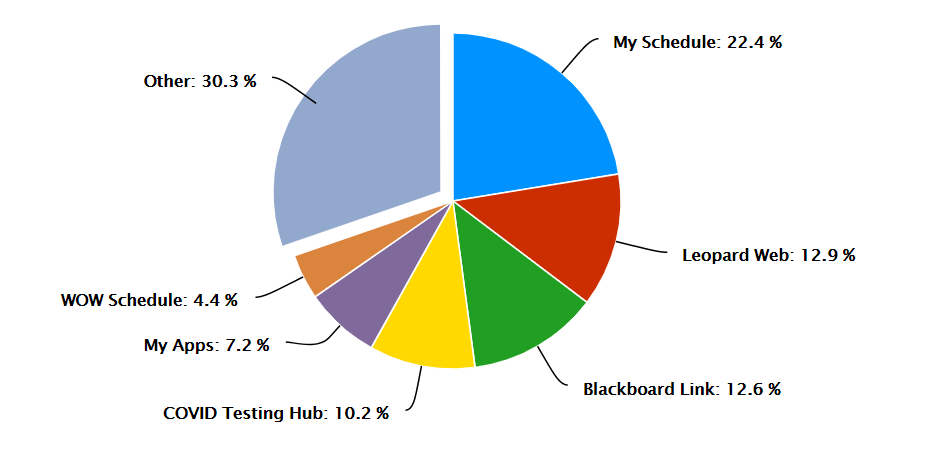
Themes for the path forward:
Deeper integrations
We are planning to bring more data to your fingertips through connections with other systems. So far, we have brought course schedules and details directly into myWentworth through the My Schedule and Courses tiles. In the future, we are planning to bring final exam schedules and when its safe to resume them, campus events into this same module. Allowing you to see your next course and other opportunities if you have flexible time in the same place.
Currently in development is a new way to view Holds that are on your account. Along with important information about the office to contact with questions and steps needed to resolve the hold. Also, in planning is a Registration Status tile which will bring together your eligibility to register for courses and issues would prevent a successful registration in one central place.
As Wentworth transitions to D2L’s Brightspace as our learning management system replacing Blackboard, we will introduce a new integration that shows actionable notifications direct from your courses through a robust ‘dynamic tile’ unlike any we have launched to date.
More personalization
One of the goals of the myWentworth was to eliminate clutter by displaying content most relevant to your needs. Today we are doing that primarily through basic roles – faculty, staff, student. We also created unique experiences for first-year students through a special Wentworth Opening Week tile. We also introduced our first ‘call to action’ tile – the Flu Vaccine. This special tile is a prompt for students to submit their mandatory evidence of influenza vaccination. Once their submission is approved, the tile disappears automatically.
Soon we are planning to bring intelligence around whether students are residential or commuters, displaying resources appropriate for each. Adding a Senior Experience section with information and tasks leading up to graduation. Creating academically focused sections specific to a students’ major. And creating a quick access contact list to the various advisors a student has on campus – from financial and academic to career success.
Additionally, we are putting control of the experience in your hands. Don’t like having to find something through menus and tiles? The app a search function allowing you to find contextually appropriate information. For example, if a student searches for ‘handbook’ they will see the student handbook, while a faculty or staff member will see the employee handbook displayed in the search results. You also can re-arrange and even hide most of the tiles to create an experience that works best for you! As the university prepares to re-launch our public website, wit.edu, content specific to Wentworth community members will move into myWentworth and we hope you will enjoy the new personalization and search functions for this information.
Frictionless experiences
Today we know it is frustrating when things do not work easily. Through this project we have put significant efforts into streamlining the way you access services at Wentworth, including increased leverage on our ‘Single Sign On’ platform. Through this we’ve enabled a number of transactions within myWentworth to occur without having to sign in again – such as the COVID Testing Hub QR code for express check-in and the ability to create a new support request with the Tech Spot.
But we also understand that sometimes friction happens not because of what you have, but what you have forgotten. For that reason, we are beginning discussions about areas where we can support a Digital ID card on campus. This ‘digital twin’ of your physical ID could eventually support many of the same functions your Wentworth ID provides today and provide more equitable access to services when a student has forgotten their ID off campus – a particular challenge for our commuter population.
Ultimately, myWentworth is about you.
As we wrap up the first year of work and iterative improvements, we will be turning back to the campus for a more formalized feature request, suggestion, and crowd-sourced ‘upvote’ to determine priority. We are also beginning to work closely with the newly formed Information Technology Steering Committee for guidance on future iterations.
Thank you for your support thus far, the adoption and reaction of our campus community has fueled our drive to continue this project despite the lack of in-person interaction through most of this year. We’re eager to hear your feedback through the App Feedback tile.
Be safe and stay well,
Daniel Lefteriou, Business Systems Analyst
Justin Ragsdale, Sr. Project Manager
Justin Sabourin, Director of Digital Transformation