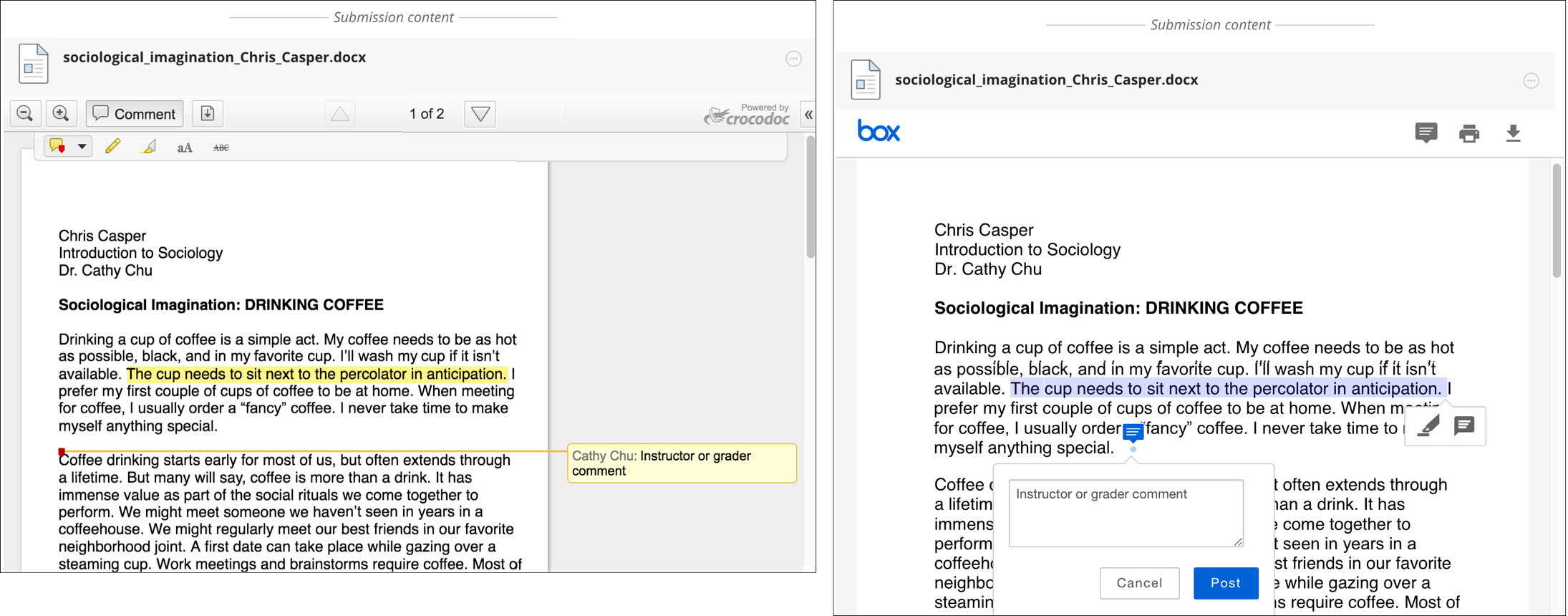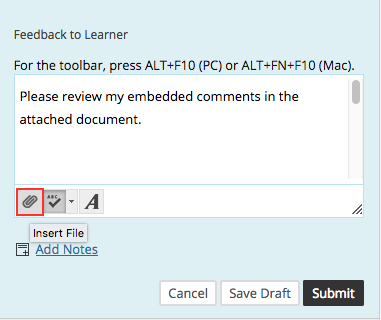As mentioned in our January 3 Blog post, Blackboard has changed its inline grading tool from Crocodoc to a new version of Box View.
Because of the change in services, you aren’t able to change the existing annotations made in Crocodoc. They are still available in Box View, but in a read-only mode.
The Crocodoc annotations are “burned” into a .pdf file. You are able to add new annotations with the Box View annotation tools, but they can’t interact with annotations created in Crocodoc.
This hand-out, created by William & Mary University Information Technology, outlines the changes between Blackboard Crocodoc vs. New Box View (pdf) and includes FAQs about Box View.
In summary, Box View Features include:
- Expanded support of new file types including images, video and audio files
- Point-based or highlighting-based comments
Please note however that some functionality is lost in the current state of Box View. Blackboard is working with Box View to restore these pieces of functionality.
Crocodoc comments were displayed in yellow and indicated by a red arrow (left). Box view uses a white window and a blue comment icon (right).
- Drawing and strikethrough are no longer available as annotation tools.
- The ability to download files with the annotations included is no longer available at this time.
Note: If you need to download the actual file with your embedded annotations, LIT suggests using either Adobe Acrobat Pro (not Reader) or Microsoft Word Review Tools to add annotations and upload the annotated file in the “Feedback to Learner” area when grading the student’s assignment. Use the paper clip (Insert file) icon to attach the file with your comments as shown below.
If you want to influence the development of Box View, make your voice heard and go to the Blackboard Community site, sign-up, and vote up the annotated download feature at:
https://community.blackboard.com/ideas/2504-new-box-view-download-document-with-annotations