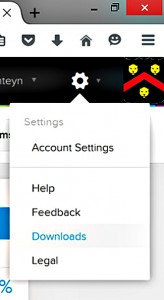What is it?
Echo360 Personal Capture is a video recording tool that captures anything taking place on the computer screen, as well as optional audio and webcam video. Recording can be done by downloading and installing software on personal laptops or requesting scheduled recording (available only in Beatty 426 and Blunt Auditorium).
Active Learning Platform (ALP) helps organize recordings, as well as provides a channel for student interaction such as time-marked comments and questions. Other features include interactive presentations, polling and analytics. ALP is integrated with Blackboard for easy access.
Use cases
- Echo360 can be used to record your live lectures and post in Blackboard for later review or in cases of inclement weather or travel
- ALP interactive features, such as polling, comments and feedback may help increase student participation
- Projected slides in a large classroom can be hard to see. With ALP, students can see live presentation on their laptops or tablets
Getting started
Most courses and faculty accounts are created automatically from the Banner generated information. To activate your ALP account, please follow the directions in the Echo360/ALP email sent to your Wentworth email account. If you need help activating your account or cannot find your courses, please contact LIT@WIT.EDU.
To download Echo360 Personal Capture, login at Echo360 website, navigate to Settings –> Downloads (located in the upper right corner) and choose a file for Windows or Mac.
Creating a link in Blackboard:
Note: Faculty at Wentworth do not have the permissions to create new courses. If you cannot find your course in the ALP dashboard, please contact LIT@WIT.EDU.
Instructor How-To:
- Instructor Overview
- Course and Class Setup
- Add a Presentation
- Edit a Presentation
- Add Activity Slides
- PowerPoint Ribbon Add-on for Windows
- Add a Video
- Edit a Video
- Content Management
- Present a Class
- Personal Capture for Mac
- Personal Capture for Windows
For more questions about Echo360/ALP or to schedule one on one support please contact LIT@WIT.EDU.