In this blog post, we promote Release Conditions as a strategy to ensure students actually read the syllabus or other important course content.
When you set a release condition in Brightspace, the course material is locked until a student completes the defined requirements.
Examples:
- You could hide a content item until users viewed the item before it.
- You could require users to view all content topics before gaining access to a quiz.
- You could require students to post to a discussion topic before they could see the next assignment.
- You could require more than 77% on a quiz before gaining access to the next module.
Assignments
To access release conditions, click on the “Availability Dates & Conditions” tab and select “Add Release Conditions”. Then, “Create New”.
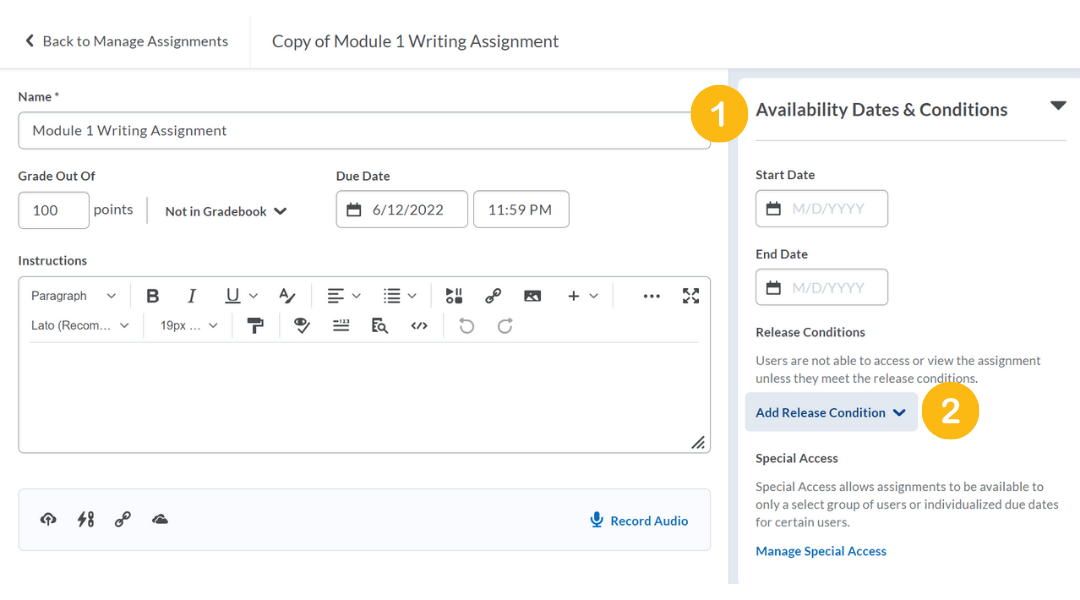 For example, Module 2 Writing Assignment could be hidden until the student receives feedback on Module 1 Writing Assignment.
For example, Module 2 Writing Assignment could be hidden until the student receives feedback on Module 1 Writing Assignment.
Quizzes & Discussions
To access release conditions, click on the “Restrictions” tab and select “Create and Attach”.
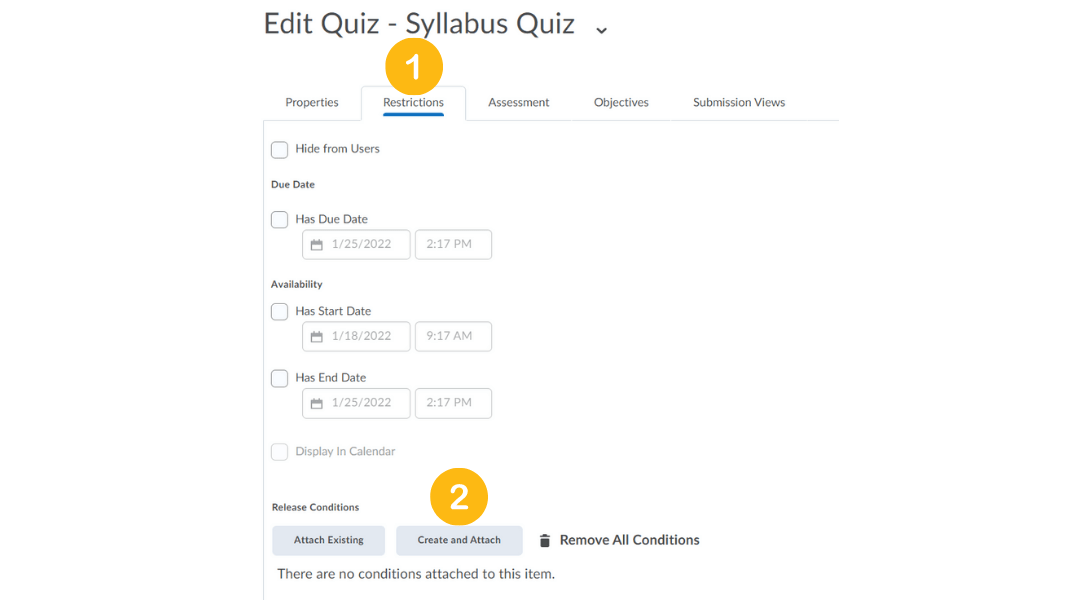 In this example, the student must score 100% on the Syllabus quiz in order for the Weekly material module to be released. This ensures they read the syllabus without giving the quiz any points that would pad their grade.
In this example, the student must score 100% on the Syllabus quiz in order for the Weekly material module to be released. This ensures they read the syllabus without giving the quiz any points that would pad their grade.
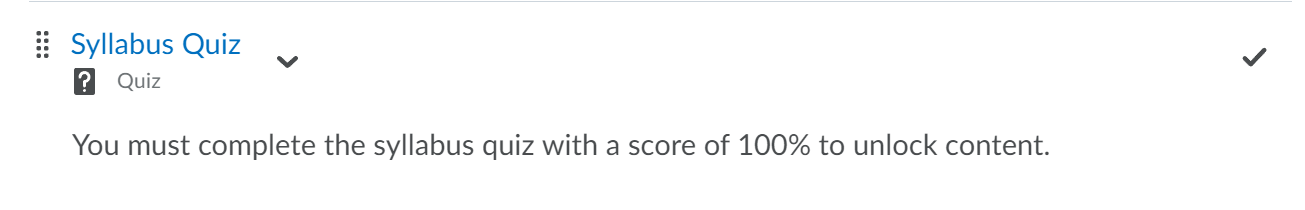 Announcements
Announcements
To access release conditions for an Announcements item, scroll to the Additional Release Conditions area.
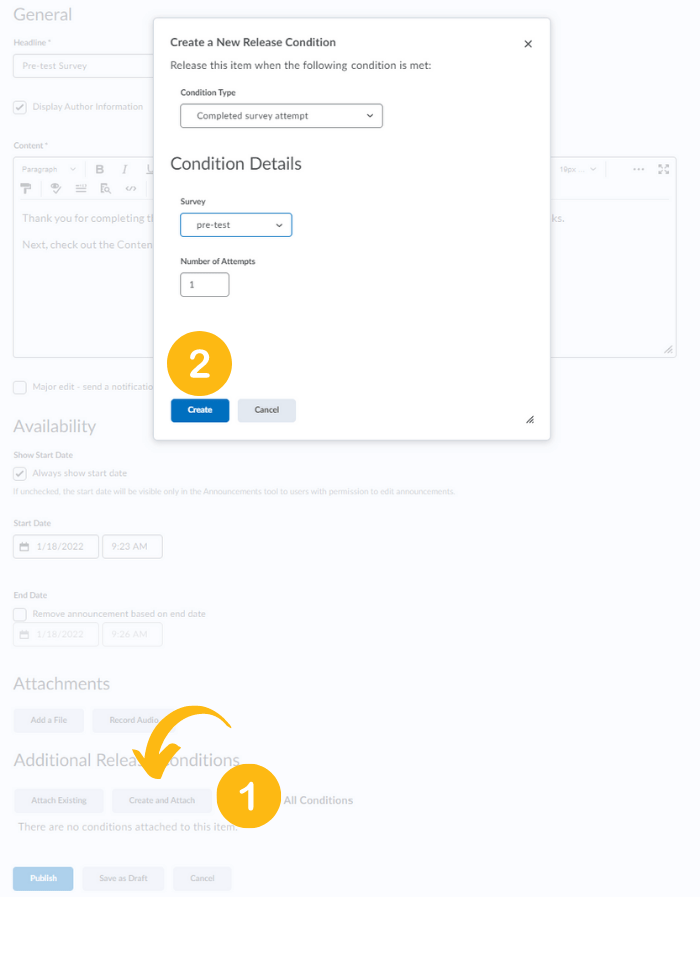 The example above sends out an announcement to the student once they have completed the required survey. The announcement tells students the next steps.
The example above sends out an announcement to the student once they have completed the required survey. The announcement tells students the next steps.
Modules
Click on “Add dates and restrictions” to create your release conditions
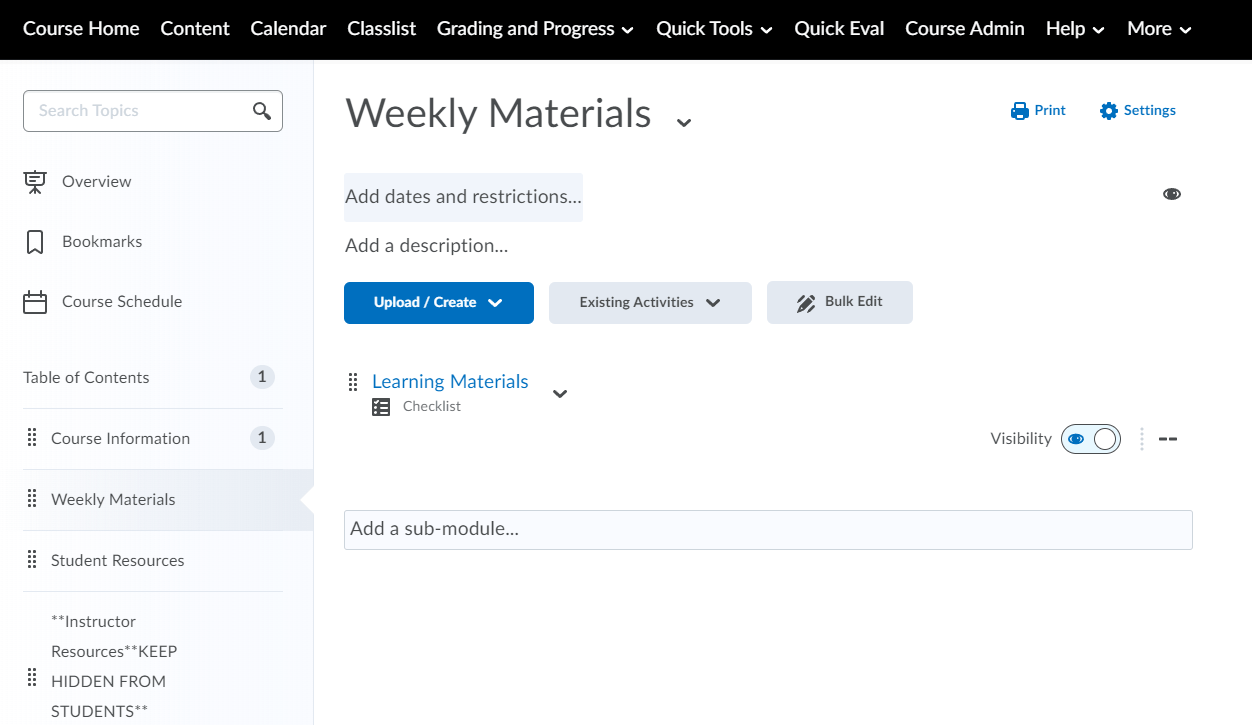
 Above is an example in which students must complete the content in the “Course Information” module before they can view the “Weekly Materials” module.
Above is an example in which students must complete the content in the “Course Information” module before they can view the “Weekly Materials” module.
Conclusion
Release conditions can also be added to checklists, surveys, grade items, and even custom homepage widgets.
If you are considering using release conditions in your course, be sure to identify only the necessary “requirements”, and try to set it up well before the user will have access. Here are some more best practices for creating release conditions.
For help with release conditions, intelligent agents, or any other Brightspace functions contact TLC!