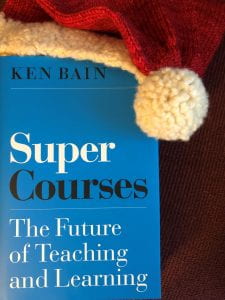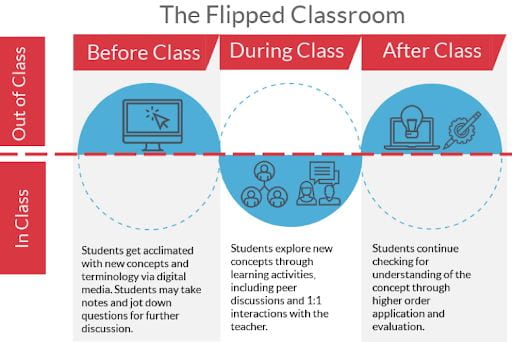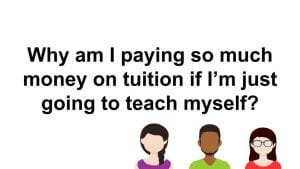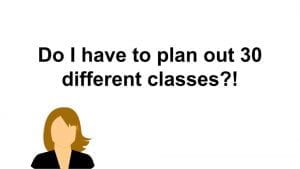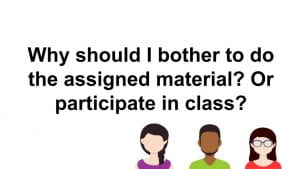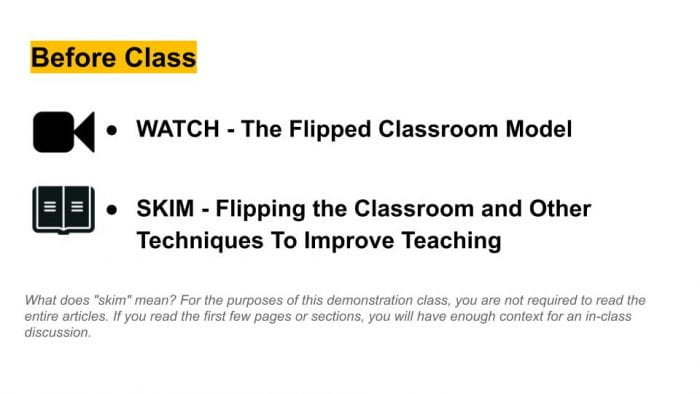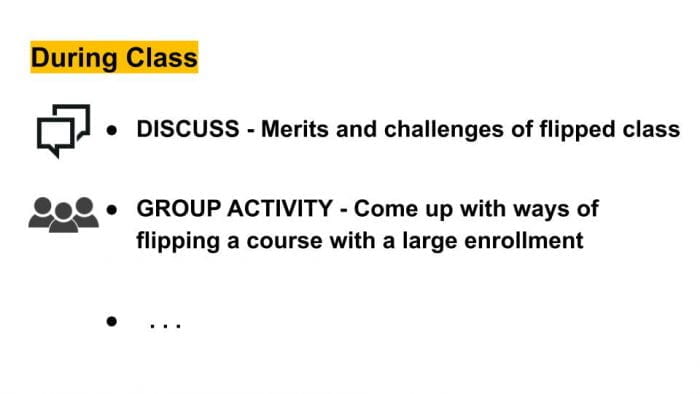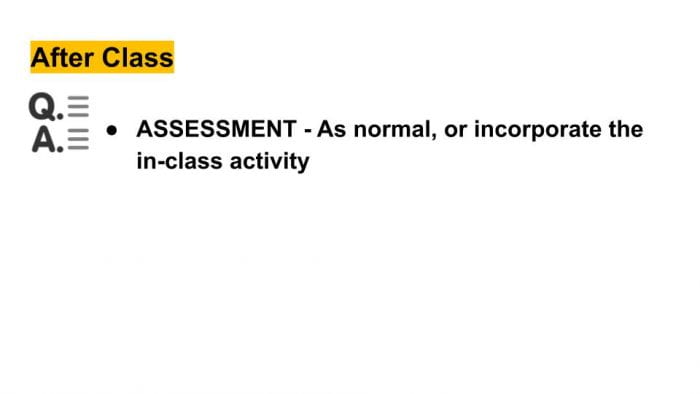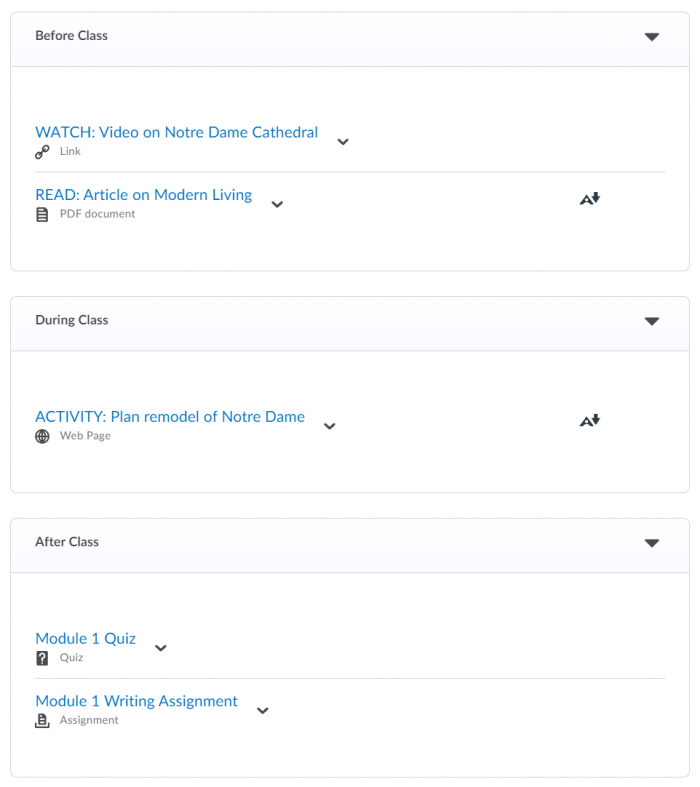Super Courses
The TLC team just finished reading Super Courses: The Future of Teaching and Learning (2021) for inspiration on how to improve learning experiences for our Wentworth students. In this book, Ken Bain presents alternatives to the traditional classroom activities, distinctive because they view learners as participants not just recipients of information; they provide real-world experience and problem-solving opportunities; they make interdisciplinary connections challenging learners to think in new ways; and they cultivate passion and purpose to fuel further interest.
Here’s what our team had to say after finishing this book:
What is the best “super course” you have ever taken, and what made it so super?
Josh: Contemporary Issues in Education. The content was fascinating, but what made the course so impactful was the way that the professor created an immediate sense of community and belonging which inspired everyone to share meaningfully and dive deep into the content both together and on our own.
Lynn: In one of my best courses, we were given full autonomy to design experiments and carry them out, making mistakes and correcting with the instructor to help guide us back onto a productive path.
Steve: The best course I have taken was during my undergrad and it was Audio Production. What made it great was the hands-on experience where we actually got to make our own PSA using the equipment and edit it ourselves. It was engaging and interactive.
Lucy: I took a course in college called Intro to Environmental Design, which was the best course I ever took. The material we covered stuck with me, even 16 years later. It changed the way I think about the world around me.
What is one memorable “super course” practice we read about? Why did it resonate with you?
Lynn: The courses that resonated with me are the ones where students are given the opportunity to engage in exploration of a topic, such as Olin College of Engineering’s project-based learning (PBL) [Chapter 3]. I tend to prefer learning by doing. I also see parallels in this example with what our students are learning in terms of technical skills.
Josh: I love the idea of crafting educational experiences that are invitational and inspire engagement by promising students something meaningful, resonant, and applicable to the rest of their lives.
Steve: The concept of focusing on having the students find themselves, in the sense of having them evaluate how they learn and what their interests are. Allow students to approach a concept in their own way and explain or find a better way it works.
Tes: The courses that embedded cycles of try, fail, receive feedback, try again, with low/no grade consequences, resonated with me. Assessment should reward effort and engagement, so students can exchange feedback and improve their thinking and performance in productive failures.
What is one recommendation you have for instructors looking to change their course design or course experience?
Josh: The most active people in the classroom are the people doing the most learning.
Steve: Don’t teach at the students. Help them explore who they are and how they learn better.
Lucy: Change only one or two things at a time, and solicit student feedback so you can see how it goes.
Tes: Collaborate with an instructional designer!
Additional Super Reads
Now that you’ve finished Super Courses, what’s next on your reading list?
Josh: Learning That Matters: Course Design for Transformative Education. Zehnder, Alby, Kleine, & Metzker (2020).
Lucy: Uncommon Sense Teaching: Practical Insights in Brain Science to Help Students Learn. Oakley, Rogowsky, & Sejnowski (2021).
Tes: Mindful by Design: A Practical Guide for Cultivating Aware, Advancing, and Authentic Learning Experiences. Krause (2019).
Megan: Reach Everyone, Teach Everyone: Universal Design for Learning in Higher Education. Tobin & Behling (2018).
We have organized these titles and other recommendations into a list of teaching resources, many of which are available through the Schumann Library. For a “super” read over the winter break, select one from this list, cozy up with a blanket and a favorite hot beverage, and imagine what your classroom could look like in 2022.
Interested in reading with our team? In the spring we will expand our book club to include all Wentworth faculty and staff. If you would like to join us, fill out our interest form or email teach@wit.edu for more information!