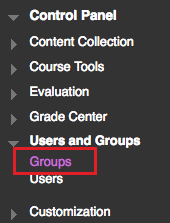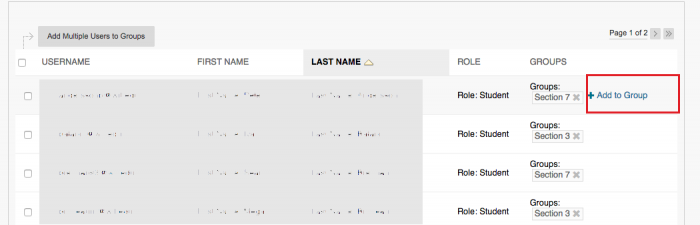During the “break” between summer and fall terms we upgraded Blackboard to the latest release. Our motivation was that we will be migrating to a new hosting environment in December and wanted to have any changes in the application itself occur separately from the migration. Separating the changes will make it easier for us to troubleshoot down the road. The new version of Blackboard we installed had only a few new features but they are features that instructors have asked for and students need.
Instructors have complained that file upload should be drag and drop like other applications on the web. With this new version, that is possible in many (but not all) areas where you see the text box editor. Blackboard is increasing the number of places this functionality is available so if a place you want to be able to have this function does not have it now, it is likely to appear in an upcoming release.
Instructors and students will appreciate the new submission receipts. Whenever a student submits an assignment they will receive a receipt, in Blackboard and sent to their Wentworth email account to prove they submitted the assignment. Now students can have the assurance that their assignment was submitted correctly if they receive the receipt. If they don’t get a receipt, then they can reach out for help, hopefully before the assignment deadline.
Over winter break we’ll be migrating from our current hosting environment in Blackboard’s data center to hosting in the Amazon cloud (SaaS environment). The main benefit to the new hosting environment is that we can update with either much shorter or no downtime. Given our brief breaks between semesters, scheduling updates to Blackboard is difficult. The current hosting environment requires 12 hours downtime for any changes – full upgrades or security patches. This means we will no longer have to delay patches to semester breaks or schedule downtime during the semester to mitigate severe security risks. This new hosting arrangement allows us to determine what changes occur, when they occur, and with little downtime making updates and patches much easier for us and for instructors and students.
Another change that will happen during the break between semesters is a change in the inline grading tool. The current inline grading tool, Crocodoc, which allows instructors to comment on, highlight, and annotate student work, will reach end of life on January 15, 2018. The vendor, Box, has developed a replacement, Box View, that will replace Crocodoc. The new tool allows commenting and highlighting and also allows inline viewing of more document types. The downside is the version being released, will not have annotation capabilities at the start. Annotation capability is in the works for the tool, just not available for the start of the year. LIT will be holding sessions to help faculty with workflows around this functionality deficit. Look for blog posts as well as Opening Week sessions for the Spring term on this topic.
As we progress toward the migration in December we’ll be providing more information. For now, mark your calendars for December 21st – December 29th as the time Blackboard will be unavailable for the migration.