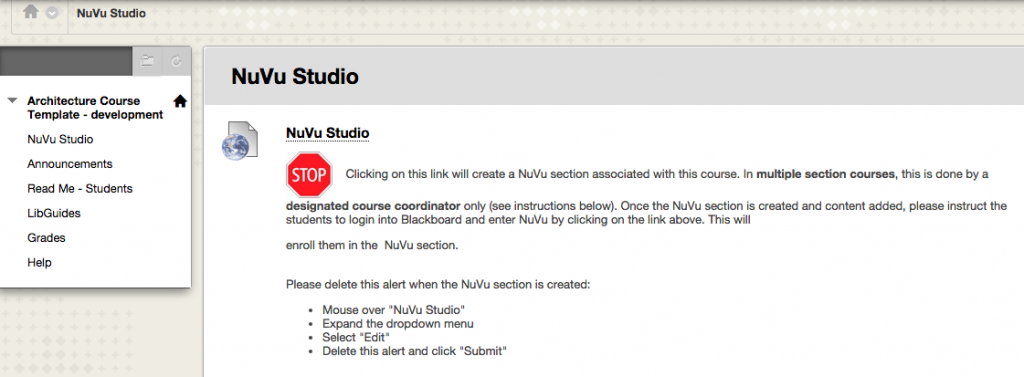In today’s economy, innovation and collaboration across disciplines and organizations are often key factors to a successful career. Wentworth aims to promote and develop the skills necessary for such collaboration through Externally Collaborative, Project-based, Interdisciplinary Culture (EPIC). This experiential approach to teaching and learning mirrors the real-life workplace environment in engineering, technology, design, management, and related disciplines, where professionals have to work with people outside their own organizations, such as investors, clients, contractors, and others.
While some courses are a natural choice for EPIC, we occasionally come across a course that did not start as such but where an idea to incorporate project-based learning paid off and led to unforgettable experience.
When Dr. Christina Lanzl suggested a course on Place Making (a holistic approach to urban design that considers physical, cultural, and social identities that define a place) to Architecture Chair Michael Macphail, it seemed to be a good fit for the program’s Special Topics in Architecture elective series. But, once Dr. Lanzl learned about EPIC, she decided to incorporate a collaborative project (funded by EPIC Mini-Grant) into Fall 2015 offering. With the help of two community partners – Fort Point Arts Community (FPAC) and the Friends of Fort Point Channel (FFPC), eighteen graduate students mapped arts and cultural assets in Fort Point and the Seaport District and delivered printed maps (to be distributed by the community partners) as well as a webpage featuring a downloadable map, cultural assets information on 18 individual sites and resources. The activities included documenting the area on field trips, research of historic, current and future development, writing site descriptions and designing maps. More information on this project is available on the Urban Culture Institute website.
Encouraged by the success of the first offering, Dr. Lanzl’s next class is focusing on the art and cultural assets of the Fenway area, this time partnering with the Fenway Alliance and the Fenway Community Development Corporation.
Interested in learning more about EPIC?
Visit the EPIC Learning page or Resources page of the Office of Academic Affairs.
Funding for EPIC projects
Sagan Grants ($5,000-$20,000 per project) and Presidential Mini-Grants ($2,500 – $5,000 per project) are now available to support EPIC learning. For more information see Sagan Faculty Fund Grants Program Policies and Procedures and Presidential EPIC Mini-Grants Program Policies and Procedures.