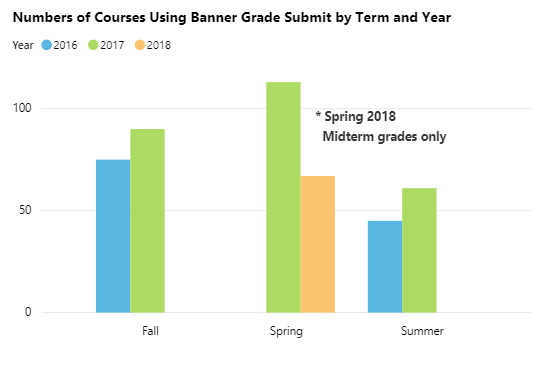By now everyone should know there are two ways to submit grades to Banner at Wentworth. First, you can go to LeopardWeb and submit grades student by student. For small enrollment courses this works well enough. For larger enrollment courses, the LeopardWeb solution is time consuming. In addition, if you use Blackboard to record and calculate grades, LeopardWeb requires extra work. Since Summer 2016 we have had an alternative solution in Blackboard, the Banner Grade Submit tool. Like anything new it’s taking time for this tool to gain in popularity.
A recent analysis of the usage of the tool revealed that more course grades were submitted using the tool than we originally believed. Our initial impression was based on midterm grade submission. When we reexamined how many courses had any grades submitted using Banner Grade Submit the numbers were encouraging. Each year we’re seeing more instructors submit course grades using Banner Grade Submit.
Some of the discrepancy may be due to instructor preference for Leopard Web for midterm grades when there are fewer grades available to calculate a student’s grade versus Blackboard for final grades, when using Blackboard to calculate grades. Another part of the discrepancy is CPCE’s 7 week terms. Half of the CPCE courses that might submit grades do so in the first part of the traditional 14 week term. We were missing a significant number of submissions because we were not looking for them at the right time. Moving forward we’ll continue to track adoption of the Banner Grade Submit tool throughout the entire term, not just during midterms.
If you do not currently use Banner Grade Submit but want to or if you want help with your grading in Blackboard, LIT will hold drop-in sessions during the grade submission period at the end of term.
Here’s our schedule for Spring 2018:
- Thursday, April 19th 11 AM – 3 PM, Annex Central 205
- Friday, April 20th 11 AM – 2 PM,Annex Central 205
- Monday, April 23rd 9 AM – Noon, Beatty 103
- Monday, April 19th 7 – 8 PM, Virtual via GoToMeeting
For those that want to get a head start, we’ve prepared Full Illustrated instructions for using Banner Grade Submit.. In addition, here’s a Video showing how to submit grades with Banner Grade Submit. Also visit a blog summarizing grade submission.
Visit LIT: Annex Central 205/208; lit@wit.edu; 617-989-5428