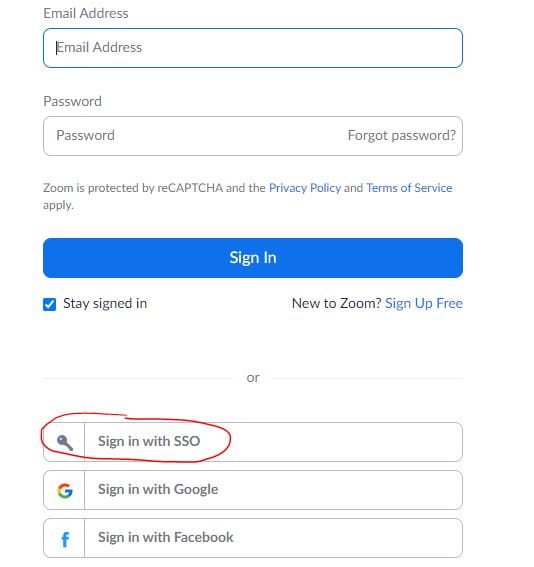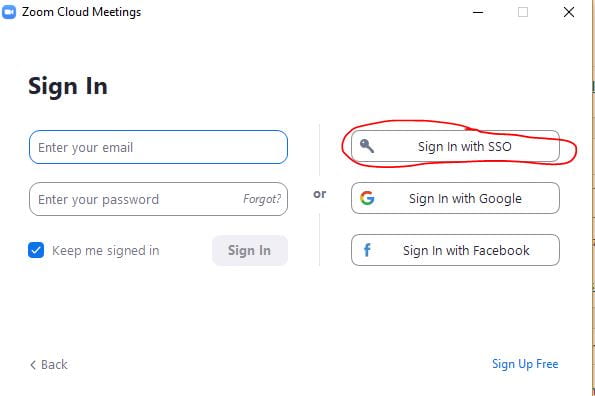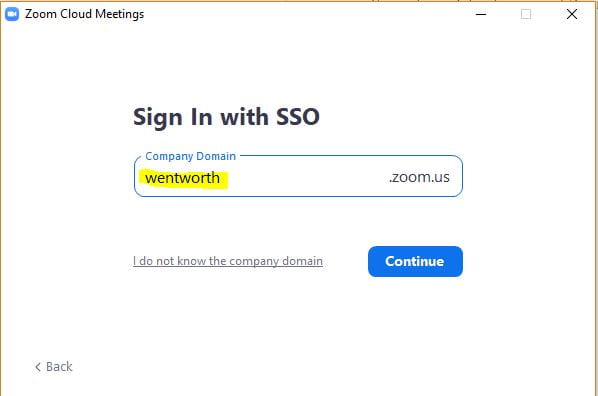As part of our efforts to provide better meeting security (and avoid “Zoom Bombing”) we implemented some changes to our account, including the requirement that users be logged in to Zoom to attend meetings hosted under our site license. For Wentworth users, this means logging in using the “Sign in with SSO” option.
If users go to https://wentworth.zoom.us they will be prompted to login with Wentworth credentials. Logging in with Wentworth email and password will be successful.
If instead, they try to login at https://zoom.us and try to enter their Wentworth email address and password, the login will fail. Instead of using the standard login fields, click on the “Sign in with SSO” button and enter “wentworth” as the domain and then use your Wentworth email address and password to login.
If you use the desktop application, there will be a similar option:
We recognize that the login process is confusing and we have made suggestions to Zoom on ways to make the process better. Hopefully, those suggestions will be adopted in the future.