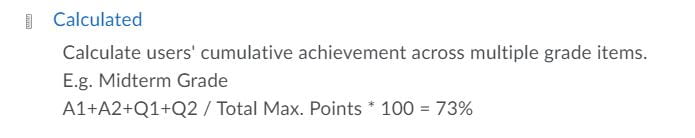In an earlier post, I discussed how Blackboard calculates averages – something that can lead to confusion and suspicion that the system is not calculating grades correctly. Because we are changing Learning Management Systems (LMS), I’m revisiting this topic this time using Brightspace as the reference system.
Common problems and questions crop up every term around grading. Often grades don’t seem to be calculated correctly and we are asked if there is a bug. The most common reason grades don’t match expectations is that there is a mismatch between how an LMS performs calculations and how an instructor/student thinks the calculation should be performed.
What do we mean by average?
Average and weighted cause the bulk of our calls about miscalculations. Averages can be equal or weighted. And weighted columns can have weights on categories (which can be averaged equally or proportionally). Often, we see calculations that are identified as an average but it’s unclear whether the intent is a weighted average or equal average.
For example, let’s consider a midterm grade calculation for the following grades:
- Homework 1 – 80%
- Homework 2 – 100%
- Homework 3 – 60%
- Homework 4 – 80%
- Project topic – 100%
- Project annotated references – 80%
What would the average of these grades be? Most of us would calculate a simple unweighted average (add the grades up and divide by 6) and arrive at a midterm average of 83.3%.
But what about these grades:
- Homework 1 – 4 out of 5 points
- Homework 2 – 5 out of 5 points
- Homework 3 – 3 out of 5 points
- Homework 4 – 12 out of 15 points
- Project topic – 5 out of 5 points
- Project annotated references – 4 out of 5 points
What would be the average of these scores? Would the average be 85.2 % or 83.3 %?
(4 + 5 +3 +12 +5 + 4) ÷ 40 = 0.825 or 82.5%
[(4/5) + (5/5) + (3/5) + (12/15) + (5/5) + (4/5)] ÷ 6 = 0.833 or 83.3%
Both calculations are mathematically correct calculations, however the first weights homework 4 more heavily because it is worth more points. The second calculation is an unweighted average. Dividing each score by the points possible normalizes the values so they are equal in weight. It’s important to know which type of average you want to calculate so you set up your gradebook appropriately. It’s also important to communicate to students how you calculate the average so that they can better understand how they are doing in your course.
Calculated Columns – What’s the math behind the columns in Brightspace?
Brightspace has two types of calculated columns, Formula and Calculated. The formula type calculation, allows you to specify a formula to calculate a grade. So for example, you have a term project with multiple components that are graded, each part contributing a different proportion to the final project grade, you can specify the columns storing the individual grades and their weights. The calculated column averages the grades using proportional weighting. A valuable feature of the Brightspace grade book is that sample calculations are provided so you can know how the grade will calculate.
Calculated columns in Brightspace are used for calculating milestone or final grades. Milestone grades are not included in the final grade calculation and are useful for providing grade status at varying points of the semester (eg. midterm grades or to display a project grade).
Like Blackboard, Brightspace allows for a wide variety of grading systems. In the next post, I’ll discuss the different types of weighted grade calculations in Brightspace and how you can set-up the Brightspace Grade Center to handle complex grade calculations.