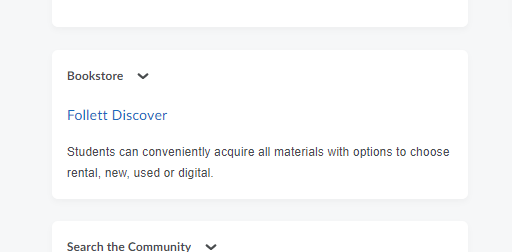As we transition to using Brightspace as our only LMS we continue to tweak settings and the interface to better support our users.
For the fall semester, we’ve made some small but noticeable changes. On the navbar in courses, everyone will see that the course tools has changed. Due to comments that the tool list was too long, and recommendations from a course audit during the spring, we’ve changed the link to All Course Tools and moved it to the end of the navbar. We’ve added a Quick Tools link and reduced the number of tools to the 7 most commonly used ones. We hope this change will make it easier for students to navigate their courses.
Over the summer we added the Work To Do widget to the main home page. Given positive response, we’ve now added the widget to course home pages. The widget is context sensitive so it lists the work due in the course where it is located. The widget on the main page will list items due across all a student’s courses.
Brightspace has continued improving features including:
- Improved LaTex formula rendering in quizzes. Instructors can now enter the LaTex code directly in the quiz editor without using the insert formula button.
- Rubric editing has been updated to allow easier adding of criteria, reording of criteria and the option to print to pdf. Inline grading with rubrics has also been improved with a slider to select a level and clear indication of the level selected. Overall rubric score visible from Pulse app.
- Assignment workflow improvements including adding categories in the assigment creation workflow.
- Improvements in Quiz tool including, removing the introduction field, moving the quiz reports to the action menu for a quiz, a new quiz status for quizzes with manually graded items, and a grace period to allow a specified number of minutes before a quiz is marked late.
- New Discussion Experience released. This change aligns the discussion evaluation workflow with the earlier enhancements to the Assignments workflow.
In September some additional changes will occur, including:
- Consistent references to the grade center instead of grades.
- Instructors can restrict file types for assignment submissions.
- Instructors can delete file submissions.
- User pronouns can be designated in the user profile.
- Additional information available on rubric tiles indicating the number of criteria assessed and assessments complete. Additional rubric editing functions, copy and delete criteria groups.
Follett Discover has been integrated into Brightspace so that instructors can specify text books and other course materials through a link on the main navbar. Instructors can also add links to Follett Discover materials directly in their courses using the integration. Students can access Follett Discover through the Bookstore widget on the main home page to purchase textbooks and other materials.
More detailed information on these changes can be found on the Brightspace Community site.
We welcome feedback on changes we’ve made as well as changes that are needed. Please reach out to teach@wit.edu with suggestions.