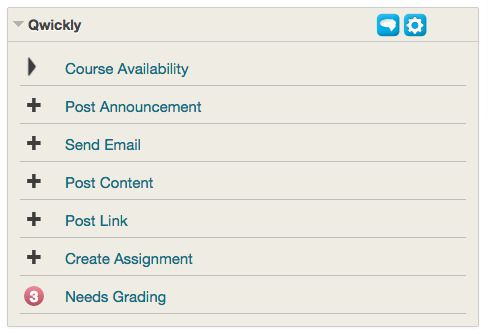Do you have to perform the same task multiple times in Blackboard? Post the same handout to multiple sections? Post the same announcement to multiple courses? Do you wish you could see all the items that need grading across courses and sections? If any of these apply to you, then you need Qwickly.
Qwickly is a new building block designed to increase instructor efficiency. Qwickly aggregates functions that instructors commonly have to perform in multiple courses and streamlines the workflow.
Starting in Fall 2015, Qwickly will appear on your My Wentworth page:
Qwickly is divided into several sections, Availability, Announcements, Email, and Needs Grading. Click on the title for one of these sections and it expands to show options. For example, click on the Availability section and a series of sliders is displayed showing which of your current term courses is available. A single click now changes the availability of your courses instead of the many clicks needed to navigate through the menus required in Blackboard.
We’ll be making Qwickly live on our production Blackboard system on August 27th. Look for it on your My Wentworth Page.