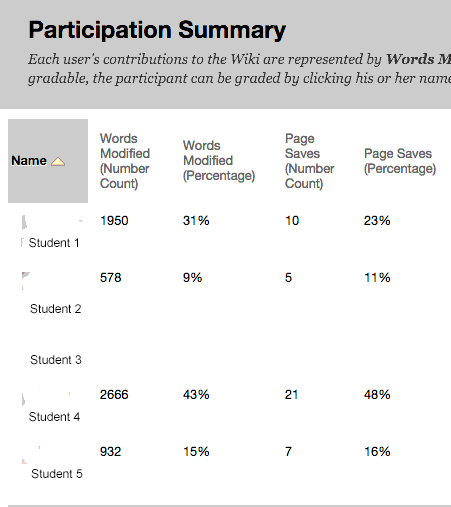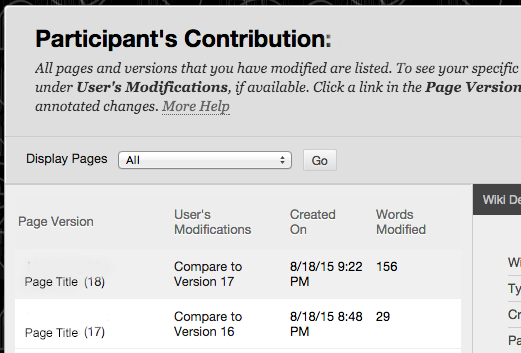Recent request: Instructor reports that an “error” occurred while students were working on their wiki in Blackboard and all the content “vanished”. Can we recover it?
Participation Summary Button to the Rescue!
Blackboard wikis are collaborative spaces where class members can add, delete, and edit the work of any other class member (or group member if it’s a group wiki). And that includes deleting everything.
So with a report of the mysterious disappearance of all the content of a group wiki recently I reached for the Participation Summary button.

The participation summary lists every change made by all the users with permission to edit that wiki. So rather than having to request logs or database reports from Blackboard and scour records to see what happened I (or any instructor in the course) can open the participation report and see who did what. Let’s look at a Participation Summary:
The participation summary lists the number of words modified by the user as counts and percentages and the number and percentage of page saves by each user. By clicking on each user, we can drill down to see just what changes they made. On to the Participant Contribution report:
Now we can see exactly when changes were made, how many word were modified, and which version was involved. By clicking on the page title in the Page Version column, you can see the actual content of the page at that version. By clicking on the compare to text in the User’s Modifications column, you can see a side by side comparison of the changes.
In the case of the mysterious disappearance of the entire wiki page, checking the last version edited by each user revealed who accidentally deleted the page. Further, the next to last version provided the content that allowed us to restore the wiki content.
More than just providing an activity trail to see who deleted content, the wiki participation reports provide useful information when grading wikis. You can see how much each student contributed to the production and editing of the wiki.