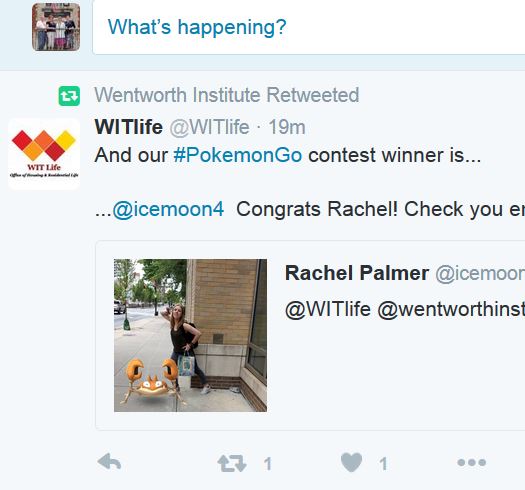Did you know that you can embed a live twitter feed in your Blackboard course? This extends Blackboard functionality to include live chat and could be used for backchannel discussions in face to face classes or to encourage participation and collaboration after hours or in the online classroom.
What is Twitter?
Twitter is a social media platform that allows users to send (tweet) and read short (under 140 characters) messages. Users do not have to be registered to read other users’ tweets (unless other users’ tweets are specifically restricted to followers). Hashtags (#) are used to group conversations. One can use existing (trending) hashtags to comment on a specific issue (e.g. #BlackLivesMatter) or create new hashtags for a specific purpose. “@username” includes another user in a conversation.
How to Embed a Twitter Feed in Blackboard
- Login to Twitter
- Access Widget Tool

- Click on Create New and choose the type of the widget (Search option will create a feed by a specific hashtag):
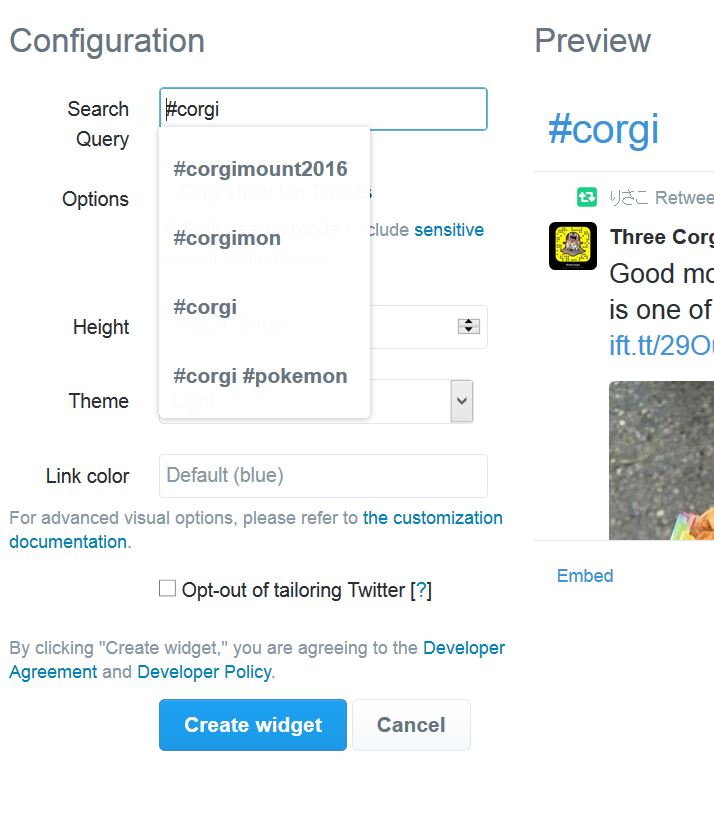
- Click on Create Widget. Copy the resulting code.
- In your Blackboard course, navigate to the content area where the feed will appear.
- Under Build Content, create an Item.
- Click on HTML and paste your widget code. Submit.
Your live Twitter feed should now appear.
For more information on how to use Twitter in your classroom, please contact LIT@WIT.EDU.
Follow us on Twitter @LIT_at_WIT