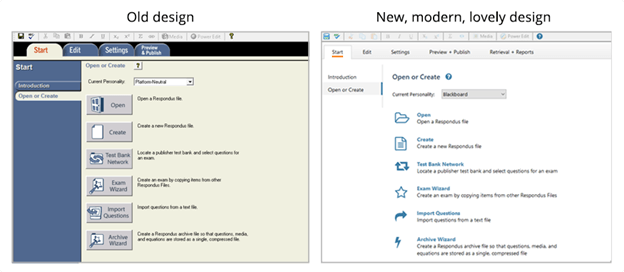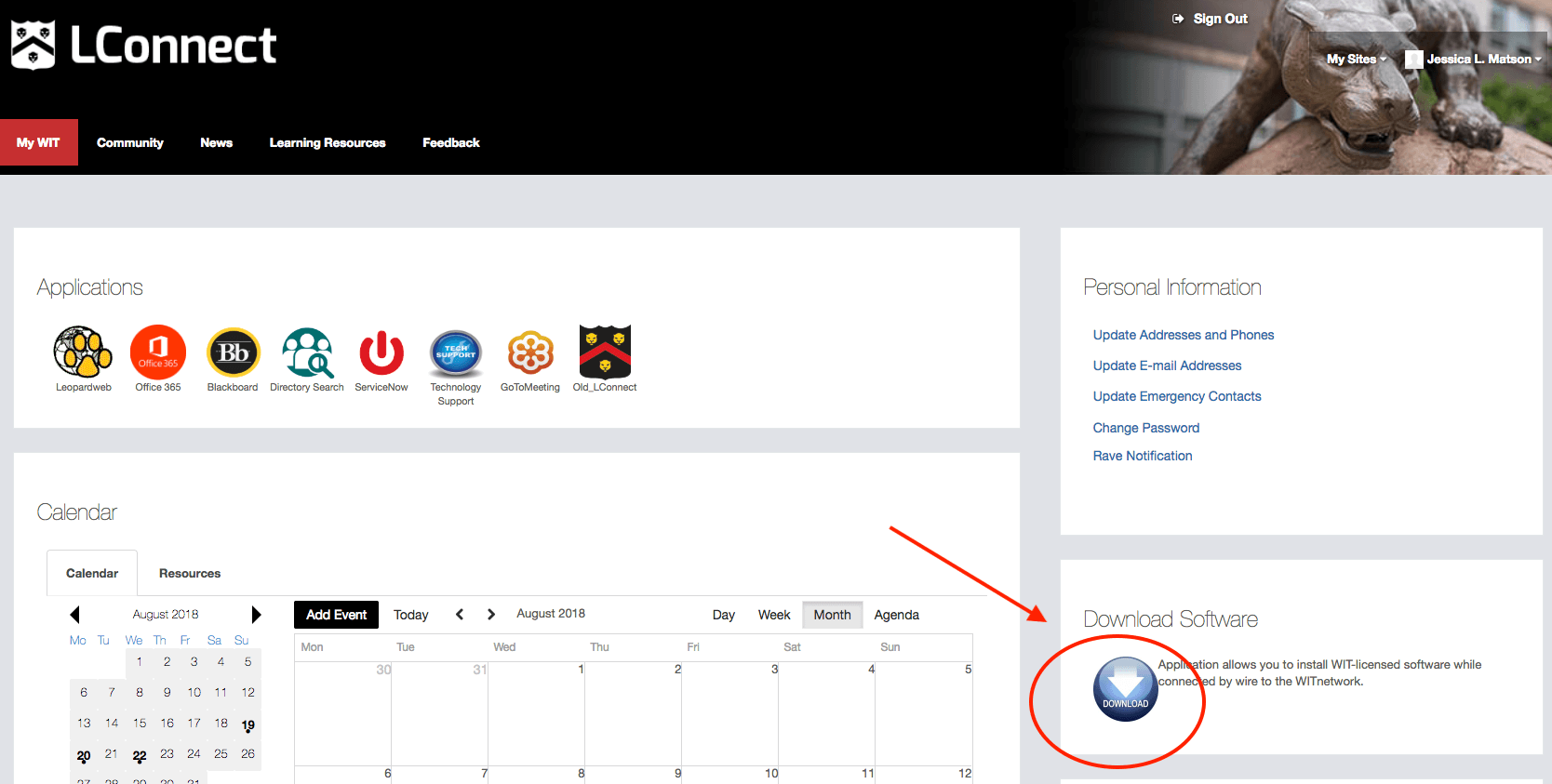What are the benefits of Respondus?
Respondus is a great tool to use for creating more in-depth exams for your courses and allows you to save them to build an exam library. It will transfer your questions/pools to Blackboard and it can tie to publisher content. Exams can be also be created offline using Windows. It supports up to 15 question types, including calculated and algorithmic formats. More benefits are listed here: https://www.respondus.com/products/respondus/index.shtml
Respondus: Patch Updates
Respondus, our tool for creating and managing exams, has updated their version 4 to 4.0.8.00 with a brand new makeover to their design. Functionality within Respondus has remained the same and received a nice “facelift” to its look:
Other bug fixes have also been implemented.
Where can I download the new version of Respondus?
Respondus is available to download at: http://lconnect.wit.edu
1.) Click on “Download” icon on the right-hand side of the page.
2.) Click “Install” next to Respondus 4.0
3) You will be taken to a page with the Installation Password required to authorize the software. Make note of this Password and click “Agree and Continue” to download the install package.
4) Launch the installer file that was just downloaded (respondus18.exe)
Respondus Training Webinar: September 5th, 2018: 3pm EST
Learn to create online tests in minutes with Respondus 4 and the Respondus Test Bank Network – and see the brand-new user interface! Register here: https://register.gotowebinar.com/#register/8817042410182134275
Questions?
If you have any questions or need assistance updating/installing, please contact Learning Innovation & Technology at lit@wit.edu