Because you may now be using GoToMeeting to hold classes in response to Covid-19 you may want to integrate it into your Blackboard course site.
It takes only a few steps to add GoToMeeting to your course menu, making it easy for students to find your scheduled meetings:
- Navigate to your course in Blackboard.
- Click on the add menu item button on the course menu.
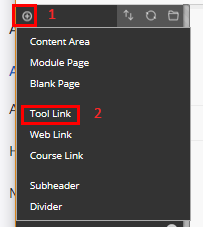
- Enter a name for the link, such as GoToMeeting or Class Meetings and click on the checkbox for available to users.
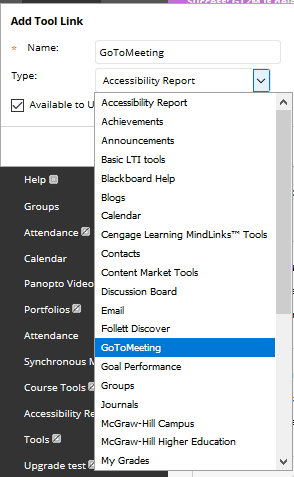
- Select GoToMeeting from the list of available tools.
- The menu will now show the new link:
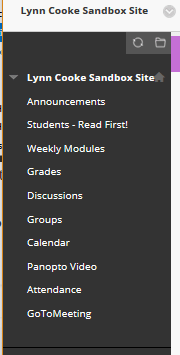
- When your students click on the link, they’ll be taken to a GoTo Meetings page
- Students can join from this page, accessed through Blackboard.
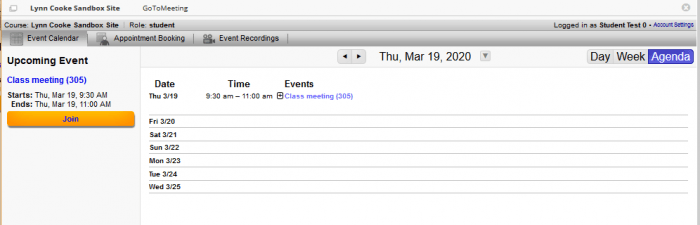
- Note: Do not move the link to the top of the menu. This will reset the course home page and due to the way the integration displays there will be no access to the course menu.