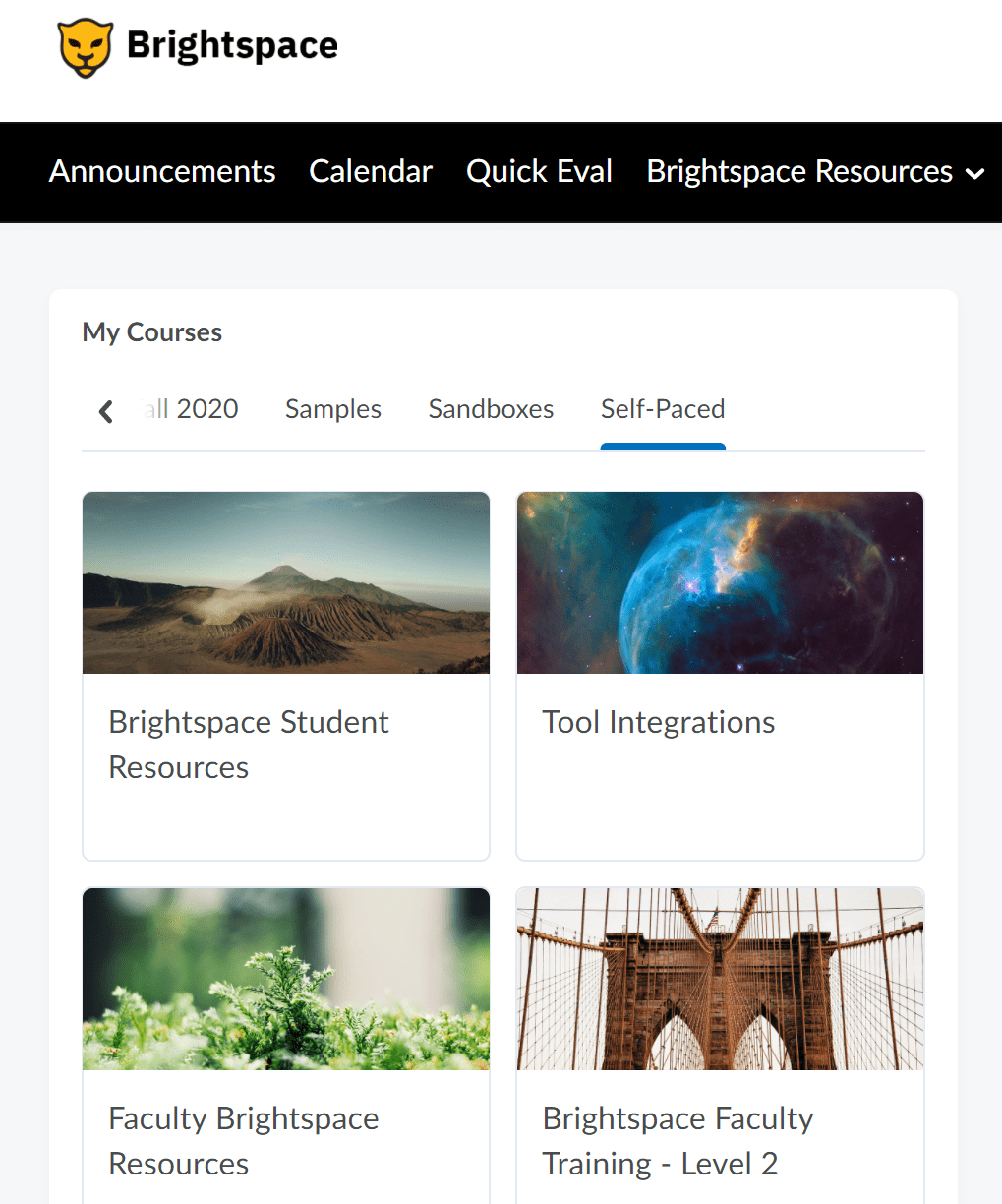This is a series of short tutorials Dr. Ella Howard, Associate Professor in the College of Sciences and Humanites, put together covering the basics of building a course in Brightspace. For assistance in setting up your gradebook, please consult an LIT team member (lit@wit.edu).
Getting Started with Brightspace:
How to set up your course, customize the page banner, use modules, and design checklists to keep learners on track.
Don’t want to use checklists?
Here’s another way to control students’ tracking of their progress.
Want to embed content from Films on Demand?
Wentworth’s library provides smooth integration.
Want to link students directly to passages and chapters inside library ebooks?
This video shows you how.
Learn how to upload videos to Panopto and use the caption editor here.
Panopto allows you to add short objective quizzes inside your recorded lectures.
These can be as simple as the “are you still watching” prompt in Netflix or can pose more challenging questions. Learn how to use that feature here.
This video shows you how to add Panopto video content to your course.
Want to add a discussion to your module? Learn how here.
(This video truncates a bit abruptly. Sorry! The rubric demonstration is in the following video.)
Rubrics make grading faster and more transparent.
Learn how to build them in Brightspace here.
This video demonstrates copying a component from one Brightspace class to another.
Here I demonstrate attaching a rubric to a task–in this case, a discussion. (This video ends with me saying “In another video I’ll give you a more thorough discussion of… no, I won’t.” I had intended to edit that out, but since it slipped in and made me laugh, I left it here. I had initially planned to create a video showing you how to create a gradebook. That is such an important task, however, that I think the advice there is best left to the professionals.)
Grading using Turnitin QuickMark video
Open-book quizzes can help keep students focused on the material through frequent, low-stakes learning opportunities. Learn how to create them by viewing this video.
Uploading lectures to Panopto and editing captions video
Now you know as much as I do. I think we are intermediate Brightspace users now. Best of luck with your teaching!