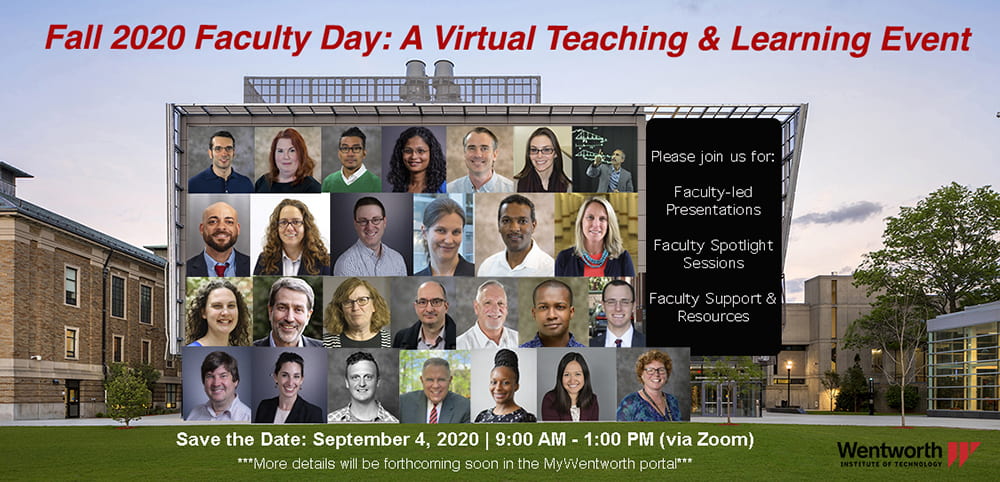LIT and WIT Online look forward to cross-disciplinary conversations and sharing in the workshops to start the fall 2020 term:
-
- Tues 9/8 at 11am Best Practices: Managing Your Online Course
- Tues 9/8 at 12pm Best Practices for Using Zoom for Remote Teaching
- Tues 9/8 at 4pm Boost Study Time through Anytime Anywhere Access to Course Syllabus and Content (accessibility tools and practices)
- Wed 9/9 at 12pm Organize Course Content and Communicate for Student Success in Blackboard
- Wed 9/9 at 4pm Best Practices for Using Zoom for Remote Teaching
- Thurs 9/10 at 11am Essentials of Online Engagement
- Thurs 9/10 at 12pm Set Up Your Blackboard Gradebook with Assignments and Assessments
- Fri 9/11 at 12pm Video Engagement Best Practices Using Panopto
- Tues 9/15 at 11am Best Practices Strategies for Establishing and Maintaining an Online Presence
- Tues 9/15 at 4pm Assessment Strategies Part 1
- Wed 9/16 at 12pm Delivering Assessments Remotely Using Gradescope
- Thurs 9/17 at 11am Best Practices: Meaningful Feedback Matters
- Thurs 9/17 at 4pm Assessment Technology Options Part 2
- Tues 9/22 at 12pm Accessible Word with the Carroll Center
- Tues 10/6 at 12pm Delivering Assessments Remotely Using Gradescope
- Thurs 10/8 at 12pm Accessible PowerPoint with the Carroll Center
- Tues 11/17 at 12pm Accessible PDFs with the Carroll Center
- Tues 12/1 at 12pm Accessible Excel with the Carroll Center
Contact Learning Innovation & Technology at lit@wit.edu for support getting your courses ready:
- Accessible syllabus template and new accessibility features in your Bb course
- Course copy, merge, and readiness checklist
- Academic Technology Toolkit and time-saving strategies
- Course pain points or areas you get a lot of student questions we may be able to help minimize