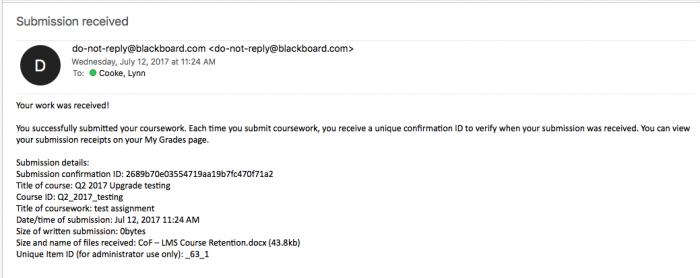Blackboard has changed it’s mobile app strategy over the past several years. Starting with Bb Student and followed by Bb Grader Blackboard has begun moving to persona based apps. This summer Blackboard is dropping support for Bb Mobile Learn, their original mobile app. As of August 31st there will be no support for the Mobile Learn product and users should download one of the persona based apps to continue accessing Blackboard on mobile devices.
Blackboard has changed it’s mobile app strategy over the past several years. Starting with Bb Student and followed by Bb Grader Blackboard has begun moving to persona based apps. This summer Blackboard is dropping support for Bb Mobile Learn, their original mobile app. As of August 31st there will be no support for the Mobile Learn product and users should download one of the persona based apps to continue accessing Blackboard on mobile devices.
In addition to the discontinuation of Mobile Learn, the names of the replacement apps will change. Bb Student, which has been available for over a year, will become “Blackboard” and Bb Instructor, which replaces Bb Grader and is due out this month, will become “Blackboard Instructor”. Blackboard believes the renaming will assist users in finding the correct apps for their mobile devices from the app stores.
NOTE: Rumor has it that Apple will remove the Bb Mobile Learn App from the Apple App Store before its release of iOS 11. Blackboard recommends upgrading before that happens.
Bb Instructor expected to release soon. Read an update and check out the preview video.
Bb Instructor has launched! Here’s a link to the datasheet describing what you can do with this new app.