Starting December 17th, 2019 your Blackboard Learn courses received the gift of Ally, a tool that gauges content accessibility and provides guidance and tips to make lasting improvements. Use self-help resources on www.wit.edu/accessibility, attend LIT workshops or drop into Beatty 318 for more information.
Can Universal Design for Learning (UDL) reduce your course pain points? UDL is a sound educational practice demonstrated to move the needle on student persistence, satisfaction, and retention by reducing barriers of learning for everyone, especially reaching mobile learners through anytime, anywhere interactions.
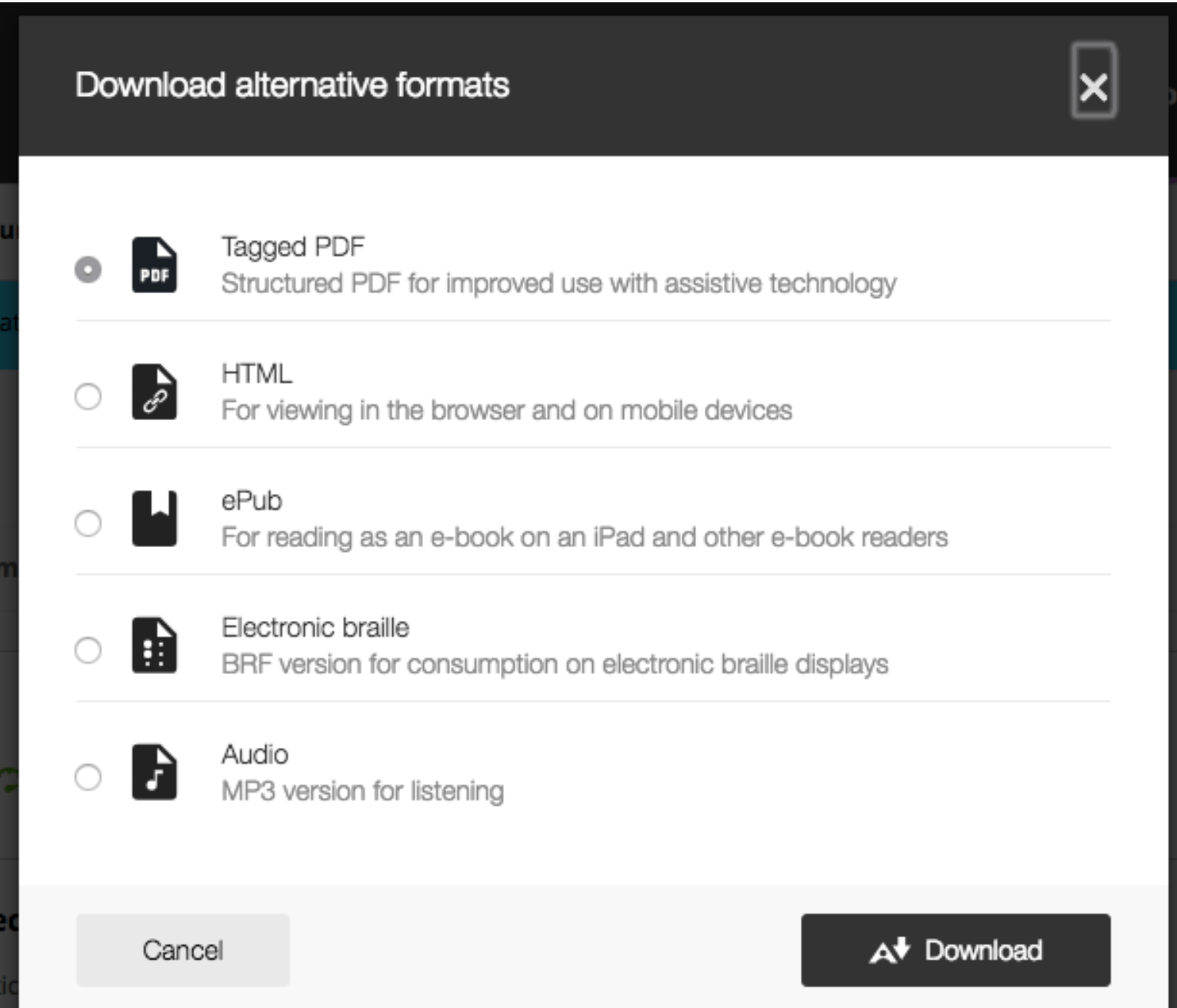
Student’s Get: multiple formats to access content uploaded to their courses to make it easier to use content on mobile devices in tagged PDF, HTML, ePub, audio and electronic braille formats.
Faculty Get: Only faculty see at-a-glance scores that show how accessible uploaded files are with tips on how to make them even better (PDF, Word, PowerPoint, OpenOffice/LibreOffice, uploaded HTML).
Course Accessibility Report
Faculty can add a course tool link to view their Course Accessibility Report.

