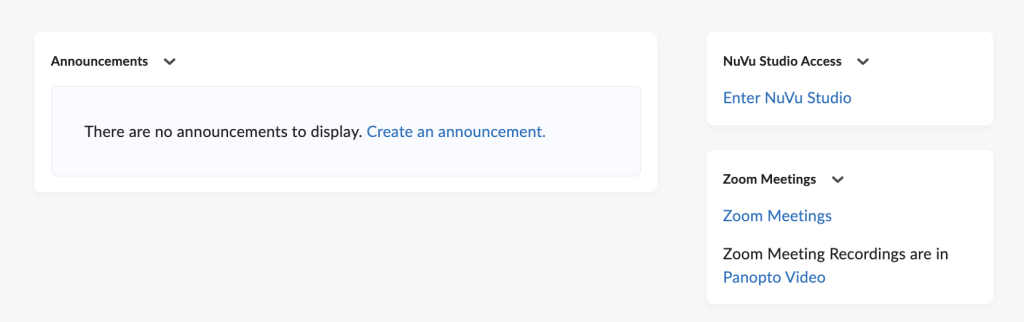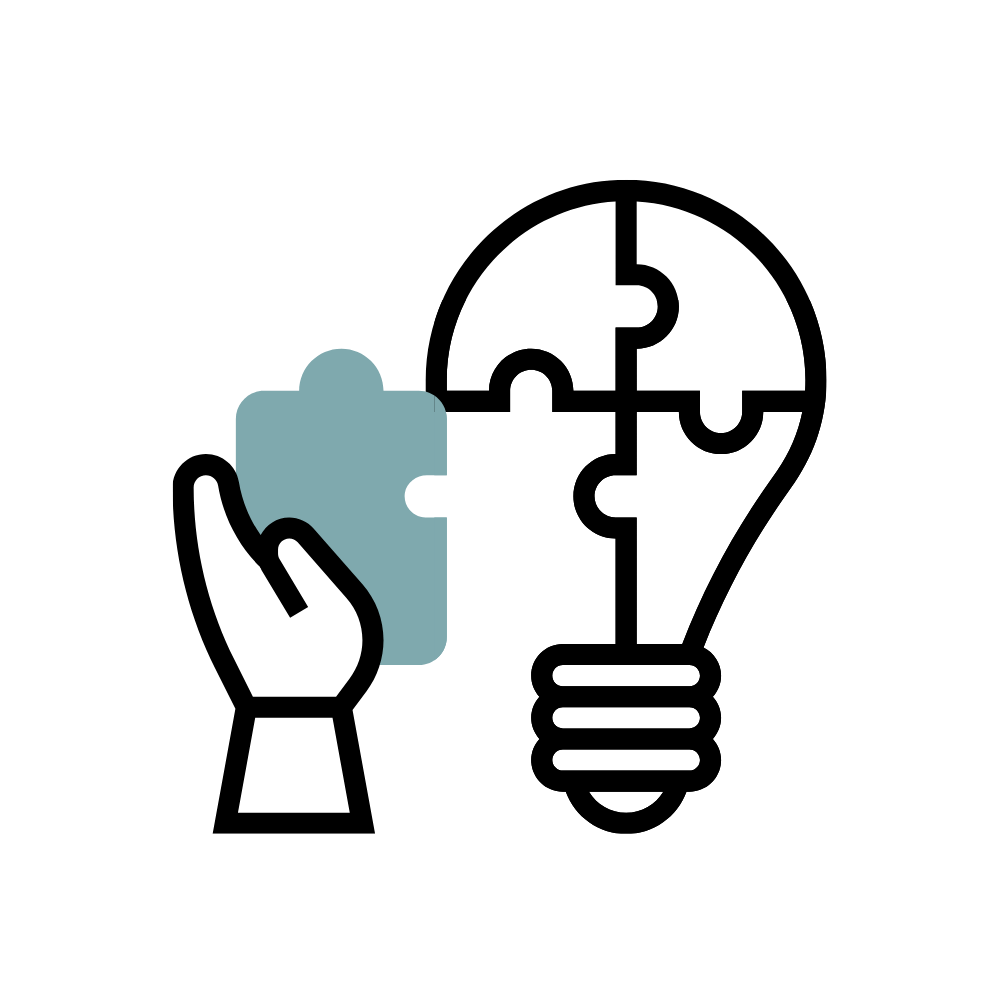What is NuVu?
NuVu is a tool that facilitates studio interaction and is used by the School of Architecture and Design. NuVu can be accessed by adding a link to your Brightspace homepage.
To add a link to NuVu on your Brightspace homepage:
1. Go to your Course Home page.
2. Scroll down to the bottom of the page and click the button with 3 dots (bottom right).
3. Select Manage Homepages from the menu list.
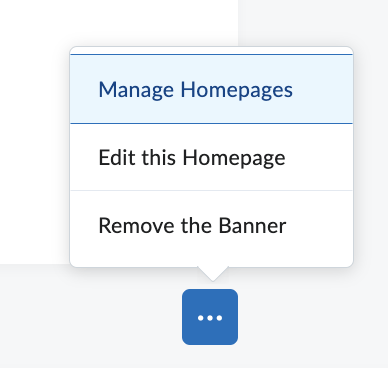
4. Click on the Default drop-down list.
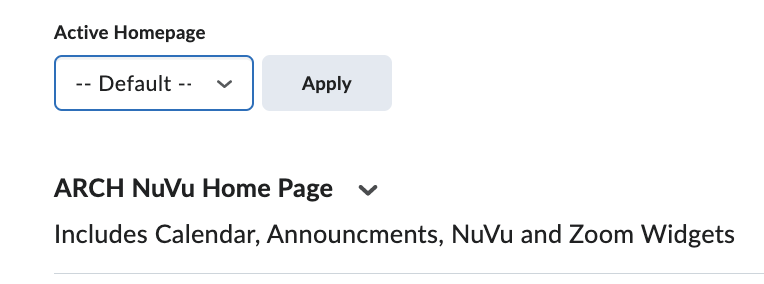
5. From the drop-down menu, choose ARCH NuVu Home Page.
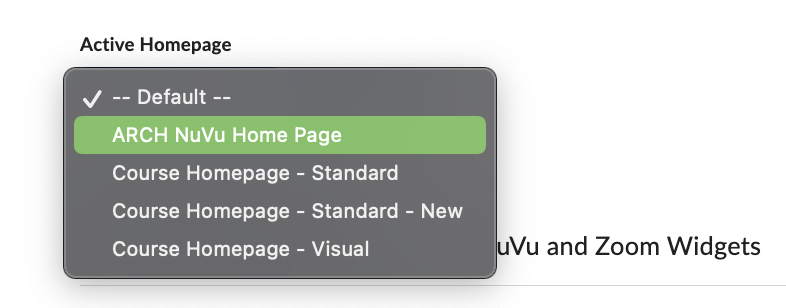
6. Click the Apply button to finalize the Home Page change.
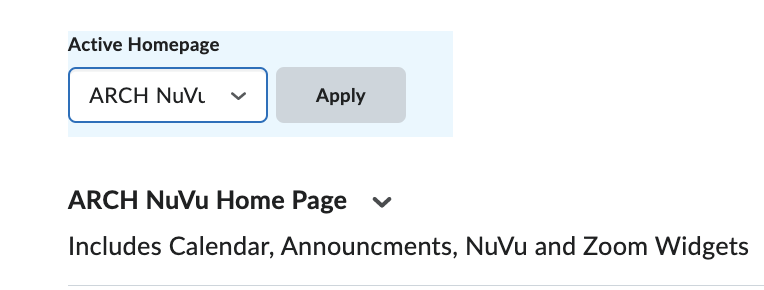
7. Exit out of the Manage Home Page screen. Your Course Home will now have the NuVu widget on the right side of the screen.