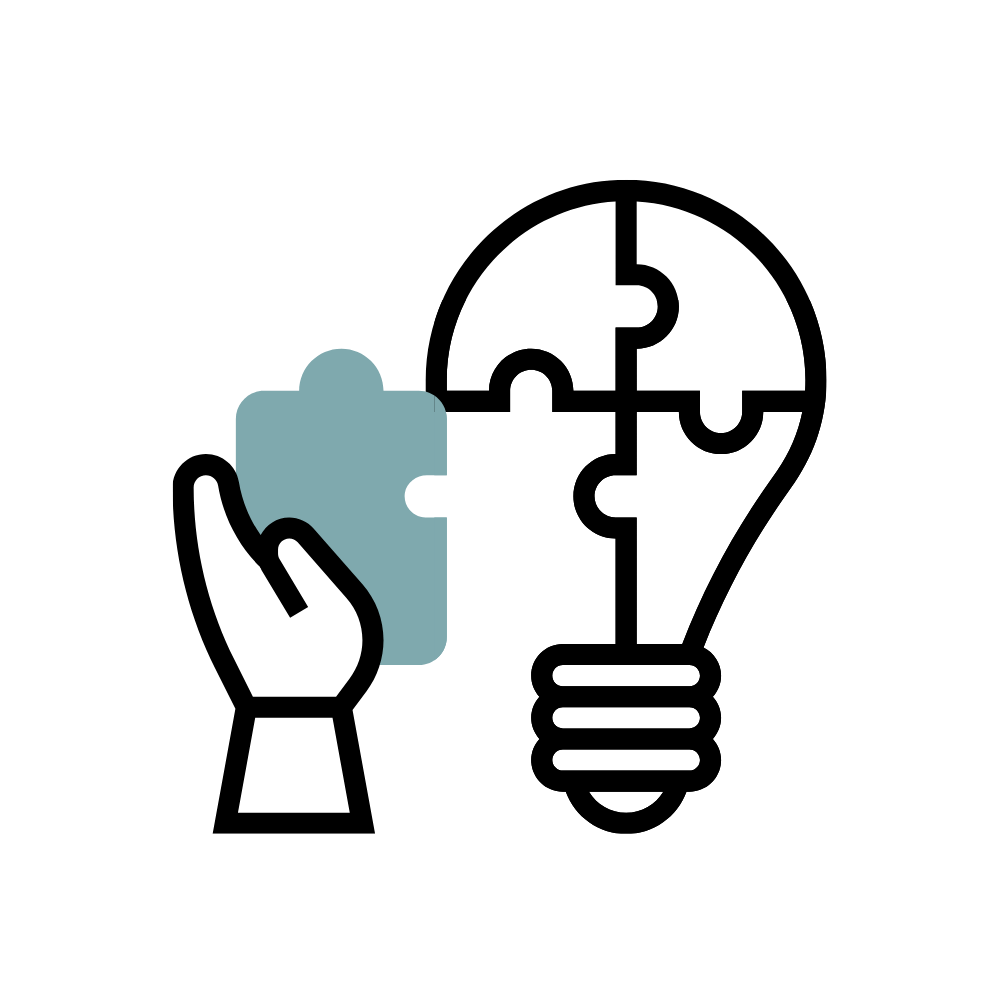Learn more about the different tools available to support teaching and learning.
Expand the boxes below to view the educational technology tools Wentworth has available and how they can help promote active learning, foster student engagement, facilitate communication, and more! If you have questions about these or any other educational technology tools, contact TLC at teach@wit.edu
Learning Management Tool
Brightspace
Cloud-based learning management platform for learning and teaching. Log In Here: wentworth.brightspace.com
Accessibility Tools
Panorama
Panorama (replaced Ally) seamlessly integrates with Brightspace and automatically generates alternative accessible formats, trouble shoots and offers solutions for fixing accessibility issues, and provides detailed course reports. Read More Here
Verbit
Provides transcription services to support all video and audio needs.
Proctoring Tools
Respondus Lock Down Browser
Secure testing environment. Read More Here
Turnitin
Plagiarism detection. Read More Here
Engaging Content Tools
Voicethread
Create interactive online discussions and lectures using video, audio, text, slides and documents. Read more here about VoiceThread
LinkedIn Learning
Video courses taught by industry experts in software, creative, and business skills. Read more here about LinkedIn Learning.
Top Hat
A student engagement lecture tool that professors use inside and outside of the classroom that tracks attendance, asks questions, features interactive slides, and manages classroom discussions. Read more here about TopHat.
Instructional Design Tool
Articulate Rise 360
An E-Learning authoring tool for creating responsive course content for any device.
Video Tools
Panopto
Web-based video lecture, screen recording, and media delivery storage management. Sign In To Panopto Here
YouTube
Online video sharing and social media platform owned by Google. Access Youtube Here
Zoom
Video and web conferencing. Sign Into Zoom Here
Data Collection Tool
Qualtrics
Web-based software that allows the user to create surveys and generate reports without having any previous programming knowledge. Sign Into Qualtrics Here
File Sharing + Collaboration Tools
Microsoft Office 365
A suite of apps that helps you stay connected and get things done. Access Microsoft Office Here
Google Drive
Cloud-based file storage and sharing. Use your WIT credentials: Sign Into Google Drive Here
Free Online Technology Tools
Design Tool
Canva
Free and easy-to-use graphic-design document creator. Create a free account. Upgrade to premium tools and content is optional. Sign up here: canva.com
Gamification Tools
Quizlet
A free website providing learning tools for students, including flashcards, study and game modes. Sign up here: quizlet.com
Kahoot
Game-based learning platform, used as educational technology in schools and other educational institutions. Sign up here: kahoot.com
Polling Tools
Poll Everywhere
Up to 25 students. Online service where students answer their instructor’s questions using their mobile phones, Twitter, or web browsers. Sign up here: polleverywhere.com
PearDeck
Slides that help you engage every student in every seat and give formative assessments. Sign up here: peardeck.com