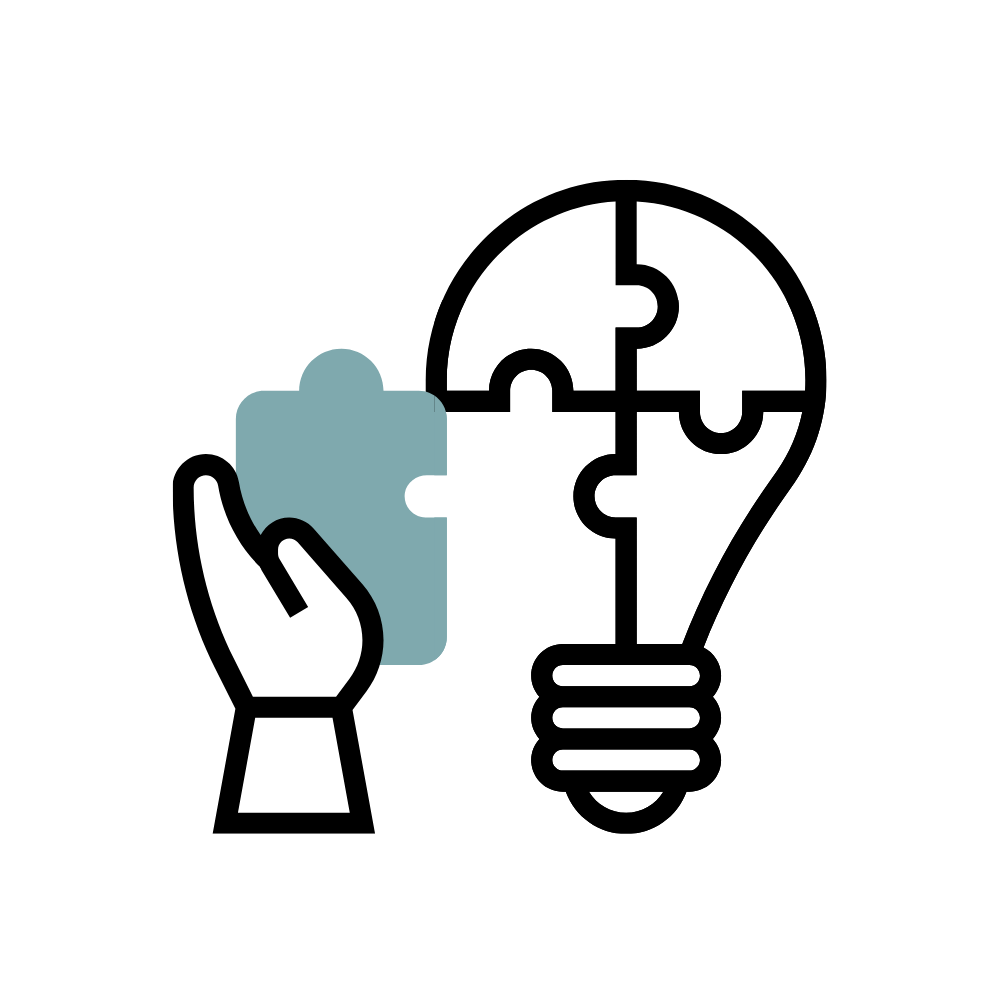As of Spring 2023, a new method of submitting grades to LeopardWeb is available. Our friends from the Registrar’s Office have the most up-to-date information; learn more at their Faculty Resources page. For guidance on the old method, see below.
Midterm and final grading requires instructors to submit grades to LeopardWeb. Check the Wentworth Academic Calendar to determine important dates for grading.
Log in to LeopardWeb
Go to http://leopardweb.wit.edu and log in using your username and password.
Log in Help
Make sure to use just your username; do not include “@wit.edu”
(ex. Jane Doe would log in with “doej”, NOT “doej@wit.edu”)
- Click on ‘Faculty and Advisors.’
- Click on ‘Final Grades.’
- Select the current semester from the terms in the drop-down menu and click the Submit button.
- Select a course to grade from the drop-down menu and click the Submit button.
- Post the applicable final grade for each student in the ‘Grade’ column using the drop-down menu.
- Click the Submit button at the bottom of the page when complete.
There is a 25-minute time-out limit. Be sure to click the Submit button within this time period.
Grade Another Course Through LeopardWeb
Have more courses to grade? Continue the process with the steps below.
- Click the ‘Return to Menu’ option at the top right of the screen.
- From the menu, click ‘CRN Selection.’
- Select another course from the drop-down menu and then select ‘Final Grades.’
Please be sure to log off at the end of your session.
Notes About Final Grading
- Undergraduate Grades: LeopardWeb will only allow you to assign valid Undergraduate Wentworth grades. Valid final grades are A, A-, B+, B, B-, C+, C, C-, D+, D, and F for standard letter-graded courses. S and U are valid final grades for courses graded on the Satisfactory/Unsatisfactory grade scale.
- Graduate Grades: LeopardWeb will only allow you to assign valid Graduate Wentworth grades A, A-, B+, B, B-, C+, C, and F for standard letter-graded courses.
- Incomplete (IC) grades must be submitted to the Registrar’s Office using the Incomplete Grade Form, which is available from your school and requires the approval of the Associate Dean of your school. IC grades are only granted as an exception, and appropriate documentation is required to support this action; IC grade submissions follow the same dates used for standard grading.
The staff of the Registrar’s office is available to assist you and may be reached via e-mail at Registrar@wit.edu.