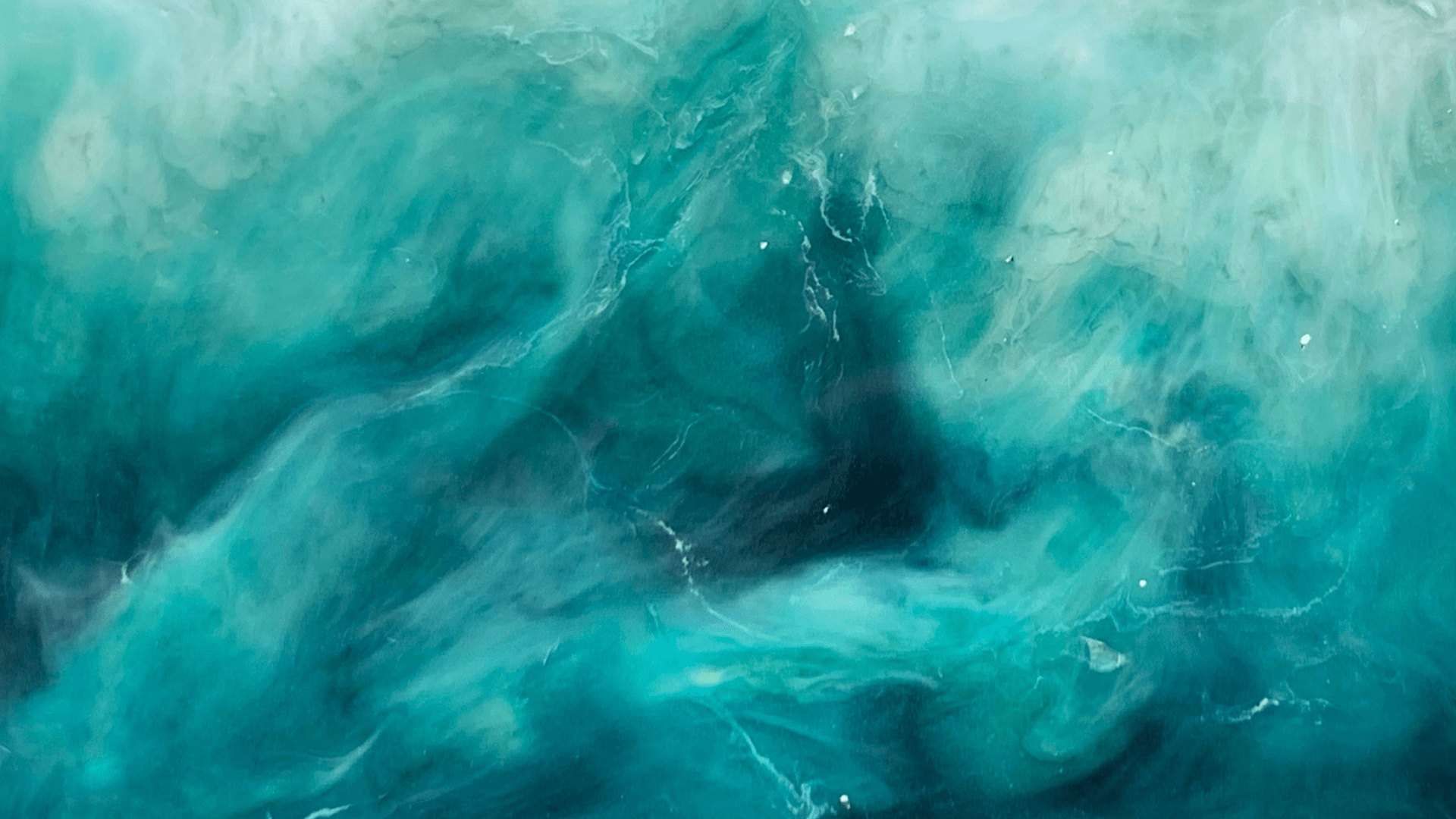
Toolkits
These lists were curated to help you get closer to your goal.
Brightspace Basics Toolkit
Brightspace Workshop: Core Four and More Course
This course provides in-depth documentation and videos on how to use each of the features in Brightspace to set up your course.
Faculty Model Course
Start with a video tour of the faculty model course in Brightspace. Explore features of Brightspace and be inspired by this well-designed course.
How to Impersonate a Student
A student preview is a great way to see what your students see to test published content, availability dates, settings, and more! Watch this short video to learn this skill in Brightspace.
Brightspace Communications playlist
Explore the communication tools in Brightspace with these videos. I.e. Use the announcement tool to welcome your students on the first week of class.
Helping Students Stay on Track
Explore the built-in Brightspace tools that help your students stay on track. This infographic covers the calendar, checklists, and class progress tools.
Brightspace Assessment Toolkit
Teaching Toolkit
Teaching & Learning Glossary: Familiarize yourself with terms and definitions common in teaching, learning, and pedagogical theory.
Supporting Student Wellbeing in the Classroom: Our friends at the Center for Wellness compiled this list of faculty suggestions to increase academic support for student wellbeing.
Trauma Informed Teaching Strategies: Trauma-informed teaching practices seek to create classroom communities in which students feel safe, empowered, and connected.
Metacognitive Strategies to Support Student Learning: Promote student success by explicitly teaching your students how to learn most effectively in your course.
Universal Design for Learning: Universal Design for Learning (UDL) is a framework aimed at improving and optimizing teaching and learning based on scientific insights into how humans learn best.
Community, Communication, & Collaboration: Promoting feelings of inclusion and belonging creates vibrant learning environments. This infographic details one way to do so.
Remote Learning Expectations: This infographic shares the expectations of students and faculty to enhance the learning experience and to encourage dialogue between students and faculty.
Netiquette: In an online learning environment, it is important to establish netiquette guidelines and expectations for how to interact with one another.
Tips for Online Discussions: Tips for faculty and students for online discussion boards.
Digital Collaborative Whiteboards: A digital whiteboard is a tool to boost student engagement because both you and your students can work on these whiteboards together and in real-time.
Semester Start Toolkit
Brightspace Semester Start playlist: Videos from Brightspace by D2L that “outline fundamental Semester Start tasks that can be completed by instructors in Brightspace Learning Environment.”
Course Build Checklist: Preparation is key! Here are some useful tips for building your course in Brightspace.
Post-Copy Course Checklist: Start here with the basic semester clean-up and prep. Creating a new course?
Create a Meaningful First Day of Class: Ready to go? Check out these practical tips for the very first day.
Technology Toolkit
Zoom
Mastering Zoom: If you’re looking to log into Zoom for the first time or learn how to utilize all the options in a Zoom presentation, this learning module covers everything you need to know.
Getting Started Using Zoom: If you’re new to using Zoom, these resources will help you get comfortable teaching and facilitating over the Zoom platform.
Panopto
Powerful MicroLecture: The process behind making an effective instructor video.
Getting Started Using Panopto: Learn how to use Panopto, an enterprise lecture capture and delivery platform that allows the user to include video, audio, screen capture, slides and quizzes into a recording.
