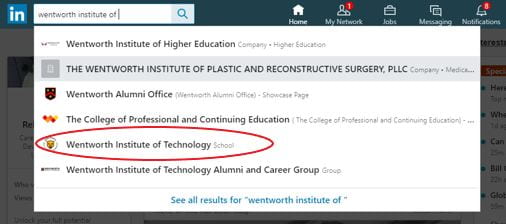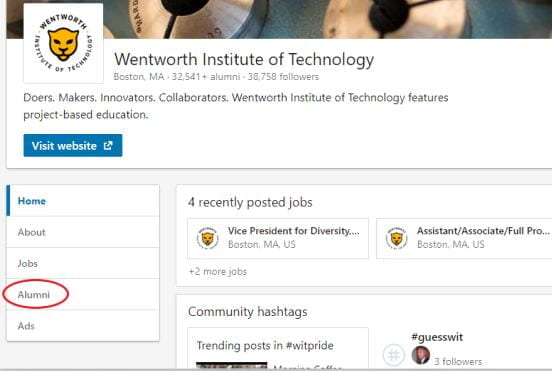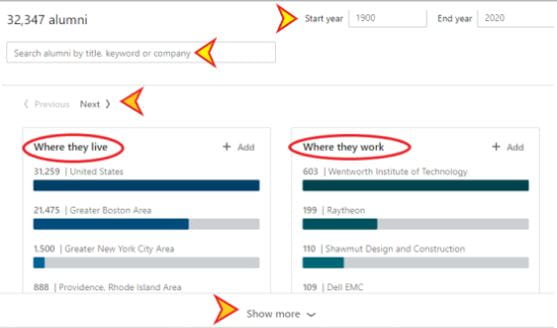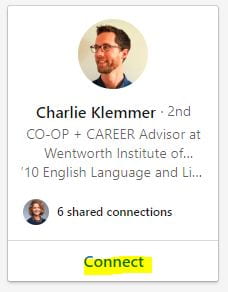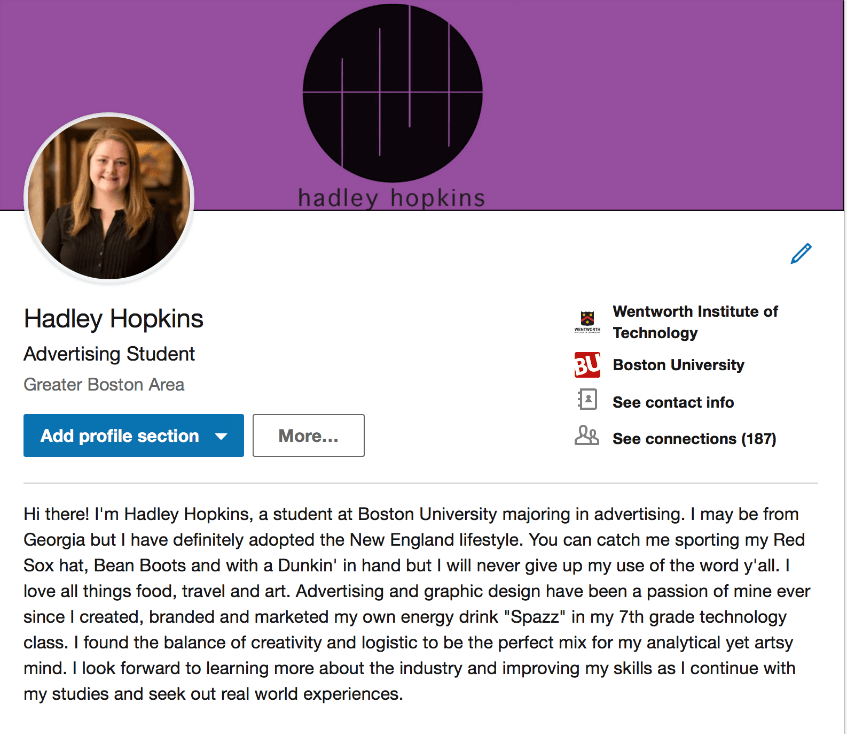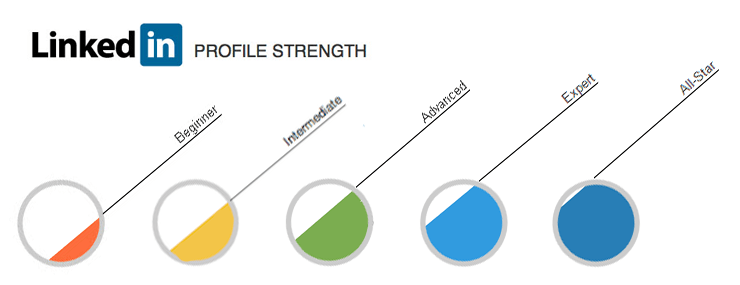By: Becky Smith
Using LinkedIn to Identify Receptive Alumni, Students & Employers Around the Globe
Networking is a crucial part of any job search…and it is especially important if you are entering a challenging job market! Get started by locating and talking with alumni and students from your major who have done co-ops or jobs related to your interests.
Why Search for Alumni on LinkedIn
1) it is easy to sort by major and see what a targeted group of people have been doing
2) your shared experience from college is an effective way for you to introduce yourself
3) it can help you to identify opportunities in a specific geographic area (home, or a less familiar city/state)
How to Locate Alumni Information on LinkedIn
To find alumni on LinkedIn, go to the School Page: Type our university name in the search bar on your LinkedIn homepage. Make sure you select the School Page, not a Company Page, Showcase, or Group.
Pro Tip: You can do this for any university or school, even if you were never a student there! Try this to get data on alumni in a specific geographic area outside of Boston, or to see where students from another college are working.
Next, click on “Alumni”.
Filter Search Results to Find Companies of Interest, Potential Contacts, and More
Alumni information is categorized by filters such as where they live, where they work, what they do, and what they studied. These lists display top results under each category; we strongly recommend that you also use the search bar above these lists to look for specific cities, companies, etc. if they do not appear in the lists. At the bottom of the page is a display of alumni who meet the criteria.
Other helpful searches: Adjust the date range depending on whether you are seeking young alumni to chat with, or more experienced alumni who are now managers; and search by company name, job title, skills, or any other details.
Pro Tips: Click Next to see more filters. Click Show More to see the entire list under any category.
Alumni/Student Profiles
Profile summaries are displayed at the bottom of the page. Click on them to see full details such as:
- Where has the person worked?
- What job titles have they had?
- What skills do they have listed?
NOTE: ALWAYS send a personalized message when you invite someone to connect on LinkedIn. It establishes your credibility and makes that individual more likely to respond.
Pro Tip: An invitation to connect is also an opportunity to message back and forth, even if you do not actually connect!