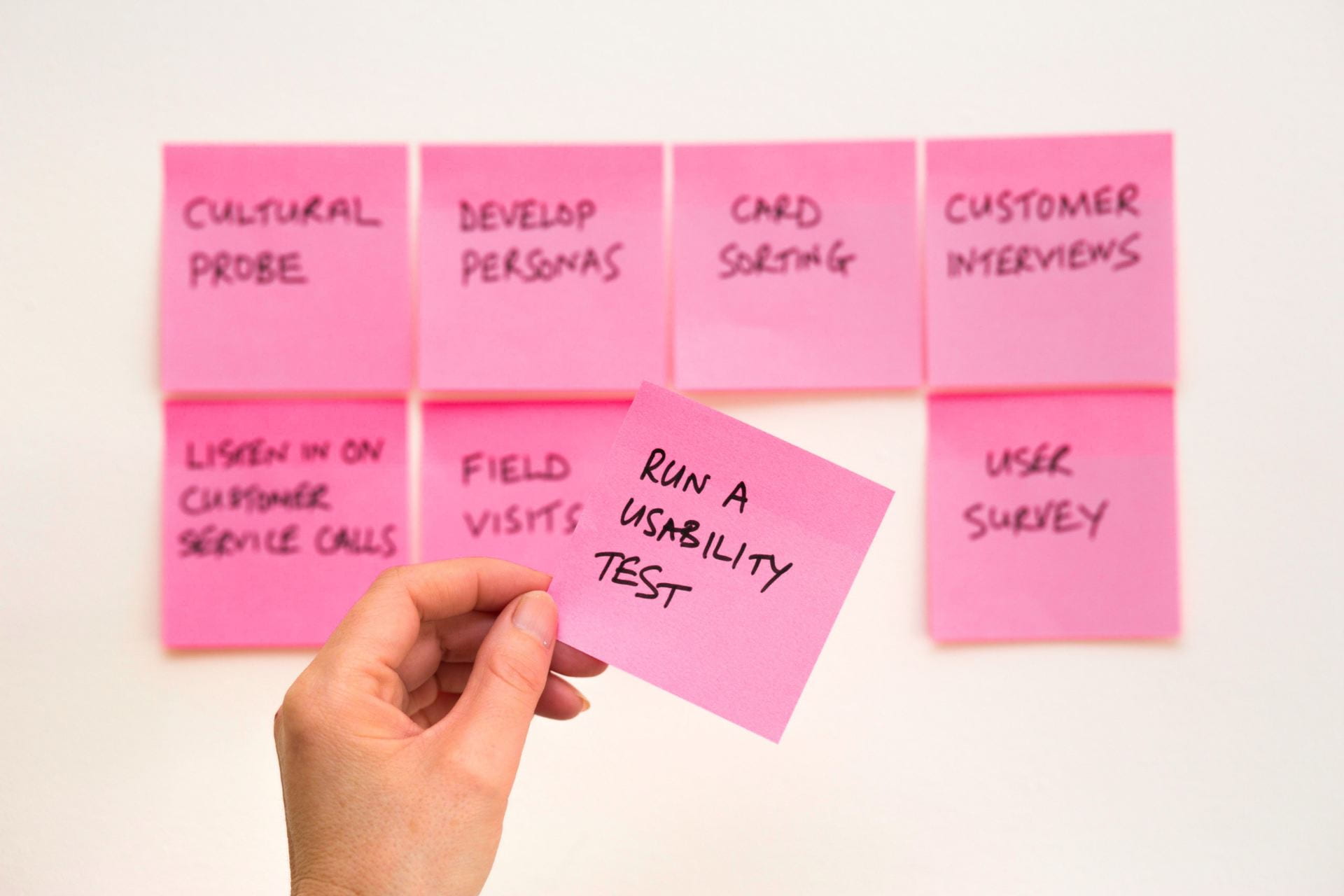By: Kristen Eckman
In response to the COVID-19 coronavirus and subsequent need for social distancing, many employers are now enforcing remote work policies to decrease the likelihood for potential exposure. For your employer, remote work may be a new concept. Luckily, some industries have been encouraging remote work long before the current need and have generated best practices for the rest of us. Below you will find a collection of resources to help you stay productive, organized and healthy!
Maintain Productivity
Set your schedule and stick to it – let those around you know your “office hours” so that they can respect your work time.
- Schedule your time in between meetings – this is a good way to let your colleagues know when you are available virtually, or busy with a task as well as remain on task between video and phone meetings.
Create a designated workspace – and have a separate space to unplug and relax outside of working hours.
Proactively reach out to colleagues, supervisors and clients – if you don’t have a cause for regular engagement with key individuals, schedule reminders to reach out with an email or call.
Update on progress more than usual – send updates to your supervisor and clients rather than waiting for them to ask you and ask what preferences they have around frequency, content and the form of updates.
Keep distractions around, but out of the way – it’s important to have distractions around. When you take a break, doing something just for fun can help you refresh.
Stay Organized
Keep your workspace tidy – don’t get too comfortable with clutter forming just because you colleagues are no longer around to see it. Set yourself up in a way that will allow you to perform at your best.
Write things down – without face-to-face communication, it’s easy to let things slip through the cracks. Take notes in a notebook or perhaps you prefer calendar notifications; find what works best for you!
- Never be without a way to quickly capture an idea – keep a virtual notepad open on your desktop, utilize your free access to Microsoft OneNote or the good old-fashion pen and paper method.
Self-motivate – set realistic daily, weekly or even hourly goals to keep yourself motivated. A sense of accomplishment once completing these goals will contribute positively to your work-life balance.
Source: https://www.themuse.com/advice/do-you-have-what-it-takes-to-work-from-home
Be Mindful of Your Personal Health and Wellness
Get out of the house – while recommendations are to stay away from public areas for the time being to respect social distancing precautions, remember to step outside!
Give yourself breaks – schedule breaks to get up and get some air, schedule time to go grab lunch, and most importantly, schedule a stop time. This means you clock out and trust that whatever is waiting for you in your inbox will wait.
Set-up your space intentionally – give yourself something aesthetically pleasing to look at like a plant, window or a soothing picture on the wall. Pay attention to the natural light that comes in throughout the day and how the colors of the room and furniture around you make you feel.
- Don’t forget a comfortable chair that supports good posture!
Source: https://www.lifehack.org/articles/featured/10-hacks-to-improve-your-home-office-productivity.html
Additional References
Headspace meditation for free: https://www.headspace.com/covid-19
Source: https://www.themuse.com/advice/how-to-actually-be-productive-when-youre-working-from-home
Guides for remote life: https://blog.trello.com/work-from-home-guides
Source: https://mailchi.mp/careersherpa/summary-sunday-making-adjustments?e=f74f1585dc
Takeaways
- Keep work life separate from personal life and personal life separate from work life.
- Working from home can get lonely, so make a concerted effort to stay connected socially.
- Remember that working from home is a continuously developing situation for most companies and this is a time that requires patience and flexibility as an employee.
CO-OPS + CAREERS has gone virtual! Please continue to contact the office by email: coopsandcareers@wit.edu or by phone: 617-989-4101. To schedule a virtual appointment with your CO-OP + CAREER Advisor, login to WITworks or call the main line listed above.