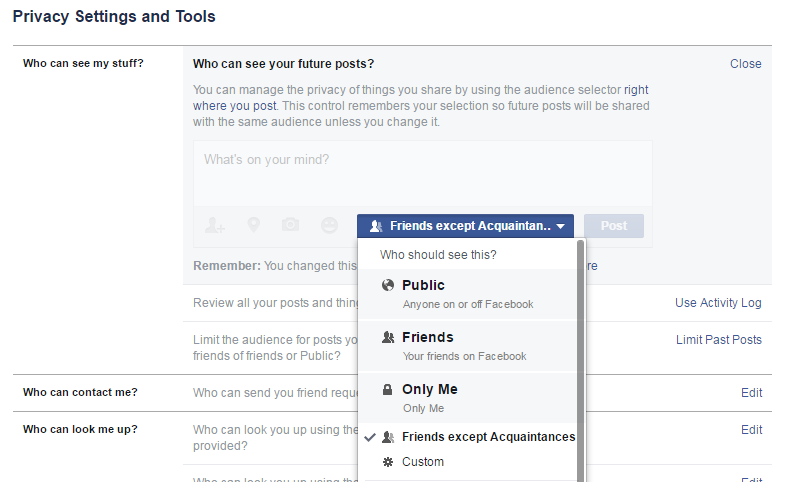By: Lauren Creamer
During and following self-isolation because of concerns related to Coronavirus, you may begin to experience some common stress responses. It is important to use self-care strategies, coping techniques and reach out for additional support when necessary. We are here to support you during self-isolation and beyond. This document includes strategies for coping and self-care as well as instructions for accessing services during your time off campus.
It is well-established that when we are stressed, the immune system’s ability to fight off antigens is reduced. The stress hormone can suppress the effectiveness of the immune system.
We might also experience an epidemic fear or “Coronavirus Panic.” Emergencies or critical incidents naturally brings upon a tremendous amount of stress, anxiety and fear for those directly and indirectly affected.
Our body is stressed on a minute by minute basis with constant and overwhelming social media reports of emergencies and current events. It is essential to keep your stress levels at a minimum because there is only so much you can do.
Common Stress Response
- Disbelief and shock
- Fear and anxiety about the future and death
- Disorientation; difficulty making decisions or concentrating
- Apathy and emotional numbing
- Nightmares and reoccurring thoughts about the epidemic
- Irritability and anger
- Sadness and feeling powerless
- Changes in eating patterns; loss of appetite or overeating
- Crying for “no apparent reason”
- Headaches, back pains and stomach problems
- Difficulty sleeping or falling asleep
How to Cope
- Take good care of yourself physically and emotionally. Get plenty of rest, drink plenty of water, eat healthy and balanced
- If you smoke or drink coffee, try to limit your intake as nicotine and caffeine can also add to your stress.
- Cultivate self-compassion and be kind to yourself for the challenges that you are going
- Limit exposure to news or social media on the
- Set a time limit (e.g., an hour per day) on watching or reading only trustworthy and reliable news or talking about Coronavirus. Watching or reading news about the event repeatedly will only increase your
- Talk about it (in moderation)
- By talking with others about the event, you can relieve stress and realize that others share your feelings.
- While you are self-isolating, remember that you are not alone. We can get through this together as a community.
Self-Care Strategies
While you might be currently isolated, it is important to maintain connections to interests, friends and entertainment. Try these tasks for some self-care strategies.
- Avoid drugs and excessive drinking or emotional eating. Drugs, alcohol and emotional eating may temporarily seem to remove stress, but in the long run they generally create additional problems that compound the stress you were already
- Structure your day and find some indoor activities you enjoy. Balance mind/body, fun and learning activities to keep your brain and body
- Read a book
- Establish a daily meditation routine (with a minimum 10 minutes per day)
- Try yoga
- Watch a movie
- Listen to or play music
- Draw
- Do a 30-minute At-Home online video fitness class
- Play a video game
- Video chat with a friend or family member to have conversations outside of social media and texting
How to Work Efficiently
- Be mindful of your working space. Create an office space if possible, but no matter what, ensure that you are doing work away from your bed/ where you sleep
- Try to eliminate as many distractions from your workspace as possible
- Work for 40-50 minutes at a time with 10-minute pauses for breaks. During your breaks, move your body a bit with light stretching. Give your brain a break but don’t do something that will end up distracting you for hours
- Use the resources and support services that are offered to you for help if needed (some are listed below). Don’t forget that you can also reach out to your professor if you are struggling to manage the new platforms/ learning experiences
Additional Coping Strategies
- Explore something new – Learn something new that has always been in your bucket list, but you never had the time for it before. Now is the perfect time!
- Structure your day, one thing at a time
- Make a To-Do list by breaking down your day into morning, afternoon and evening activities just like when you are in
- Once you accomplish that task, choose the next one. “Checking off” tasks will give you a sense of accomplishment, control and mastery. It makes things feel less
- Do something positive and meaningful. Helping other people can give you a sense of purpose in a situation that feels “out of your ”
- Do anything else you find enjoyable. These healthy activities can help you get your mind off the epidemic and keep the stress in
- Stay hopeful and optimistic
- Nothing is permanent. Everything will pass including the Coronavirus
- Take one moment at a time
Services Available for You
- Library support
- You can request an online library instruction session here
- You can contact your reference librarians with any questions at ref@wit.edu
- Find more information about online resources in the Library & Online Learning Resources Guide here
- Center for Academic Excellence
- The CAE remains open virtually and is functioning remotely. For advising questions, contact advising@wit.edu and for tutoring questions, contact cae@wit.edu
- You can find online tutorials and learning resources here
- Tech Spot
- Support hours have been extended to 7:30am-7:30pm M-F over email through techspot@wit.edu or by phone at 617-989-4500
- Center for Wellness
- Online and phone services are available for triage, case management, and general support
- The Center will be open 9am-4pm for those experiencing a mental health crisis. Individuals are being asked to call the prior to coming in
- After hours counseling phone service is still available. Students who would like to use this option should call 617-989-4390 and press #2 when prompted
- Support groups are being offered online. Information regarding these groups can be found here
- Students needing Accessibility Services can contact 617-989-4390 to set up phone or Skype sessions.
- Here is a podcast by the Happiness Lab
*Adapted from Duke Kunshan University Counseling and Psychological Services and the University of Texas at San Antonio


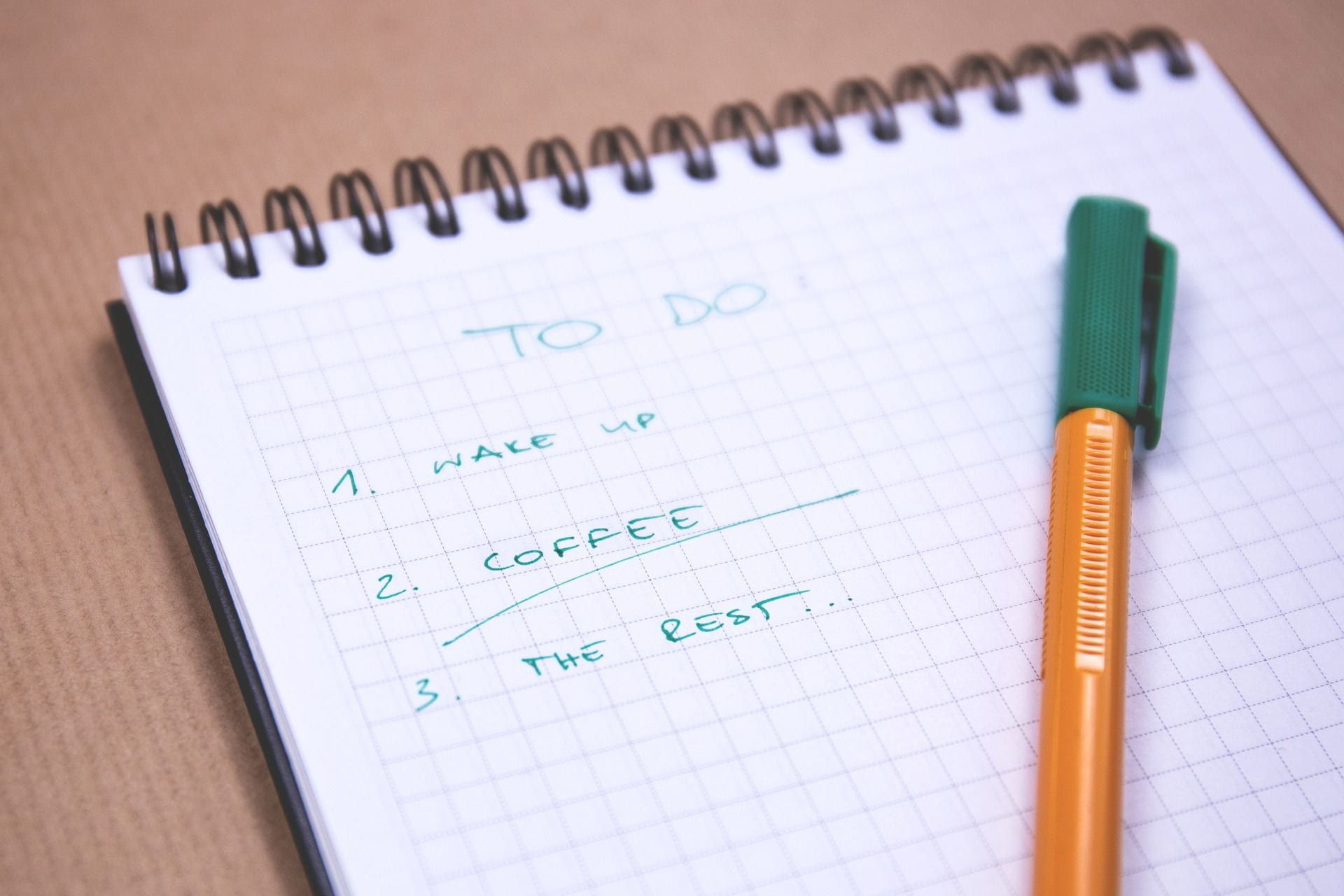


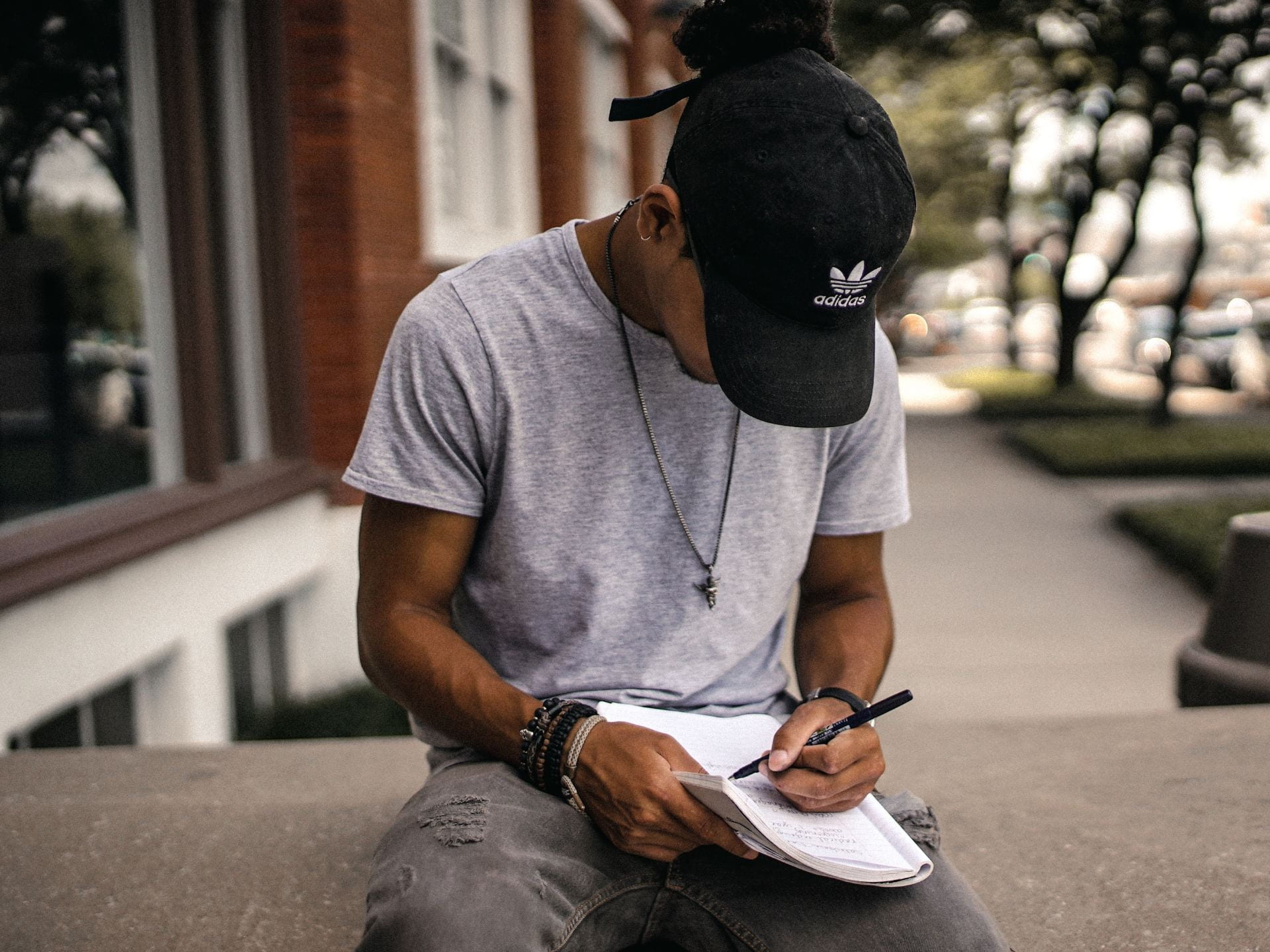

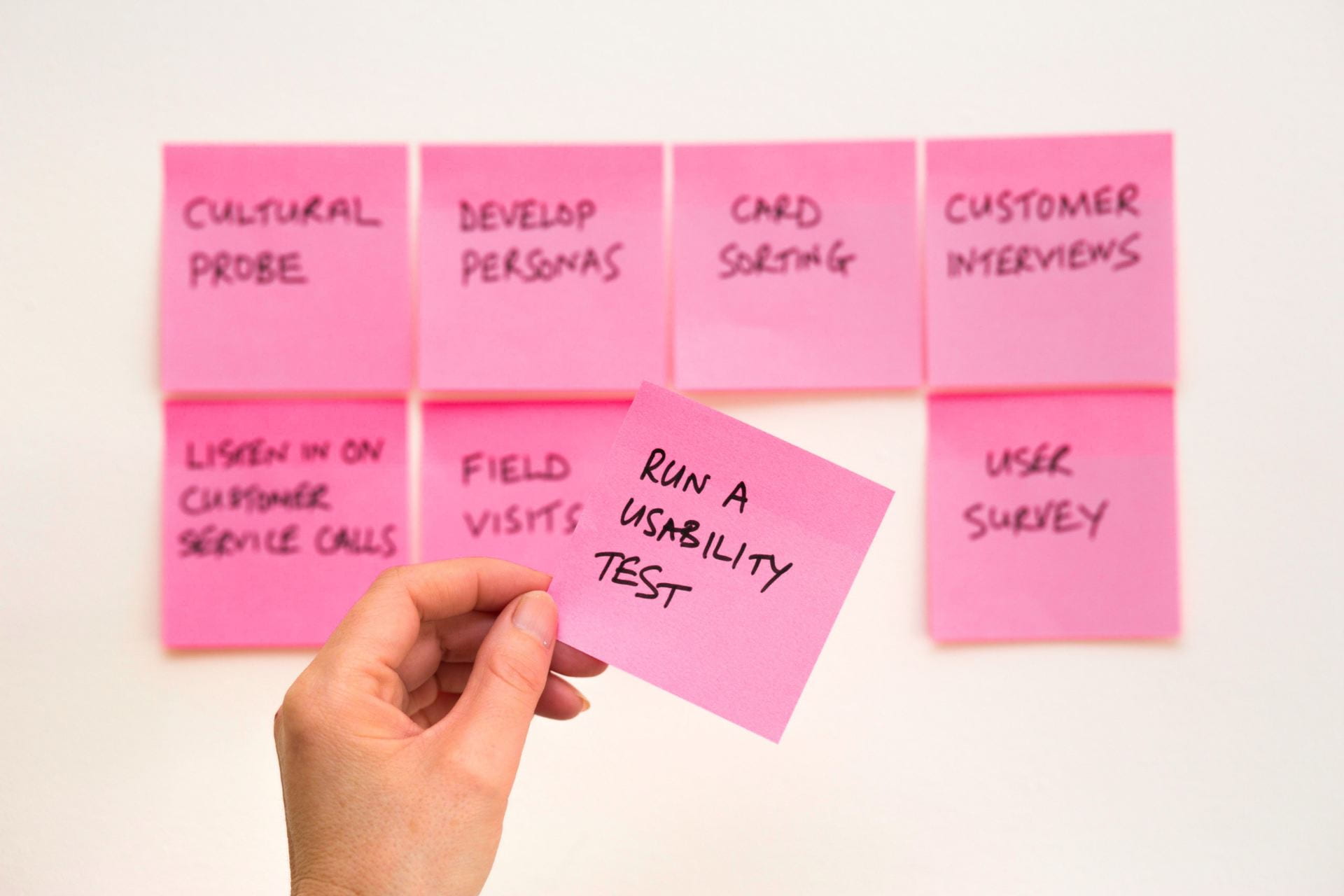


 By: Ria Kalinowski
By: Ria Kalinowski