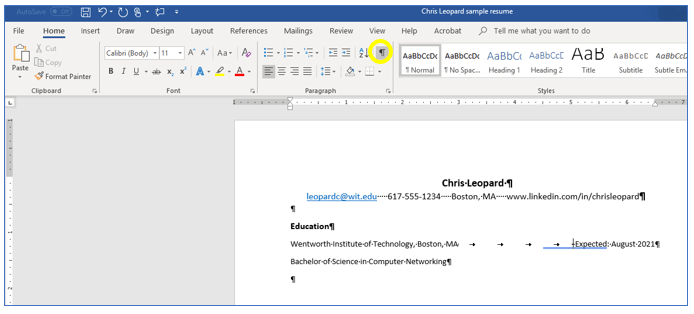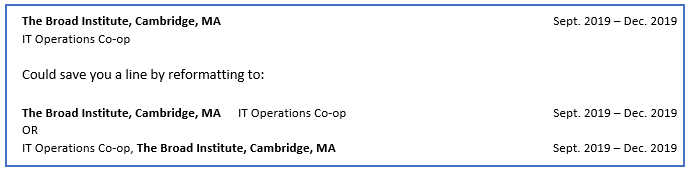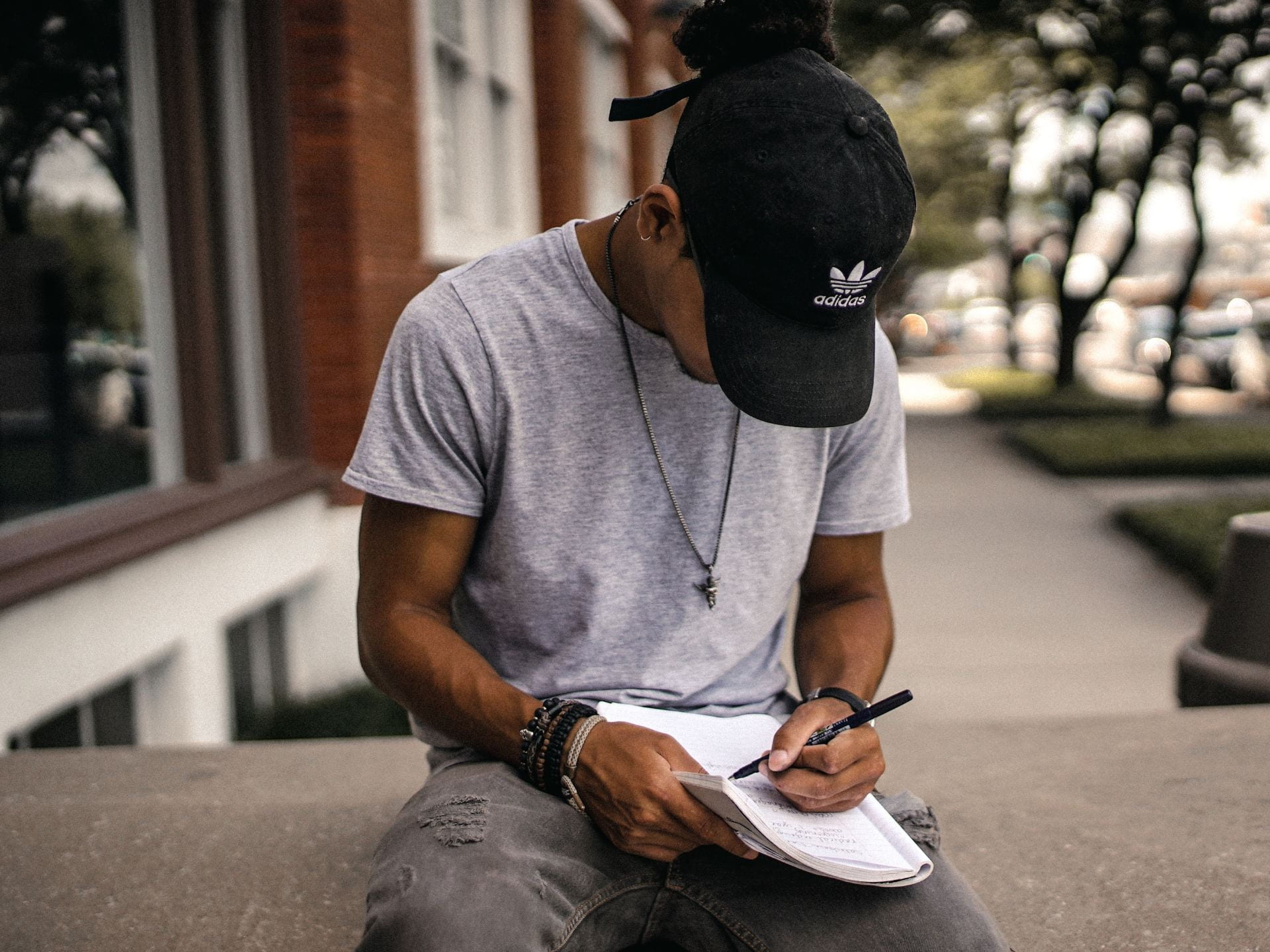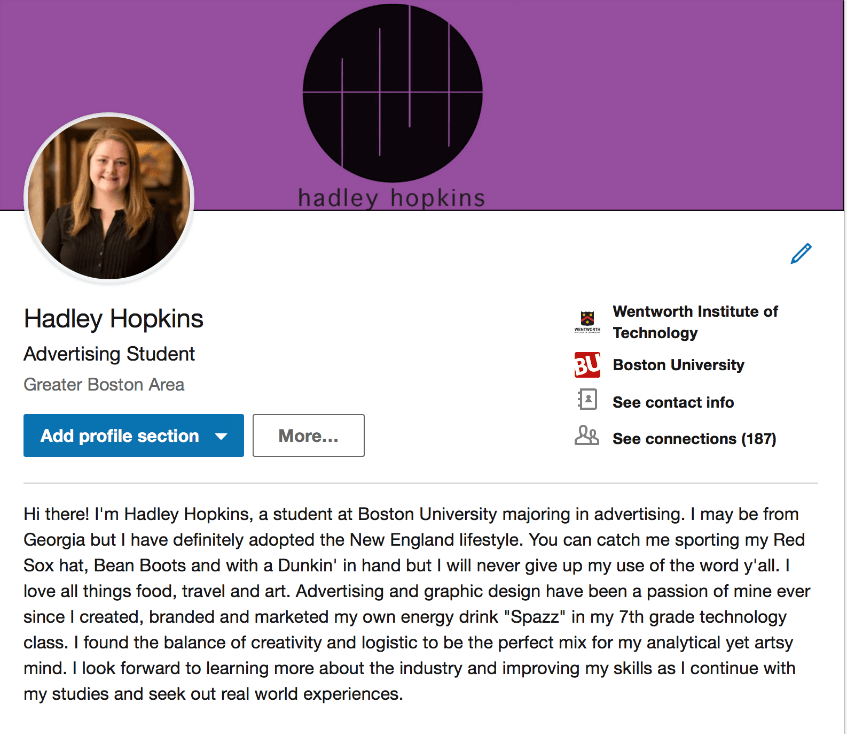By: Sara Dell
Sometimes keeping a resume to one page seems like an impossible task, but there are ways to do it. The tips and tricks below will let you maximize the space on your resume and make it easy to skim quickly (without turning it into a WALL OF WORDS which the recruiter will find hard to read).
Given the volume of applications today, most recruiters are looking for a way to rule out candidate applications and a long resume is easy to spot. If a candidate cannot be succinct on a resume, what will their written communication at work be like? Simply put, if your resume is over one page and you don’t have 10-15 years of experience, then you risk ending up in the recruiter’s NO pile.
I will use Microsoft Word to demonstrate how to control the format and space your page. Google Docs does not yet have this robust functionality but it may in the near future.
You can use all or some of these suggestions to get your resume down to one page:
- Check your Margins. Should be between 1 and .5 inches (right, left, top, and bottom). Go to Layout and chose narrow or custom margins.
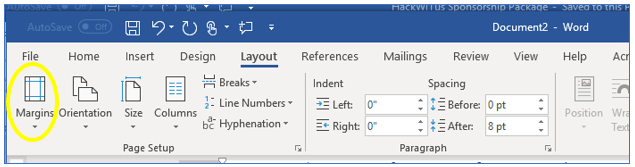
- Check your Font size. The body font should be between 10 -12 pt. Try reducing the font size for everything but the header and maybe the section headers.
- Condense your Header. Most Headers can be 1-2 lines with all the relevant information: Name, email, phone, City, ST, LinkedIn URL, link to portfolio or GitHub. Avoid making your name too large (or too small) on the page. Example:

Note: Tips 4 and 5 that follow can be used to tighten or reduce space between lines, entries and sections. You can use either method to insert some space between entries and sections so they are distinct from each other, to make them easy to skim.
- Check your spacing before and after lines. Reduce spacing before or after lines to 0 (not auto). You can also use this function to put space between your entries or sections to make them distinct from each other and easy to recognize as a separate entry or section.
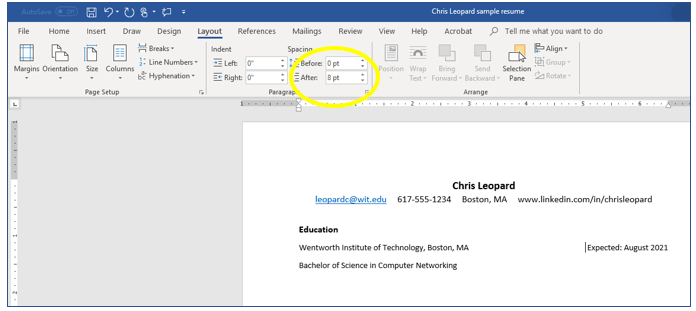
- Reduce the size of blank lines between sections and/or entries. (Caveat: Blank lines between sections and/or entries should be equal and consistent throughout the resume. Examples of sections are: Education, Skills, Projects and entries are: individual jobs, co-ops, or projects)
That said, you can make these blank lines (or hard returns) between sections or entries much smaller by reducing the font size to 8 pt., 5 pt., or even 2 pt. if needed. The issue may be that you cannot easily see the hard returns between sections or entries.
Whenever you press the Return or Enter key while editing a document, the word processor inserts a hard return. Hard returns are invisible in Word until you click on the paragraph button circled in yellow below.
- Reduce Experience Top Lines. These can almost always be just one line. For example:
- Edit down the number of bullets for your less important entries (Additional Experience, Volunteer Experience or Extracurricular Activities) or entries that have too many bullets (5+).
- Delete older, less important information, such as experience from High School if you are a Junior (unless it is extraordinary) or older additional experience not directly related to your major, volunteer work or extracurricular activities.
Bonus: Control your date alignment by putting in a tab stop.
- Make sure your ruler is showing by going to the magnifying glass with “Tell me what you want to do” and typing in “show ruler”.
- Click through the tab options on the upper left-hand side of the window until you reach a right aligned tab stop which looks like a backwards L:
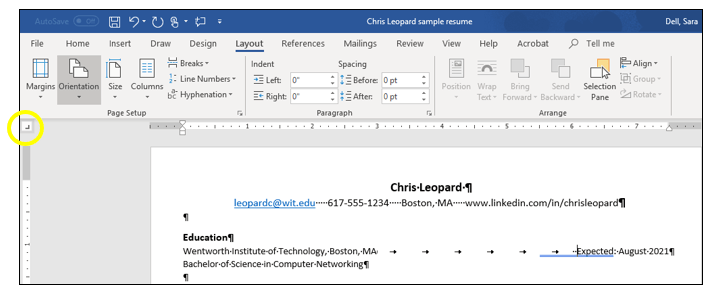
- Position your cursor on the line you want the tab stop to appear. Click the location on the ruler where you want the tab stop to be. (Note: if you want it to end at the margin, you will have place the tab stop on the ruler and then using your cursor, drag it over the margin and drop it on top of the margin symbol.)

- Highlight all tabs and extra spaces and hit Tab on your keyboard.
The tab stop will stay wherever you put it regardless of what changes you make to your resume. You can set up tabs stops on multiple lines by highlighting the entire area you want hard tabs and then insert a tab stop following the directions above.
Mark your calendars for CO-OP + CAREER Fair on Tuesday, March 17 from 3-6pm. As always, to make an appointment with your CO-OP + CAREER Advisor call the front desk at 617.989.4101 or stop by the CO-OPS + CAREERS Office.