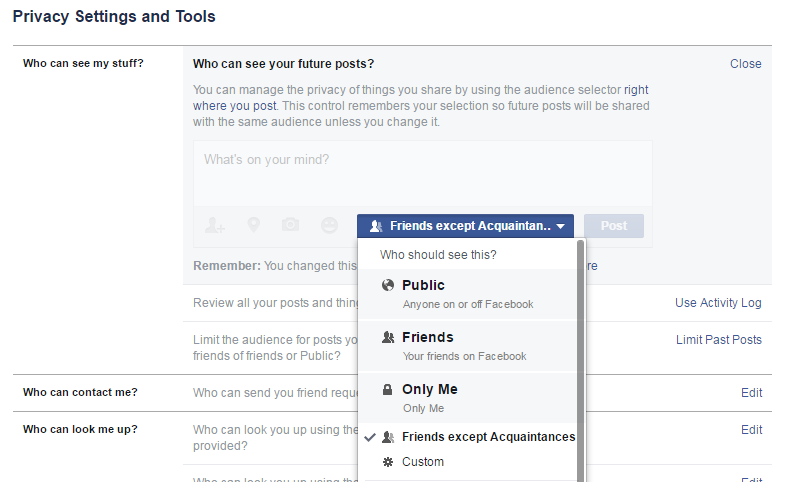By Ria Kalinowski
Bringing your LinkedIn profile to an All-Star (or complete) level is important because profiles that are complete show up higher in search results. If you want to be found by recruiters, fill out your entire profile. It’s important not only to complete your profile but to include key words that recruiters are searching for. Check out the key words employers are using in relevant job postings for some ideas.
Grab Their Attention!
LinkedIn search results show your name, photo, and headline so it is important to include a professional photo (visit the LinkedIn photo booth at the next Wentworth Co-op + Career Fair!) and create a unique headline to grab peoples’ attention. When crafting your headline, think about where you hope to take your career as well the skills you have to offer. Headlines like, “Student at Wentworth” don’t give enough information or distinguish you from the 4,000 other Wentworth students. Adding your major or target industry helps but use the available 120 characters to take it a step further by sharing your skills or interests. Be careful to avoid spelling errors and stay away from these overused LinkedIn buzzwords!
Sample student LinkedIn headlines:
- Former NASA Intern. Future Investment Technologist.
- Electrical Engineering Student, Future Systems Engineer.
- Computer Engineering Student | Former Systems Engineering Co-op at Vestmark | Laptop Repair Technician
- Industrial Design Student at Wentworth ● Future Model Maker ● SolidWorks ● Shoe Design
- Currently seeking full time position in logistics/supply chain or construction project management/estimating.
Tell Your Story
Use your summary to add personality to your profile and tell your story. Use all 2,000 characters to talk about what you are passionate about and how that aligns with your career interests. Recruiters use key word searches to find relevant candidates. Profiles that include the key words recruiters are searching for show up higher in search results, however, an overabundance of repeated words may get your profile filtered out as spam. When writing your summary, keep in mind that viewers only see the first two lines of your summary unless they select, “See more”. Check out summaries of co-op colleagues you admire or look up alumni profiles for ideas.
Here are some questions to get you started:
- Why did you pick your major?
- What is your dream job?
- What are your key technical and non-technical skills?
- What type of work environment do you thrive in?
Make (and Keep) It Relevant
Now that your dream recruiter has found you and their interest is piqued, show them you have the necessary skills to encourage them to reach out. Include any co-ops or jobs in your experience section highlighting technical and transferable skills relevant to your target industry. Add skills, coursework, and projects. If you have a portfolio or personal website include the link in your summary section. Upload your resume to your summary section as well. Request recommendations from past colleagues, classmates, or professors. Join groups and follow relevant companies. These show up in your interest section. Update your LinkedIn profile every semester just like you would your resume. Add new projects, experiences, and skills you have gained.
Customize your URL
Once your LinkedIn profile is complete, add your URL to the contact information on your resume. But FIRST, make sure to remove that long stream of numbers after your name. Go to your profile and click on “Edit public profile & URL” in the upper right-hand corner. Next, visit the “Edit URL” section in the upper right-hand corner and click on the blue pencil next to your URL. Remove the numbers and make your URL unique to you!
Once your profile is complete, make some connections! Connect with past and current colleagues, classmates, and professors. The number of relevant connections you have will help you show up higher in search results as well. According to LinkedIn, “The more connections you have, the more likely you will have a connection to the searcher” which helps you rank higher in their search. Personalize each connection request to remind people of how you know them or outline why you want to connect. LinkedIn is a fantastic tool so make sure you are taking advantage of it! Meet with your Co-op + Career Advisor to get help creating your profile or making connections. They can also give you feedback once it is completed. See our LinkedIn Guide for more suggestions.
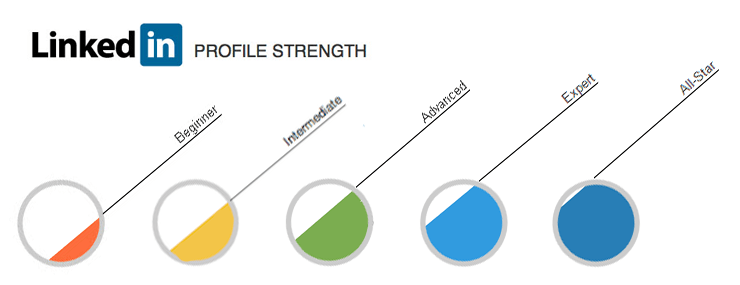
 By: Ria Kalinowski
By: Ria Kalinowski